6 commissioning, 1 general wiring guidelines, 2 connecting the supply voltage – Pilz PNOZ m ES Powerlink User Manual
Page 13: Section 6, Commissioning, General wiring guidelines, Connecting the supply voltage, 6commissioning
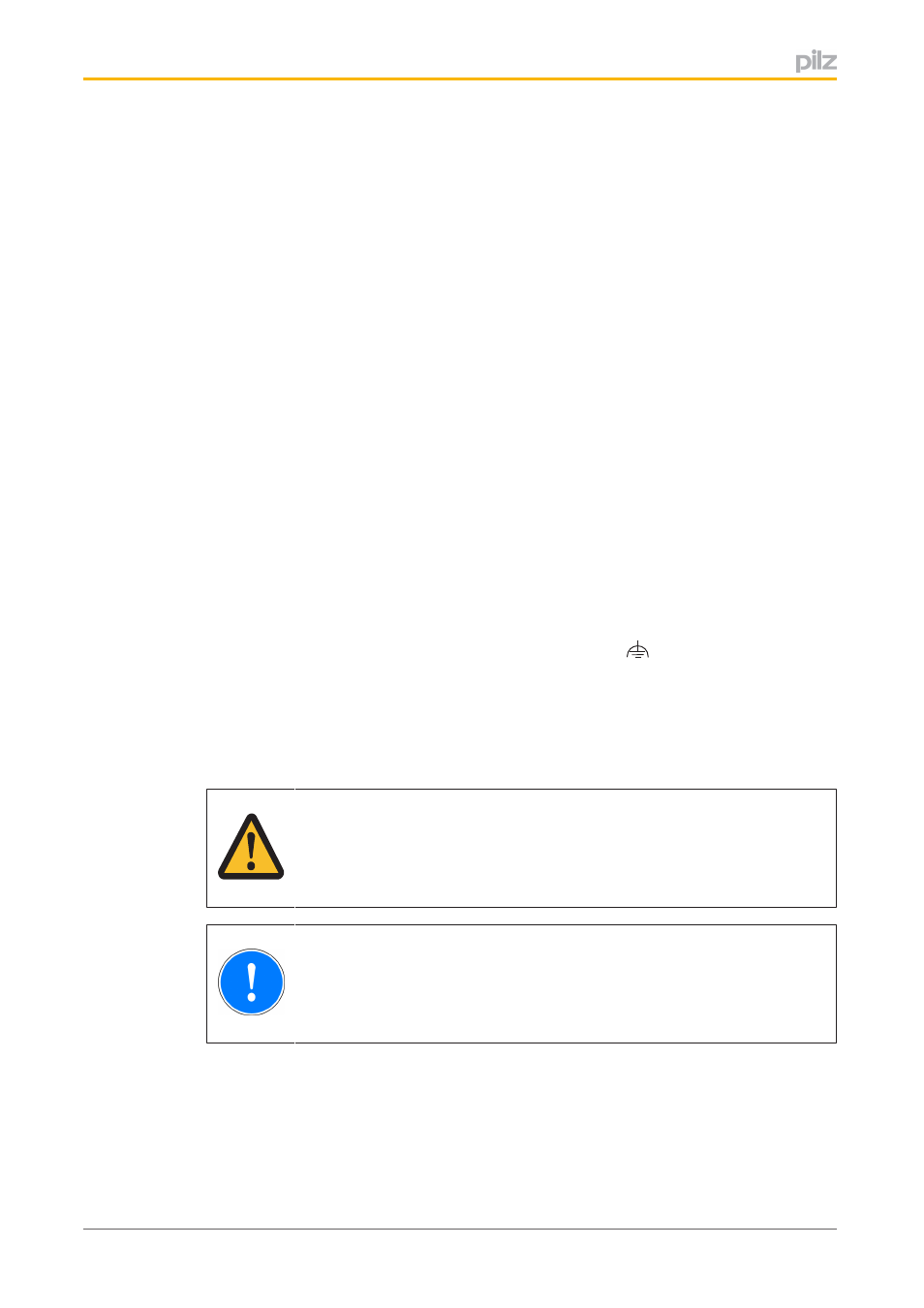
Commissioning
Operating Manual PNOZ m ES Powerlink
1003193EN02
13
6
Commissioning
6.1
General wiring guidelines
The wiring is defined in the circuit diagram of the PNOZmulti Configurator. It is possible to
define which inputs and outputs on the safety system will communicate with the Ethernet
POWERLINK.
Please note:
}
Information given in the "Technical details" must be followed.
}
Use copper wire that can withstand 75 °C.
Please note the following when connecting to Ethernet POWERLINK :
}
The following minimum requirements of the connection cable and connector must be
met:
–
Only use standard industrial Ethernet cable and connectors.
–
Only use doubleshielded twisted pair cable and shielded RJ45 connectors (indus
trial connectors).
–
100BaseTX cable in accordance with the Ethernet standard (min. Category 5)
}
Measures to protect against interference:
Ensure the requirements for the industrial use of Ethernet POWERLINK are met, as
stated in the Installation Manual published by the User Group.
}
External measures must be used to connect the terminal
to the functional earth,
when the mounting rail is not connected to the functional earth.
}
Always connect the mounting rail to the protective earth via an earthing terminal. This
will be used to dissipate hazardous voltages in the case of a fault.
}
The power supply must meet the regulations for extra low voltages with protective sep
aration.
CAUTION!
Only connect and disconnect the expansion module when the supply
voltage is switched off.
NOTICE
When installing, you must refer to the guidelines of theEthernet
POWERLINK user group.
6.2
Connecting the supply voltage
Connect the supply voltage to the fieldbus module:
}
Terminal 24 V: + 24 V DC
}
Terminal 0 V: 0 V
