Electronic thermostat installation, Pump power wiring – WaterFurnace 7 Series User Manual
Page 14
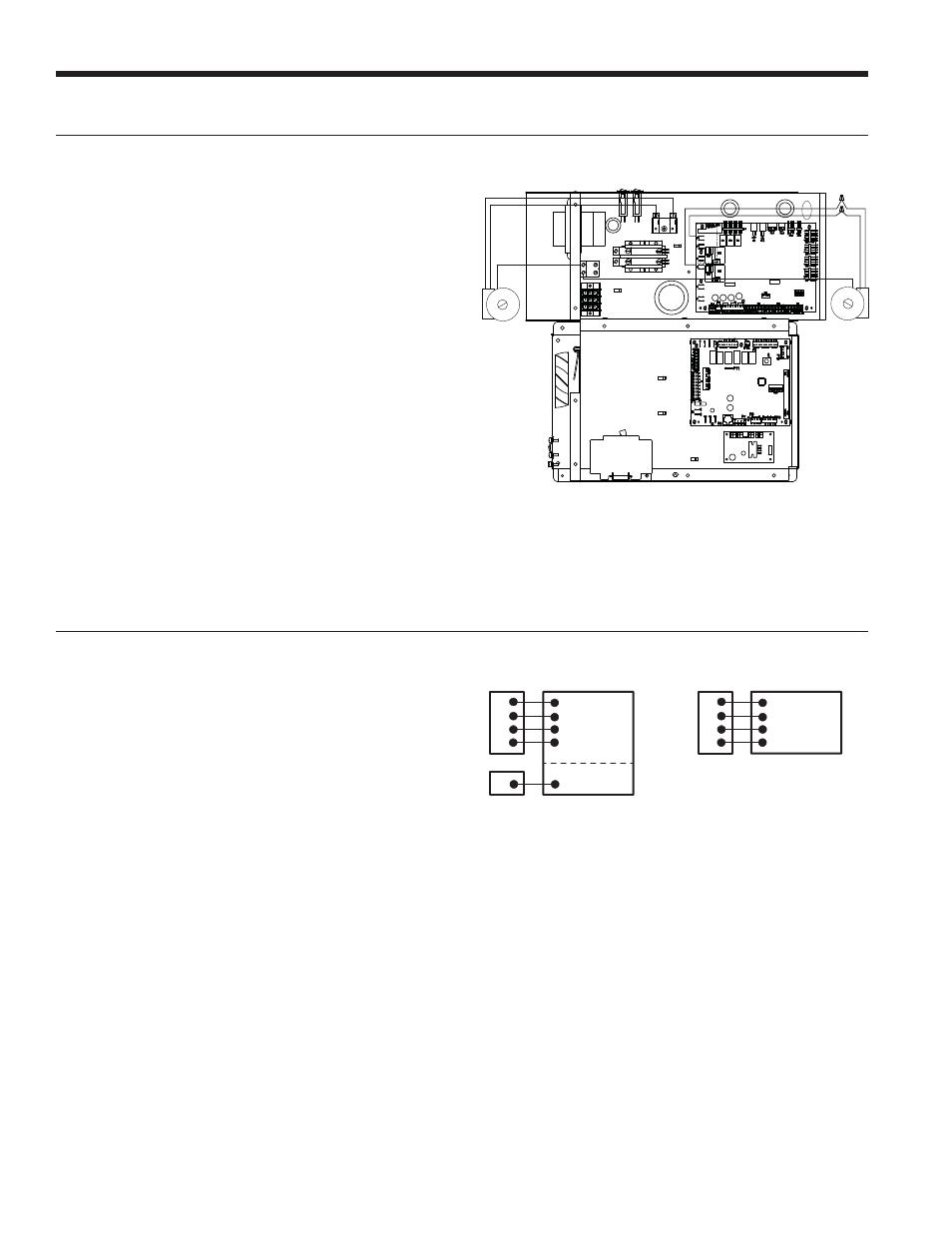
14
7 SERIES 50Hz 700A11 INSTALLATION MANUAL
Electrical Connections cont.
Electronic Thermostat Installation
Position the thermostat subbase against the wall so that
it is level and the thermostat wires protrude through
the middle of the subbase. Mark the position of the
subbase mounting holes and drill holes with a 0.1875mm
bit. Install supplied anchors and secure base to the wall.
Thermostat wire must be 4-conductor, 20-AWG (minimum)
wire. Strip the wires back 6.35mm (longer strip lengths
may cause shorts) and insert the thermostat wires into
the connector as shown. Tighten the screws to ensure
secure connections. The thermostat has the same type
connectors, requiring the same wiring. See instructions
enclosed in the thermostat for detailed installation and
operation information. The W1 terminal on TPCM32U04
communicating thermostats may be hard wired to provide
aux/emergency heat in the event communication is lost
between the thermostat and the ABC microprocessor.
C
P7
P1
–
R
W
C 24VAC (Common)
R 24VAC (Hot)
B- Communication
W1 (Optional)
ABC
Controller
Thermostat Connection
+
A+ Communication
TPCM32U04
Monochrome Thermostats
C
P7
–
R
C 24VAC (Common)
R 24VAC (Hot)
DX- Communication
ABC
Controller
Thermostat
Connection
+
DX+ Communication
TPCC32U01
Color Touchscreen
Thermostat
Figure 15: Thermostat Wiring (Communicating Style Signals)
Pump Power Wiring
See Figure 14 for electrical connections from control box
to pumps.
FC1/FC2 style flow centers with fixed speed pumps
connect to PB1 in the control box. If using a variable speed
pump it should be connected to L1 and L2 on the AXB.
Figure 14: Pump Wiring 220-240/50/1
External Loop Pump(s)
(ex. UP26-99)
220-240/50/1
1/2 hp Max
(Optional)
External Variable
Speed Loop Pump
(ex. Magna Geo)
220-240/50/1
L1
L2
PB1
CB
Wire Nuts
NOTE: If using the IntelliZone2 zoning system, then
disregard the diagrams above. The IntelliZone2 system will
connect directly to the AXB control board instead. See the
IntelliZone2 installation manual for more details.
