Chapter 3: wireless, Basic wireless settings, Chapter 3 – Ubiquiti Networks Rockeac User Manual
Page 13: Wireless
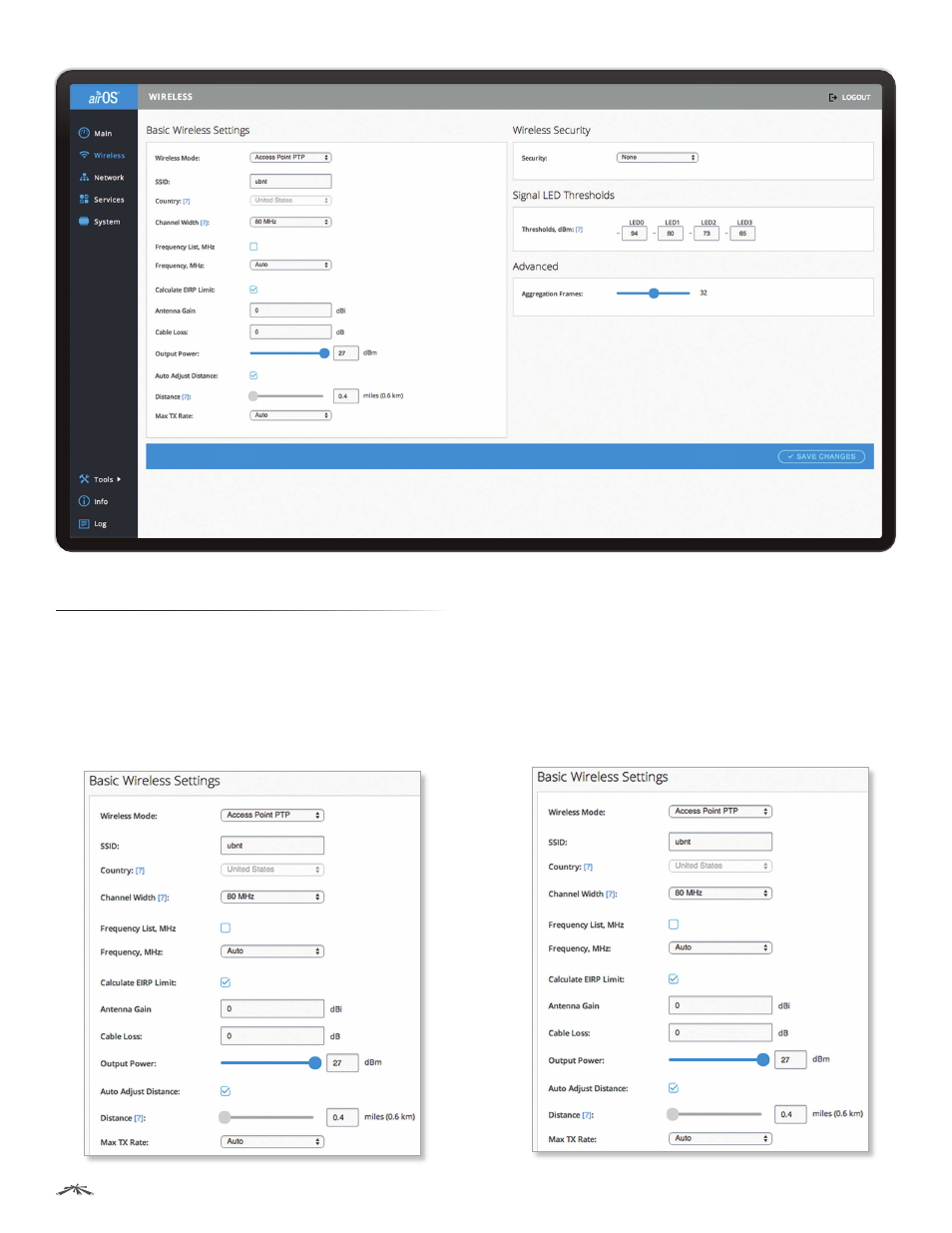
10
Chapter 3: Wireless
airOS®7 User Guide
Ubiquiti Networks, Inc.
Chapter 3: Wireless
The Wireless page contains everything needed to set up
the wireless part of the link, including the wireless mode,
SSID, channel and frequency, output power, data rates,
and wireless security.
Basic Wireless Settings
Configure the basic wireless settings.
Wireless Mode
Specify the Wireless Mode of the device.
The mode depends on the product model and network
topology requirements. airOS v7.1 supports the following
modes:
•
Access Point PTP
If you have a single device to act
as an access point (AP) in a Point-to-Point (PtP) link,
configure it as Access Point PTP mode. The device
functions as an AP that connects a single client device
(the client device which must be in Station PTP mode).
