Ubiquiti Networks Rockeac User Manual
Page 11
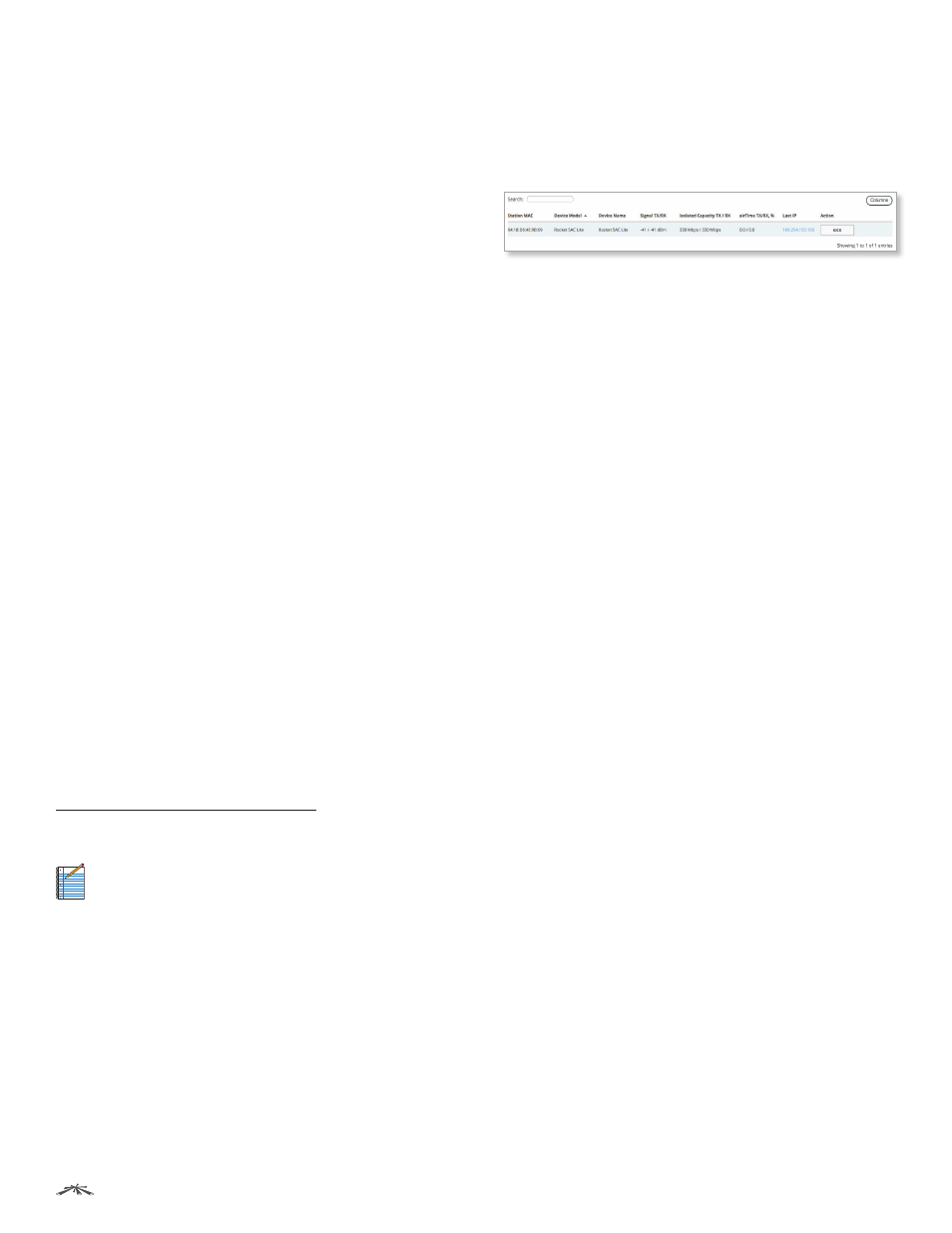
8
Chapter 2: Main
airOS®7 User Guide
Ubiquiti Networks, Inc.
The following information is displayed:
Device Model
Displays the model of the AP or station.
Device Name
Displays the host name of the AP or station.
Version
Displays the firmware version of airOS on the AP
or station.
MAC Address
(Available in Access Point PTP mode only.)
Displays the MAC address of the station.
Last IP
Displays the last IP address of the access point or
station.
Distance
(Available in Station PTP and Station PTMP
modes.) Displays the current distance between
devices in kilometers and miles for Acknowledgement
(ACK) frames. With Auto Adjust enabled, the device’s
auto-acknowledgement timeout algorithm dynamically
optimizes the frame acknowledgement timeout value
without user intervention.
RX Signal
Displays the last received wireless signal level.
RX Chain 0/1
Displays the wireless signal level (in dBm) of
each signal.
Noise Floor
Displays the current value (in dBm) of the
environmental noise (any non-WiFi signal such as cordless
phones, microwaves, etc.) the receiver hears on the
operating frequency. airOS considers the Noise Floor while
evaluating the signal quality (Signal-to-Noise Ratio SNR,
RSSI). The value mean depends on the signal strength
above the Noise Floor.
Latency
Displays the latency value, in ms, for wireless
frames.
TX Power
Displays the transmit power level in dBm.
Connection Time
Displays the association time of the
connected access point or station. The time is expressed in
days, hours, minutes, and seconds.
Desired Priority
(Available in Station PTMP mode only.)
Displays the requested airMAX station priority level that
is configured on the Wireless page (for more details, see
“airMAX Station Priority” on page 15).
Priority
(Available in Station PTMP mode only.) Displays
the current operating priority of the station.
Note:
The Priority may be lower than the
configured Desired Priority. The AP automatically
lowers the priority depending upon RF conditions
and performance.
Average Capacity TX/RX
(Available in Station PTP and
Station PTMP modes.) Displays the average transmit and
receive capacity of the access point in Mbps.
Isolated Capacity TX/RX
(Available in Access Point PTP
mode only.) Displays the capacity that the station would
have if it were the only station on the network.
Airtime TX/RX
Displays the transmit and receive airtime
values. The airtime is the averaged wireless bandwidth
utilization (percentage of theoretical transmission
maximum), for both failed and successful transmission
attempts.
Reconnect
To establish the wireless link to the AP or
station again, click Reconnect.
Access Point PTMP Mode
In Access Point PTMP mode, airOS displays a table with
statistics for all stations that are connected to the device:
You can modify this table as follows:
• To filter the list of stations, enter a string in the Search
box and press Enter (PC) or return (Mac). Only stations
with matching text will be displayed.
• To sort the table on a particular column, click the
column heading; each click toggles the sort order.
• To select which columns appear in the table, click
Columns, select all columns to be displayed, deselect all
columns to be hidden, and then click OK.
The table contains the following information (use the
table’s horizontal scroll bar to view all the fields):
Station MAC
Displays the MAC address of the station.
Device Model
Displays the model name of the station.
Device Name
Displays the station’s host name. The
device name can be changed on the System tab.
Signal TX/RX
Displays the transmit and receive signal
levels in dBm.
Signal per Chain
Displays the last received wireless signal
level per chain.
Noise
The Noise value represents the AP noise level.
Latency
Displays the latency value in ms.
Distance
Displays the current distance between
devices in kilometers and miles for Acknowledgement
(ACK) frames. With Auto Adjust enabled, the device’s
auto-acknowledgement timeout algorithm dynamically
optimizes the frame acknowledgement timeout value
without user intervention.
TX Rate
Displays the data rate of the last transmitted
packet.
RX Rate
Displays the data rate of the last received packet.
TX/RX Bytes
Displays the total number of bytes
transmitted and received from the station during the
connection uptime.
TX/RX Packets per Second
Displays the mean value of
the transmitted and received packet rates.
TX Power
Displays the remote station transmit power
in dBm.
Isolated Capacity TX/RX
Displays the transmit and
receive capacity that the station would have if it were the
only station on the network.
