Link, Access point info and station info – Ubiquiti Networks Rockeac User Manual
Page 10
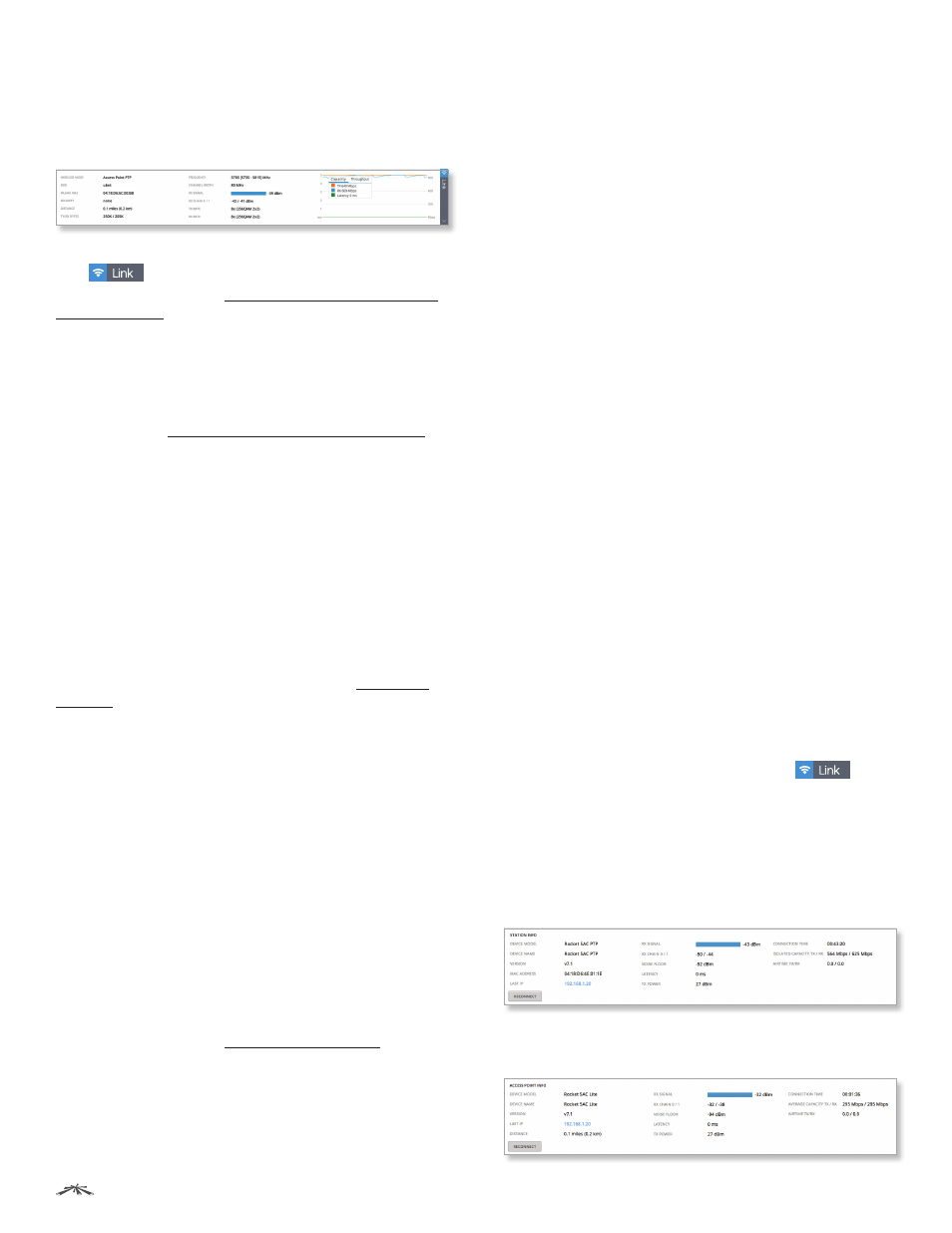
7
Chapter 2: Main
airOS®7 User Guide
Ubiquiti Networks, Inc.
Link
The Link section displays link information and statistics for
the device as well as all access points (APs) or stations to
which it is connected.
By default, the Link section is minimized as shown above;
click
to maximize the section and display the
information described in “Access Point Info and Station
Info” on page 7.
Wireless Mode
Displays the operating mode of the radio
interface. airOS supports four operating modes (not all
products support all modes): Station PTP, Station PTMP,
Access Point PTP, and Access Point PTMP. The default setting
is device-specific. Configure the Wireless Mode on the
Wireless tab (see “Basic Wireless Settings” on page 10
for additional details).
Any airMAX ac series device may operate in only one
of these modes at a time. For example, if the device is
running in an Access Point mode, it cannot simultaneously
run in a Station mode.
SSID
Displays the wireless network name (SSID), which
depends upon the wireless mode selected:
• In Station modes, this displays the SSID of the AP the
device is associated with.
• In Access Point modes, this displays the SSID
configured on the device using the Wireless tab.
Configure the SSID on the Wireless page. See “SSID” on
page 11 for additional details.
WLAN0 MAC
Displays the MAC address of the device as
seen on the wireless network.
AP MAC
(Available in Station modes.) This displays the
MAC address of the AP the device is associated with.
Security
Displays the wireless security method being
used on the device. If None is displayed, then wireless
security has been disabled.
Distance
(Available in Access Point PTP mode only.)
Displays the current distance between devices in
kilometers and miles for Acknowledgement (ACK)
frames. Changing the distance value will change the
ACK (Acknowledgement) timeout accordingly. The ACK
timeout specifies how long the device should wait for an
acknowledgement from a partner device confirming frame
reception before it concludes that there has been an error
and resends the frame. You can adjust the Distance value
on the Wireless page (see “Distance” on page 13).
TX/RX Bytes
Displays the number of bytes transmitted
and received in bytes.
Connections
(Available in Access Point PTMP mode only.)
Displays the number of stations that are connected to the
device.
Frequency
Displays the actual operating frequency center
and operating frequency range (in MHz) which depends on
the channel width being used. If “DFS” is displayed next to
the frequency, this indicates that the selected channel has
DFS (Dynamic Frequency Selection) capabilities.
Channel Width
This is the spectral width of the radio
channel used by the device. airOS v7.1 supports 10, 20, 30,
40, 50, 60, and 80 MHz; however, available channel widths
are device-specific. Default values are as follows:
• Access Point PTP mode: Default is 80 MHz.
• Access Point PTMP mode: Default is 40 MHz.
• Station PTP mode: Default is Auto 20/40/80 MHz.
• Station PTMP mode: Default is Auto 20/40 MHz.
RX Signal
(Not available in Access Point PTMP mode.)
Displays the received signal level in dBm.
RX Chain 0 / 1
(Not available in Access Point PTMP mode.)
Displays the wireless signal level (in dBm) of each chain.
TX Rate
(Not available in Access Point PTMP mode.)
Displays the transmit data rate: 1x (BPSK 1x1), 2x (QPSK
1x1), 4x (16QAM 2x2), 6x (64QAM 2x2), and 8x (256QAM 2x2).
RX Rate
(Not available in Access Point PTMP mode.)
Displays the received data rate: 1x (BPSK 1x1), 2x (QPSK
1x1), 4x (16QAM 2x2), 6x (64QAM 2x2), and 8x (256QAM 2x2).
Capacity/Throughput
Displays the current data
transmission rate, data reception rate, and latency in
graphical and numerical form. The chart scale and
throughput dimension (bps, Kbps, Mbps) change
dynamically depending on the mean throughput value.
The statistics are updated automatically.
The capacity is the expected maximum rate at which
data can be transmitted over the channel (accounting for
protocol overhead and interference).
Access Point Info and Station Info
If you maximize the Link section by clicking
,
airOS displays additional information on any connected
devices. The type of information depends on the mode:
Access Point PTP, Station PTP, and Station
PTMP Modes
In Access Point PTP mode, the Station Info section displays
statistics on the connected station:
In Station PTP and Station PTMP modes, the Access Point
Info section displays statistics on the connected AP:
