3x+0 over range flag: bit 3, 3x+0 under range flag: bit 4, 3x+0 range & mode selection: bit 5-7 – Spectrum Controls 140 ACI 051 00sc User Manual
Page 34: 3x+0 input data format: bits 8-9
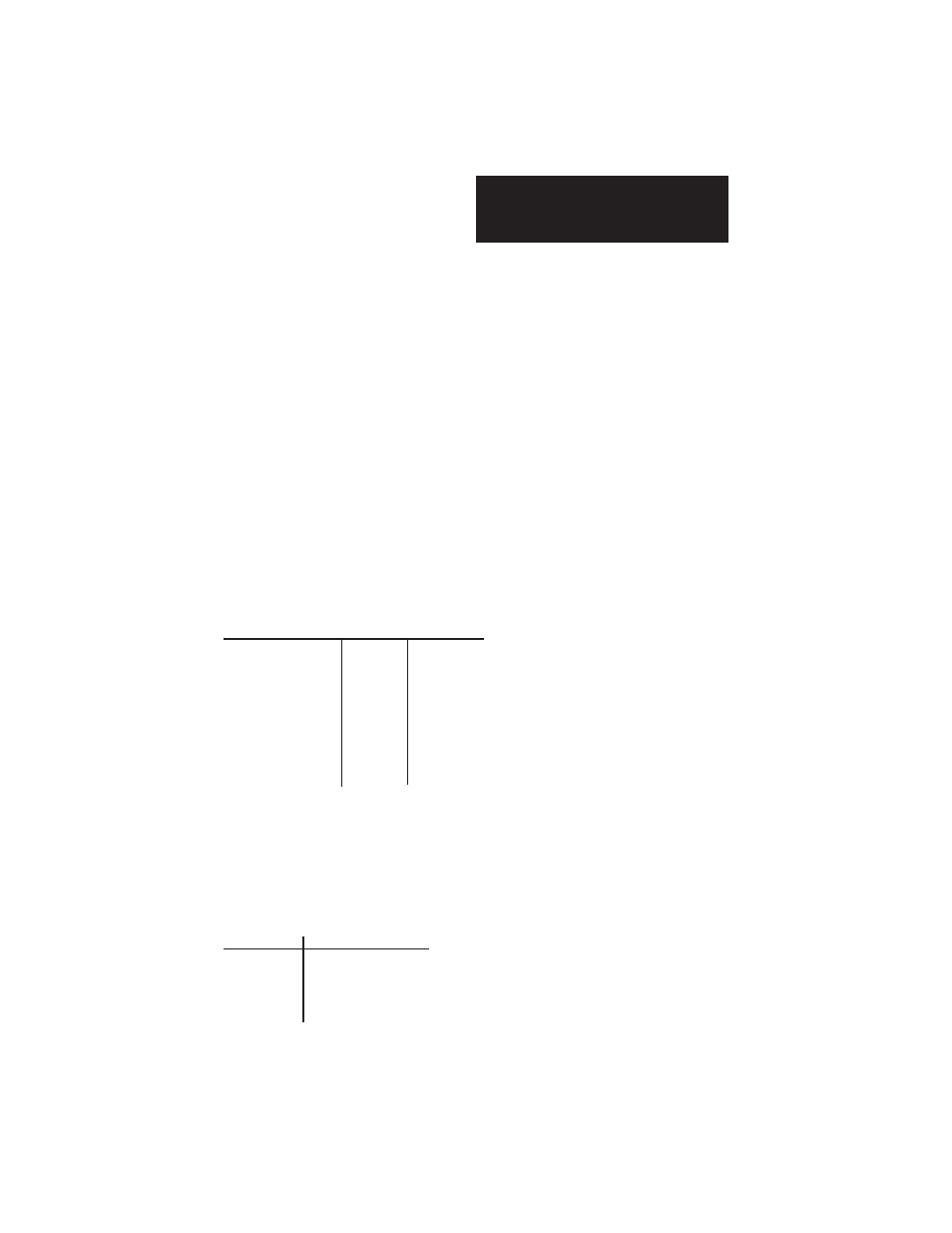
Installation Instructions
32-Channel Analog Input Module
Quantum Series 140 AxI 05x 00sc
29
or configurations that must be the same for all channels within a group of
channels.
3x+0 . . . 7 Over Range Flag: Bit 3
This is a nonfatal over range flag. The bit is set to “1” when an input
value is read within one count of the maximum range value. When the
input value is within normal limits the flag is automatically reset to “0.”
3x+0 . . . 7 Under Range Flag: Bit 4
This is a nonfatal under range flag. The bit is set to “1” when an input
value is read within one count of the minimum range value. When the
input value is within normal limits the flag is automatically reset to “0.”
3x+0 . . . 7 Range & Mode Selection: Bit 5-7
These three bits confirm which range and mode selection was set in the
zoom screen for each group of eight inputs. See 4x register set-up.
Range select works in conjunctions with the mode select.
Range & Mode Selection Bits
Bit 5
Bit 6
Bit 7
Mode
Range
0
0
0
Voltage
±10 V
0
0
1
Voltage
+1 to +5V
0
1
0
Voltage
0 to +5V
0
1
1
Voltage
0 to +10V
1
0
0
Current
0-20 mA
1
0
1
Current
4-20 mA
1
1
0
Current
Not used
1
1
1
Current
Not used
3x+0 . . . 7 Input Data Format: Bits 8-9
These two bits indicate the data format selection that was set in the zoom
screen. One of three input data formats is selected for each of the four
groups.
Input Data Format Selection Bits
Bit 8
Bit 9
Data Format
0
0
16 bit unsigned integer
0
1
10,000 Count DVM
1
0
12 bit unsigned integer
1
1
15 bit signed integer
