Spectrum Controls 140 ACI 051 00sc User Manual
Page 24
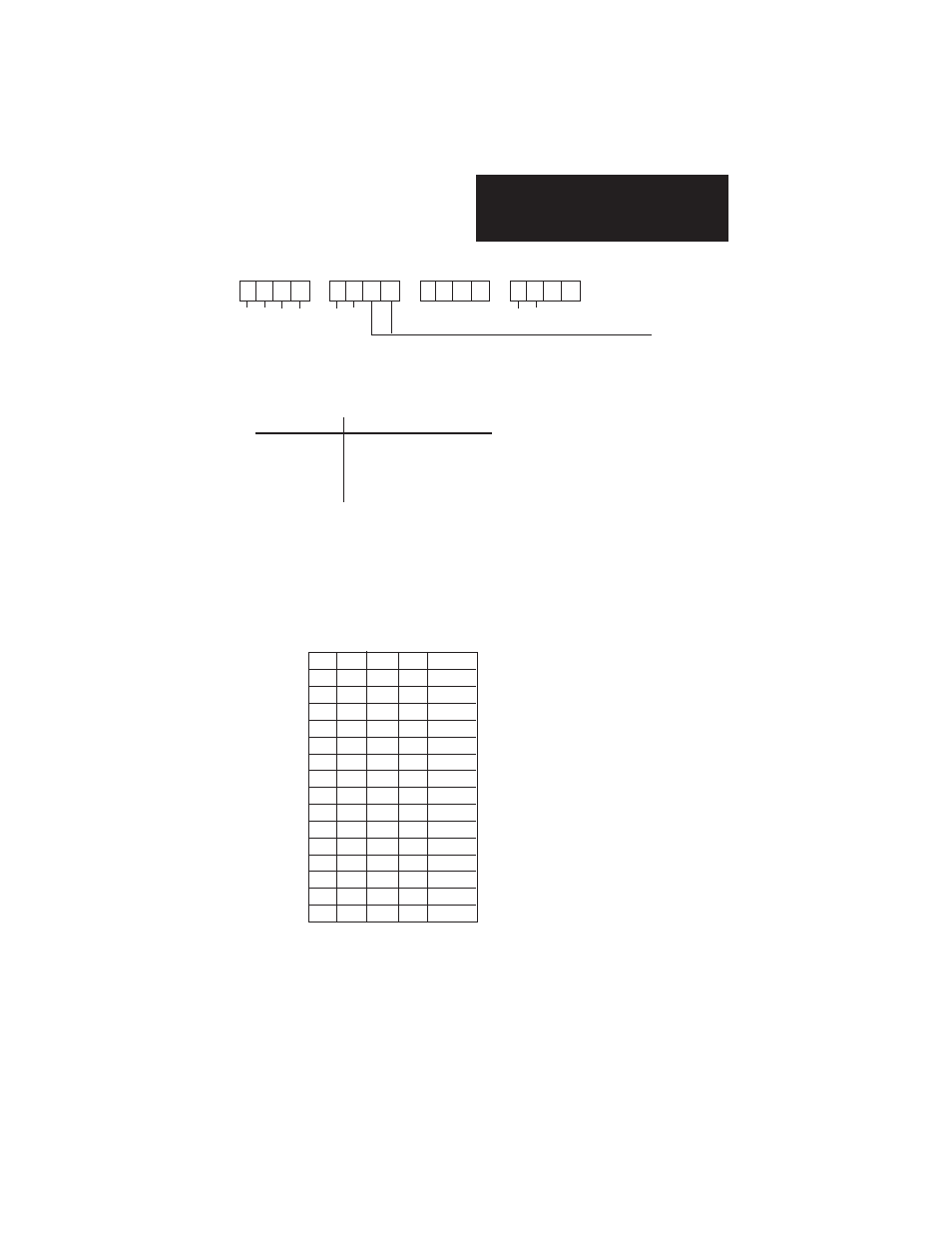
Installation Instructions
32-Channel Analog Input Module
Quantum Series 140 AxI 05x 00sc
19
Selecting the Calibration Rate: Register 3
1 2 3 4
5 6 7 8
9 10 11 12
13 14 15 16
Default=0x0205
NU NU NU NU
NU NU
NU NU
Calibration Rate
Calibration Rate:
Bit 7
Bit 8
Description:
0
0
Once at power up only.
0
1
Once every 60 seconds.
*1
0
Once every 10 minutes.
1
1
Once every 30 minutes.
* The default calibrate rate is once every 10 minutes.
Once you have established the correct bit pattern for each of these three
registers, you can convert each to a four digit Hex value that is used in
the parameters screen. A Hex conversion table follows:
0
0
0
0
=
0
0
0
0
1
=
1
0
0
1
0
=
2
0
0
1
1
=
3
0
1
0
0
=
4
0
1
0
1
=
5
0
1
1
0
=
6
0
1
1
1
=
7
1
0
0
0
=
8
1
0
0
1
=
9
1
0
1
0
=
A
1
0
1
1
=
B
1
1
0
0
=
C
1
1
0
1
=
D
1
1
1
0
=
E
1
1
1
1
=
F
