Spectrum Controls 1769sc-HART Modules User Manual
Page 16
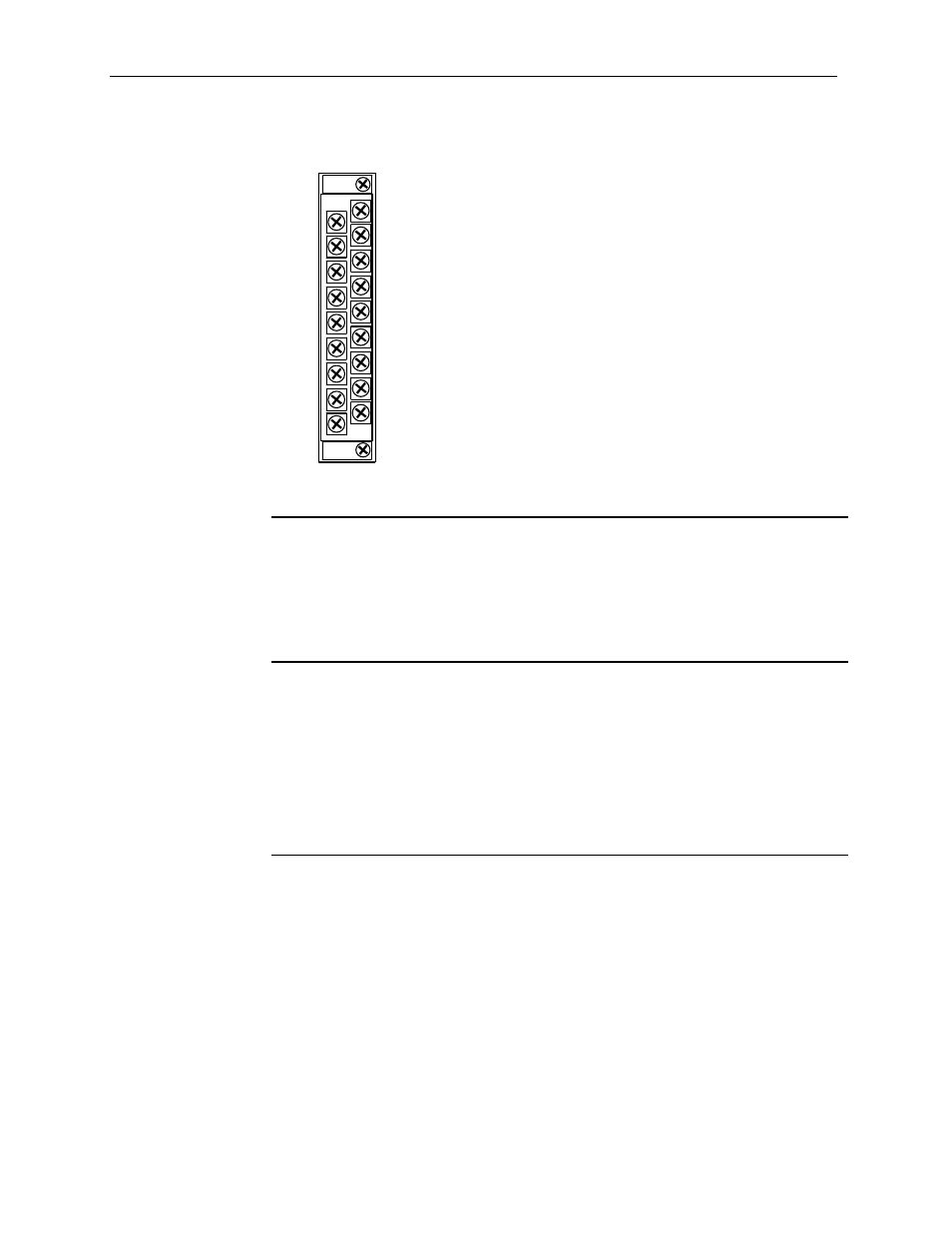
Chapter 2: Quick Start for Experienced Users
User's Manual 0300215-03 Rev. A
2-4
The terminal block layout is shown below:
Figure 2-1
N/C
Ch1-iRtn
N/C
Ch3-iRtn
Ch0+
N/C
Ch0-iRtn
Ch0-
Ch1+
N/C
Ch2-iRtn
Ch2-
Ch3+
Ch3-
N/C
N/C
Ch2+
Ch1-
Step 4: Configure the module for the
proper controller.
Reference
Chapter 4 (Configuring the IF4IH for
CompactLogix Using
RSLogix 5000) or Chapter 5 (Configuring
the IF4IH for a MicroLogix 1500 Using
RSLogix 500)
Step 5: Configure the module.
Reference
Chapter 6 (Module Data, Status, and
Channel Configuration)
The configuration file is typically modified using the programming software compatible
with your controller. It can also be modified through the control program, if supported by
the controller. See Section 6.4 Module
Configuration for more information.
Step 6: Go through the startup
procedure. Reference
Chapter 9 (Diagnostics and
Troubleshooting)
1.
Apply power to the controller system.
2.
Download your program, which contains the Isolated HART module configuration
settings, to the controller.
3.
Put the controller in Run mode. During a normal start-up, the module status LED
turns on.
NOTE: If the module status LED does not turn on, cycle power. If the condition
persists, contact your local distributor or Spectrum Controls for assistance.
