SpectraCal VirtualForge Software User Manual
Page 7
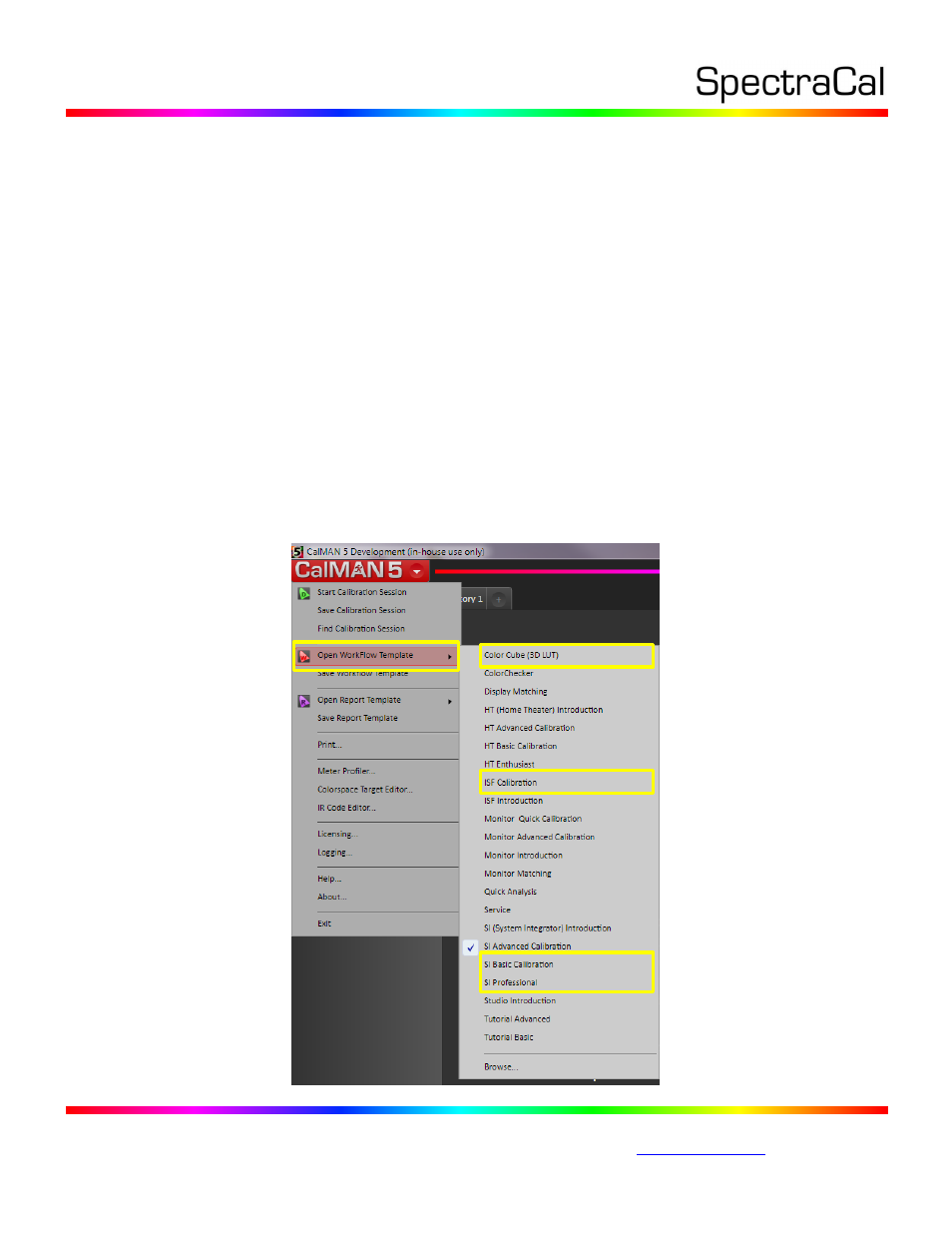
17544 Midvale Ave. N. Shoreline, WA 98133 USA
Corporate: +1 206 420 7514 | Tech Support: +1 206 457 8949 |
VirtualForge CalMAN Control:
Required CalMAN Version:
Version 5.5.0 or newer
Recommended CalMAN Workflows:
SI Basic Calibration
SI Advanced Calibration
ISF Calibration
Color Cube (3D LUT)
Connect CalMAN to VirtualForge:
1. Start CalMAN 5.
2. On the main menu, select ‘Open Workflow Template.’
To perform standard grayscale/CMS display calibration, select either the ‘SI Basic
Calibration’ or the ‘SI Advanced Calibration’ workflow (Basic is 2 pt. grayscale only).
To perform 3D LUT calibration, select the ‘Color Cube (3D LUT)’ workflow.
This manual is related to the following products:
