SOR Calibration Manager Software User Manual
Page 2
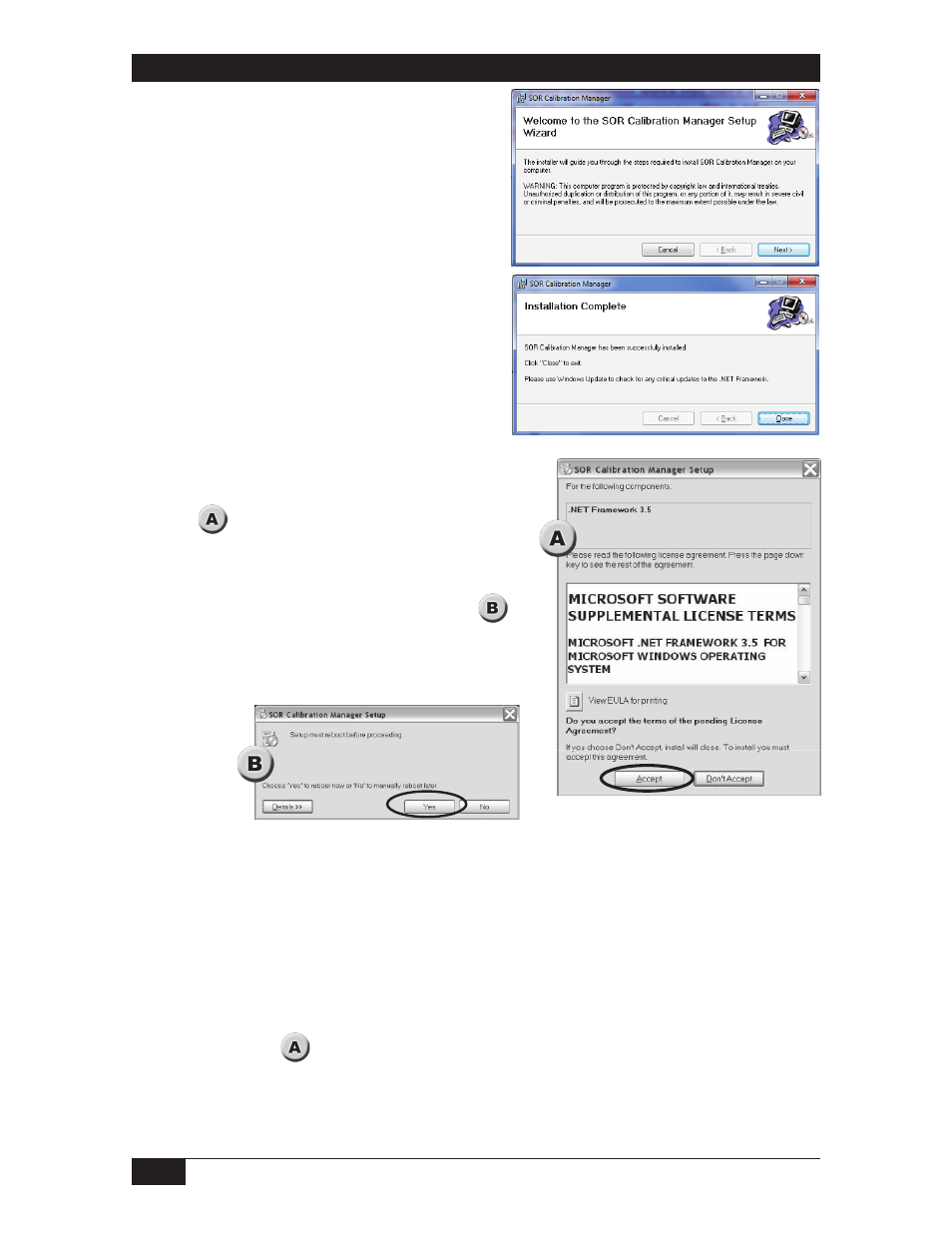
2/12
Form 1459 (01.13) ©SOR Inc.
InSTallIng FROm CD
Insert the SOR Calibration Manager CD
into your CD-ROM or DVD-ROM drive. The
installer should automatically start and guide
you through the installation process.
NOTE: If the installation does not start
automatically, double-click the file
SOR_Cal_Mgr.exe.
After the installation is complete an icon will
appear on your desktop.
Software Installation
NOTE: If your computer does not have the
Microsoft.NET Framework 2.0 or later installed,
window will appear. Click “Accept” to start
the Microsoft.NET Framework installation. This
process could take several minutes.
If prompted to reboot during installation (see ),
leave the CD in your computer, close all applications,
and select “Yes”. When the computer reboots, the
installer will automatically launch again and finish the
installation.
InSTallIng FROm SOR WEBSITE
Download the SOR Calibration Manager software from sorinc.com under Resources
and Product Knowledge. When download is complete, double-click the file to begin
installation.
After the installation is complete an icon will appear on your desktop.
NOTE: If your computer does not have the Microsoft.NET Framework 2.0 or later
installed, window above will appear. Click “Accept” to start the Microsoft.NET
Framework installation. This process could take several minutes.
If prompted to reboot during installation, close all applications, and select “Yes”. When the
computer reboots, the installer will automatically launch again and finish the installation.
