SOR 815DT Smart User Manual
SOR Sensors
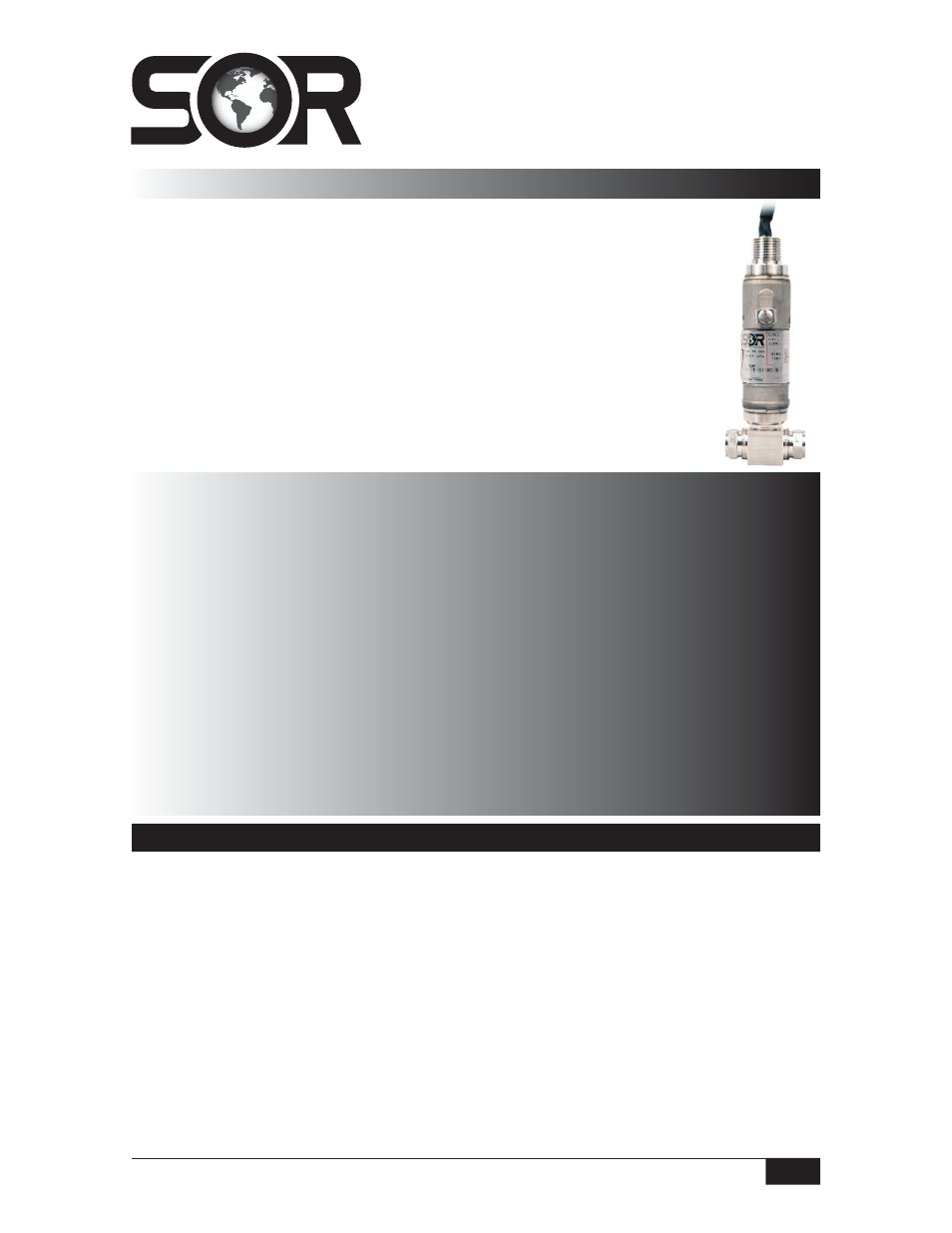
Form 1588 (09.14) ©SOR Inc.
1/24
815DT Smart Differential
Pressure Transmitter
General Instructions
These instructions provide information for installation, process connection,
electrical connection, configuration, operation and maintenance of the 815DT
Smart Differential Pressure Transmitter. The 815DT consists of a field proven
stainless steel pressure transducer and a reliable switching output. The
housing features a stainless steel construction.
The 815DT is capable of powering long cable lengths. See Formula on page 3
for maximum loop resistance.
NOTE: If you suspect that an instrument is defective, contact the factory or the
SOR
®
representative in your area for a return authorization number (RMA).
This product should only be installed by trained and competent personnel.
Registered Quality System to ISO 9001
Design and
specifications are
subject to change
without notice.
For latest revision, go to
SORInc.com.
Installation
Ensure that wiring conforms to all applicable local and national electrical codes and install
unit(s) according to relevant national and local safety codes.
Normally, line mounting provides adequate support for the instrument.
1st Step: Make the Process Connections (Hi & Lo)
The process connections can be threaded onto fittings within an adequately supported
process piping system. The Lo side may be vented to atmospheric pressure.
Use two open end wrenches when connecting the pressure ports to a process piping
system: One wrench to hold the hex flats on the pressure port, the other to tighten the
process pipe or tube fittings.
Process connection pipe or tubing may be rigid or flexible.
Table of Contents
Installation .......................................1
Additional Install Steps for “Dual Seal” Units .....2
Electrical Termination - 4-20 mA Output ....3
Electrical Termination - 1-5 VDC Output ....4
Switch Operation ............................. 4-6
Device Variables & Fault Current Indicators ... 7
Confi guration with HART
®
Communicator ...7-8
HART
Commands ............................8-18
Modbus Register Mapping .............. 18-19
Factory Modbus Settings .................... 19
Dimensions .................................... 20
Maintenance ................................... 21
ATEX Marking Details ........................ 21
Declaration of Conformity ................... 22
