Setup, page 6 of 10 - starting preset number – Rocktron MIDI Raider User Manual
Page 23
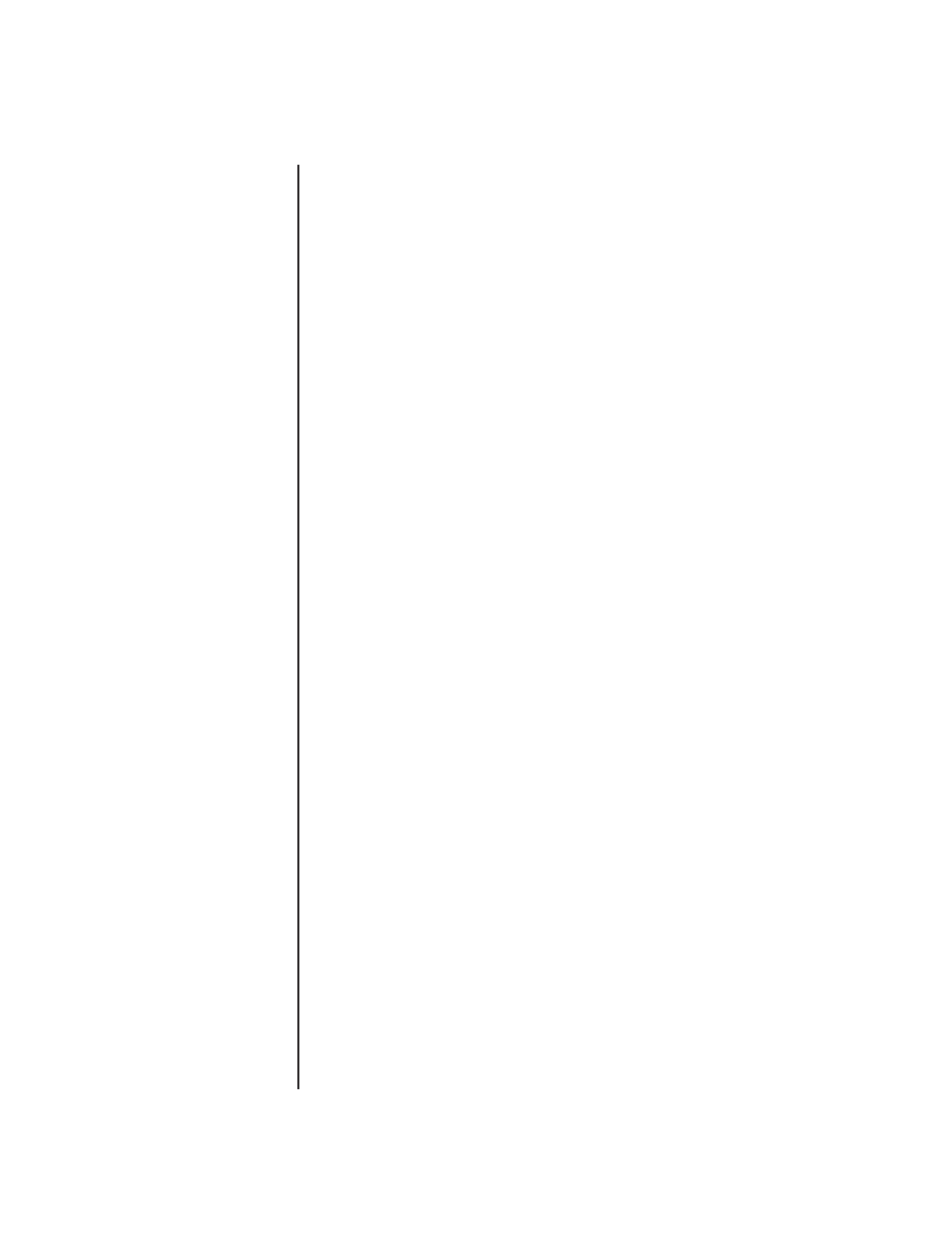
20
SETUP, Page 6 of 10 - Starting Preset Number
Some MIDI devices may use “0” as the first preset number of each
MIDI channel, while others may use “1”. This page of the seTUP
program allows for either “0” or “1” to be selected as the starting
preset number for each MIDI channel so that the preset number
displayed by the MIDI raider matches the preset number displayed by
the MIDI device.
To select the starting preset number:
() With the 2nD l.e.D. still lit, press the "" switch to access
the next page of the seTUP program, Starting Preset Num-
ber. (If the MIDI raider is not already in seTUP mode, press
“2nD”, then “seTUP”, followed by “" five times.)
() To select a MIDI channel, use the "InC" and "DeC" switches
directly below the currently displayed MIDI channel (the
MIDI raider displays the name of the channel given).
() To change the starting preset for the displayed MIDI channel,
use the "InC" and "DeC" switches directly below the cur-
rently displayed starting preset.
