Selecting the operating mode, Mode bank – Rocktron MIDI Raider User Manual
Page 14
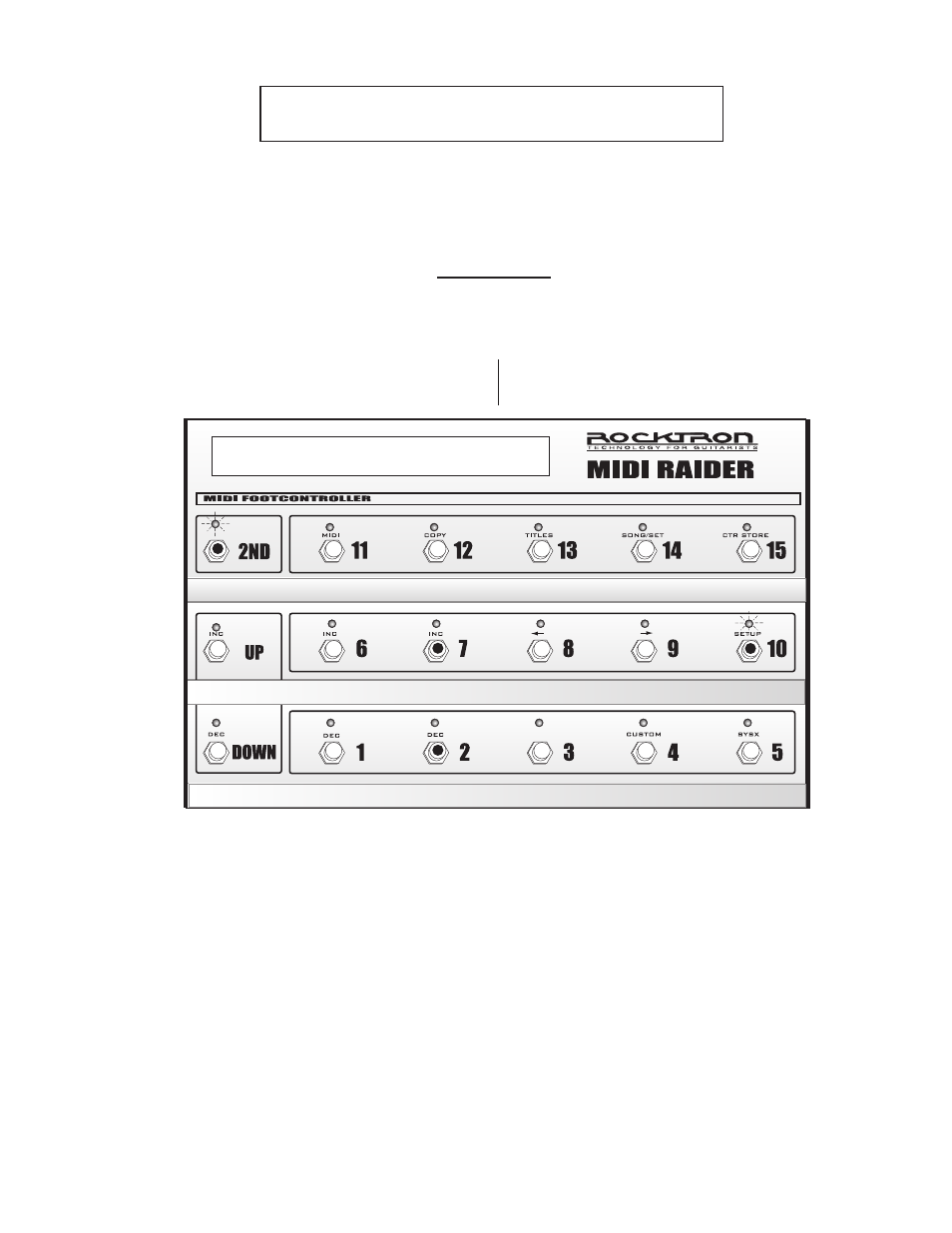
11
selecting the operating mode
When the desired operating mode has been selected:
(a) press the “2nD” button again (turning the “2nD” l.e.D. off) to exit
the editing mode; or
(b) press the “” button to access additional seTUP editing pages; or
(c) press another mode button to edit MIDI raider features other than
seTUP
Mode Options
select
BanK, sOnG
or reMOTe
MODE BANK
1
2
3
3
