Lcd display, Menu 0 – main menu – OPTI-UPS DS160KD33 User Manual
Page 55
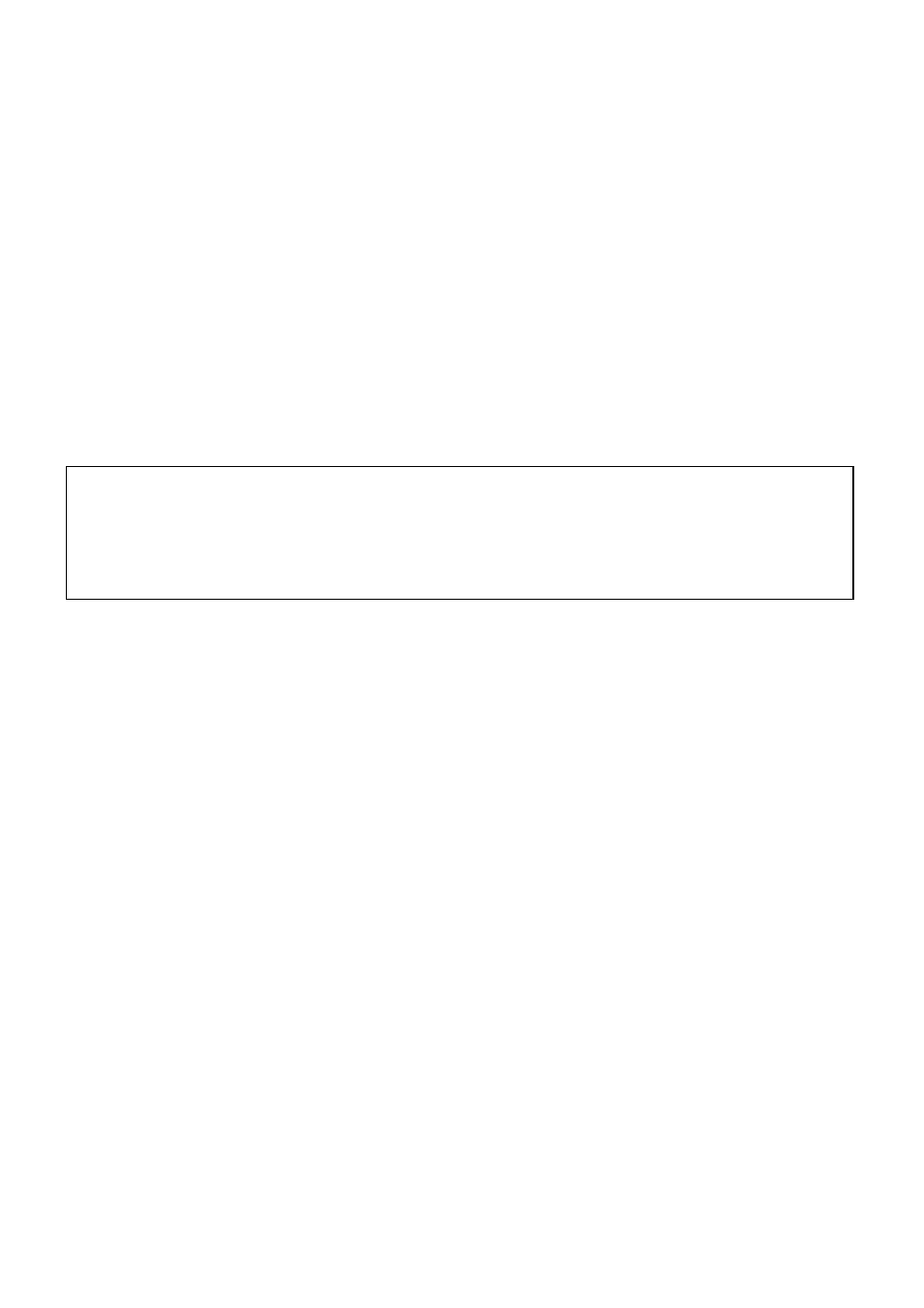
5-1
5.
LCD DISPLAY
The LCD can display information much more than LED can do. In order to make
the display sharp and readable, the LCD is back-lighted by LEDs. But since we
want to further prolong the life time of the LED, the CPU will cut off the power
of the LED 3 minutes after the last key of either UP, DOWN or ENTER is pressed.
Of course the back light will continue if the UP, DOWN or ENTER key is
consecutively being pressed. We start from the first page of the LCD. This screen
will pop out once the system power is enabled (i.e. the default screen).
5.1. Menu 0 – Main Menu
W E L C O M E
T O
U S E
T H E
U P S
M O D E L : 5 0 3 3 A
S / N : 1 2 3 4 5 6 7 8 9 0
I D : 0 1
5 0 K V A
I : 2 2 0 / 3 8 0 V / 5 0 H Z
O : 2 2 0 / 3 8 0 V / 5 0 H Z
2 0 0 2 / 0 2 / 0 1
T U E
0 8 : 0 0
A M
The first row will display the greeting context being set by the factory or sole
agent. Changing the context of this row is not recommended. The model no.
(MODEL), serial no.(S/N), and the identification no.(ID) are displayed in the
second row. While the third row will display the KVA rating, input rating and
output rating of the UPS. Changing the model no. of the second row will change
the rating displayed in the second row too (rating is automatically generated by
CPU inside the UPS according to the MODEL no.).
WARNING: Never change the model number yourself, because some
parameters will be changed along with the model number.
