OPTI-UPS SS2000 User Manual
Voltage stabilizer owner’s manual
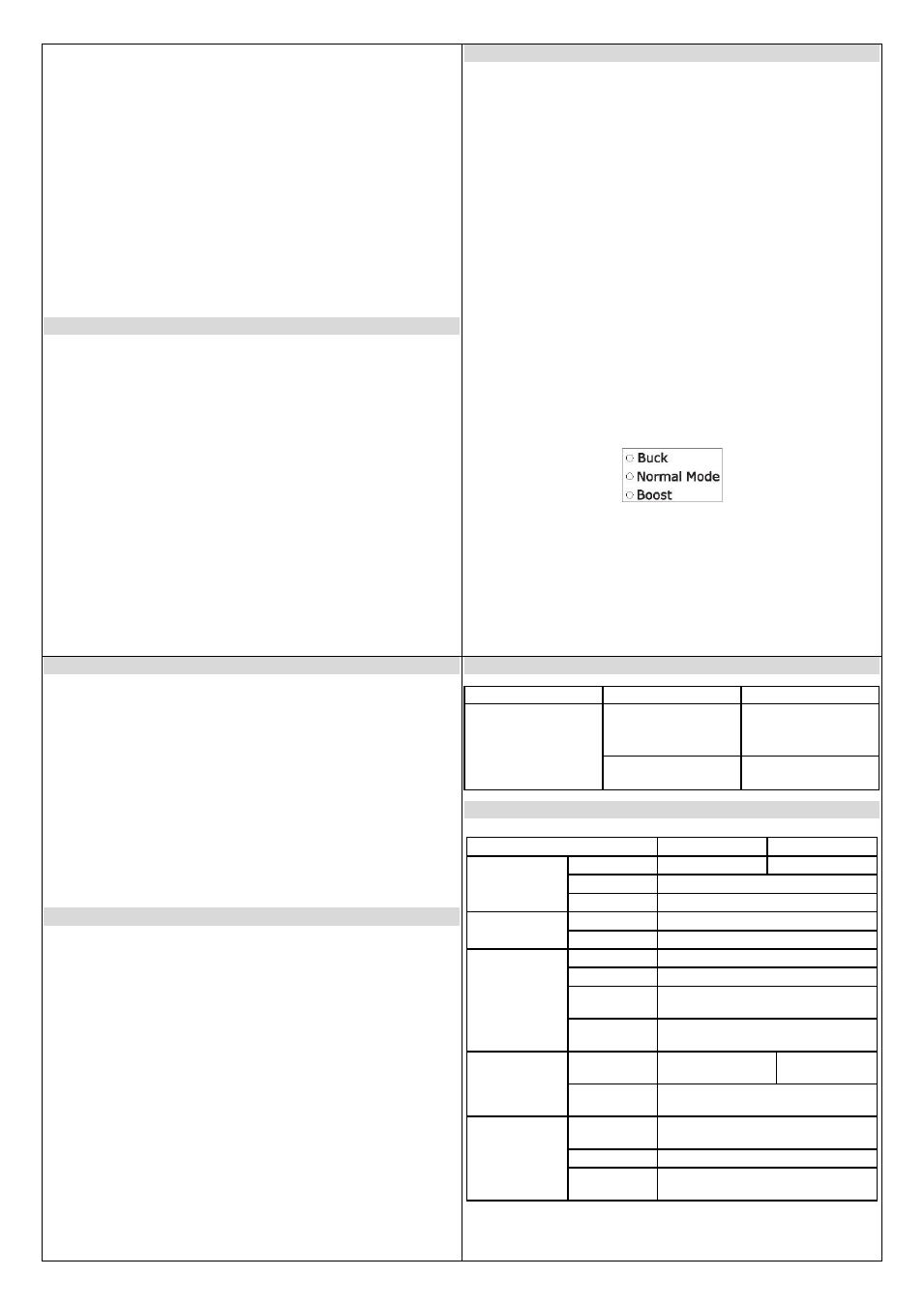
Voltage Stabilizer
Owner’s Manual
Thank you for purchasing the Voltage Stabilizer made by OPTI-UPS.
This owner’s manual includes important safety guidelines for
operation and the installation procedures of this Voltage Stabilizer. If
you have any problems with this product, please refer to this manual,
before contacting customer service.
1. IMPORTANT SAFETY INSTRUCTIONS
WARNING: (SAVE THESE INSTRUCTIONS): This manual
contains important instructions that must be followed during
installation and maintenance of this Voltage Stabilizer.
WARNING: (Controlled Environment): Intend for installation in a
controlled environment.
CAUTION: Risk of electric shock, do not remove cover. No user
serviceable parts inside. Refer servicing to qualified service
personnel.
CAUTION: Avoid exposing Voltage Stabilizer to direct sunlight,
stoves or any other heat source.
CAUTION: Prevent overheating by making sure that the ventilation
openings of the unit are not covered.
CAUTION: Keep unit away from any moisture or dusty areas.
2. PRESENTATION
Voltage Stabilizer unit can provide you with microprocessor controlled
Automatic Voltage Regulation function. It will supply your equipment
with pure and stable power.
2.1 OFF mode: – no indicator
The situation caused by 1. Power switch is turn-off
2. Manual switch is tripped
3. No utility power
2.2 NORMAL mode: –indicator (green)
The indicator will illuminate when the utility input is normal.
2.3 BUCK mode: – indicator (yellow)
The indicator will illuminate when the voltage of utility input is
high. Utility input is over the rated limit; the buck mode of
automatic voltage regulator is enabled.
2.4 BOOST mode:– indicator (yellow)
The indicator will illuminate when the voltage of utility input is low.
Utility input is under the rated limit; the buck mode of automatic
voltage regulator is enabled.
Front Panel LED
3. INSTALLATION
3.1 Inspection:
Inspect the Voltage Stabilizer upon receipt. The packaging is
recyclable; save it for reuse or dispose of it properly.
3.2 Placement:
Install Voltage Stabilizer in controlled area with adequate air
flowing and free of excessive dust. Do not operate the Voltage
Stabilizer in an outdoor environment.
3.3 Utility Power:
Be sure the polarities and types of the receptacles match the unit.
The capacity of this unit must be higher than the protected load. If
the capacity of Voltage Stabilizer unit is not sufficient, the manual
switch will pop out.
4. OPERATION
4.1 Switch on:
When the Voltage Stabilizer is connected to utility input, press the
“ON” button to turn on the Voltage Stabilizer. Then connect the
electrical cords of the equipments that will be used (such as
computer or monitor) to the rear panel of the Voltage Stabilizer unit.
4.2 Switch off:
Press the “OFF” button to turn off the Voltage Stabilizer.
4.3 Over load protection:
In the event of an over load condition, the input manual switch will
pop out. This is a safety protection.
4.4 Output short circuit protection:
When the output loads are shorted, the input manual switch will
pop out. This will protect the AVR.
Warning: Once the manual switch is opened, please turn on the unit
again after 60 seconds to let the manual switch cool down. This
can extend the life of the manual switch.
5. TROUBLESHOOTING
Problem
Possible Cause
Action to Take
Voltage Stabilizer
cannot be turned on
ON/OFF switch is in
the OFF position
Press ON/OFF
switch to ON
position
Manual return switch
is opened
Turn on the manual
return switch
6. SPECIFICATIONS
MODEL
SS1200
SS2000
INPUT
Capacity
600W
1000W
Voltage
110V, 115V, 120V +/-15%
Frequency
50 or 60Hz
OUTPUT
Voltage
110V, 115V, 120V Typical +/- 5%
Frequency
50 or 60Hz
PROTECTION
Overload
Manual return switch
Short Circuit
Manual return switch
Surge Energy
Rating
525J
Data Line
Protection
RJ11
PHYSICAL
Net weight
(kg/lb)
1.6/ 3.52
1.8/3.96
Dimension
(W*L*H)
123*136*102(mm)
ENVIRONMENT
Ambient
operation
3,500 meters max. elevation, 0~95
humidity non-condensing, 0~40˚C
Audible Noise
<40dBA (1 meter from surface)
Storage
Condition
15,000 meters max.
*Specifications are subject to change without notice
