Martin Christ RVC 2-25 CDplus User Manual
Page 38
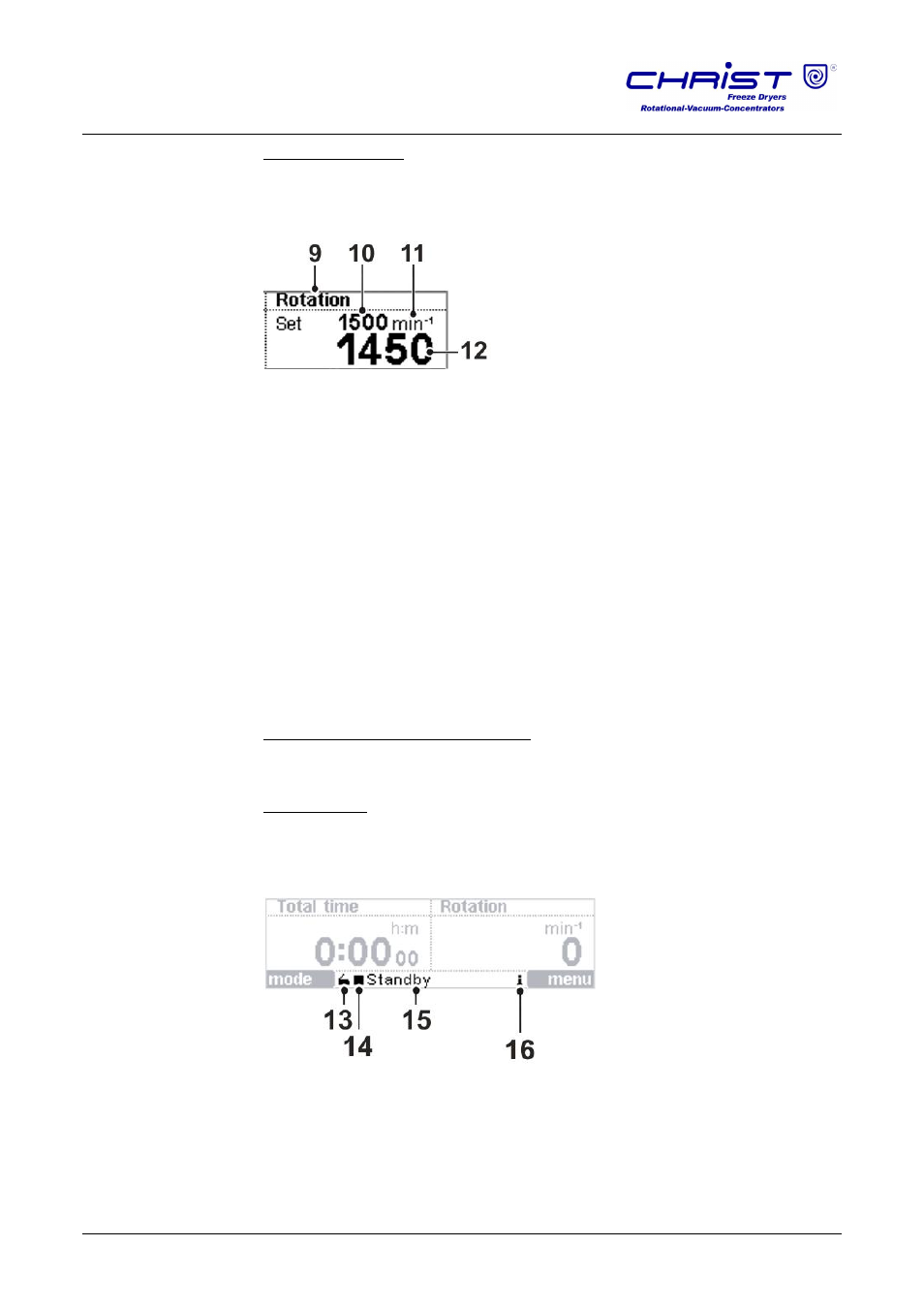
RVC 2-25 CD&
6 Operation
38
Version 11/2008, Rev. 2.2 of 04/12/2013 • sb
Translation of the original operating manual
Values window (6)
The values window is displayed after the initialization of the CDplus control
system. It is divided into two areas. Each value window is structured as
follows:
9
Measuring channel
10 Set value (only shown
in the run mode)
11 Unit of the measured
value
12 Actual value
Fig. 21: Values window
The available measurement values can be displayed in the values window
on the left as well as in the values window on the right so that a
combination of the following values can be selected:
• Rotor speed
• Vacuum (only if a vacuum sensor is installed)
• Safety pressure (only if a vacuum sensor is installed)
• Rotor chamber temperature
• Ice condenser temperature (only if the option "Cooling trap control" is
used)
• Total time (counts the time of the entire process run)
• Section time (counts the time of an individual phase, e.g. warm-up,
program sections)
Assignment of the function keys (7)
see "function keys" (1+2)
Status bar (8)
The status bar shows information regarding the lid status, the operating
mode, the active phase, and pending information. The status bar is visible
at all times.
13 Lid status
14 Icon for the operating
mode
15 Active phase
16 Info icon
Fig. 22: Status bar
