Labconco WaterPr BT Systems 90153 Series User Manual
Page 55
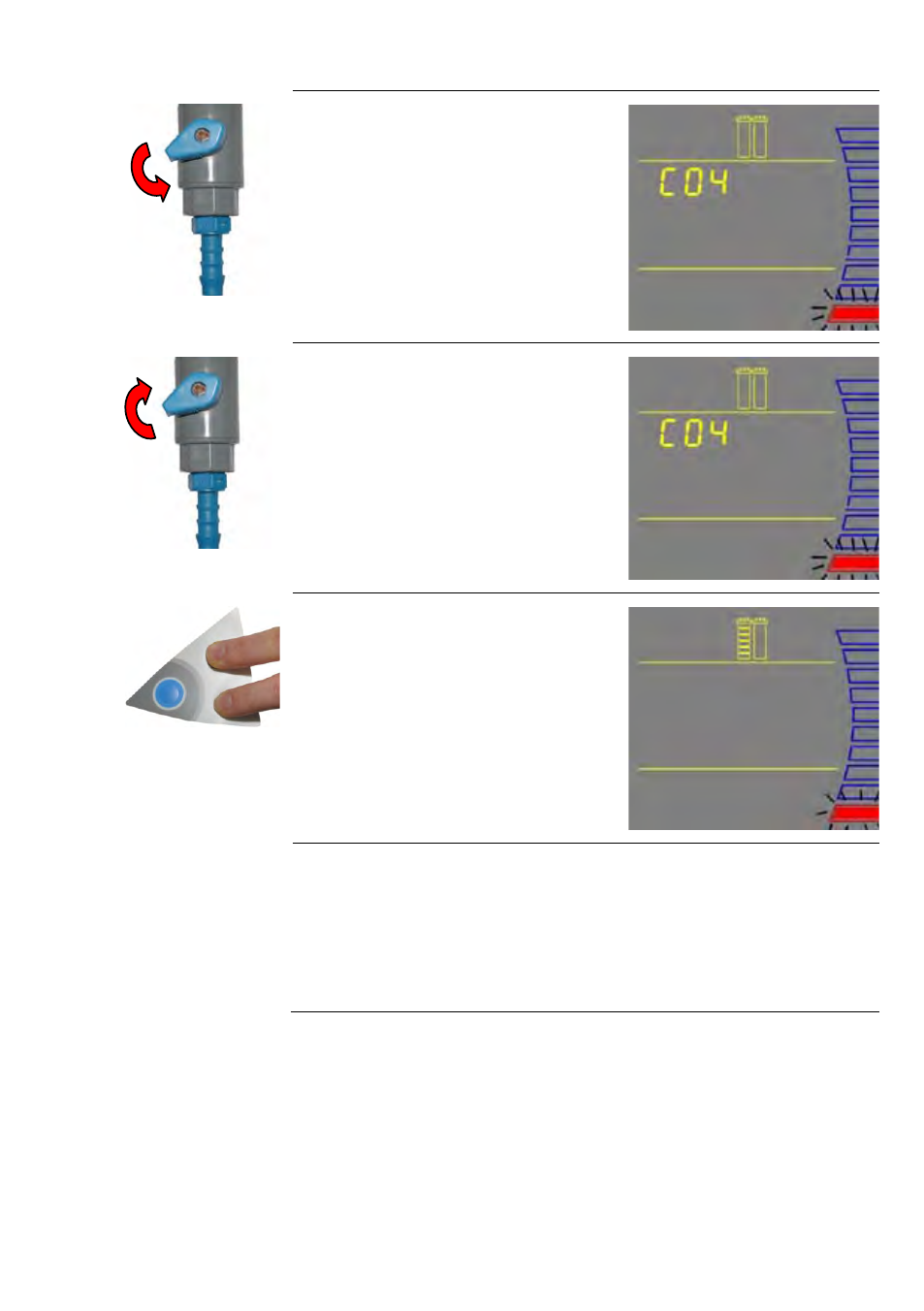
47
4
Open the Tank Outlet Valve. Allow the tank
to be emptied to its lowest water level.
NOTE: The lowest water level is not
calibrated if the amount of water emptied
from the tank is less than 10%.
5
Close the Tank Outlet Valve.
6
Press the “+” and “-“ Buttons together to
enter the lowest water level. The Display will
exit the menu option and go into FILLING
TANK mode.
The Tank Level is now calibrated.
NOTE: If the Display remains in the menu option and the highest tank level is
blinking, then the tank level was not calibrated. The amount of water emptied
from the tank was not enough (less than 10%). The tank needs to be emptied
to its lowest water level. Allow the tank to fill to the 100% level and perform
the calibration again.
