Hanna Instruments HI 720 Series User Manual
Page 39
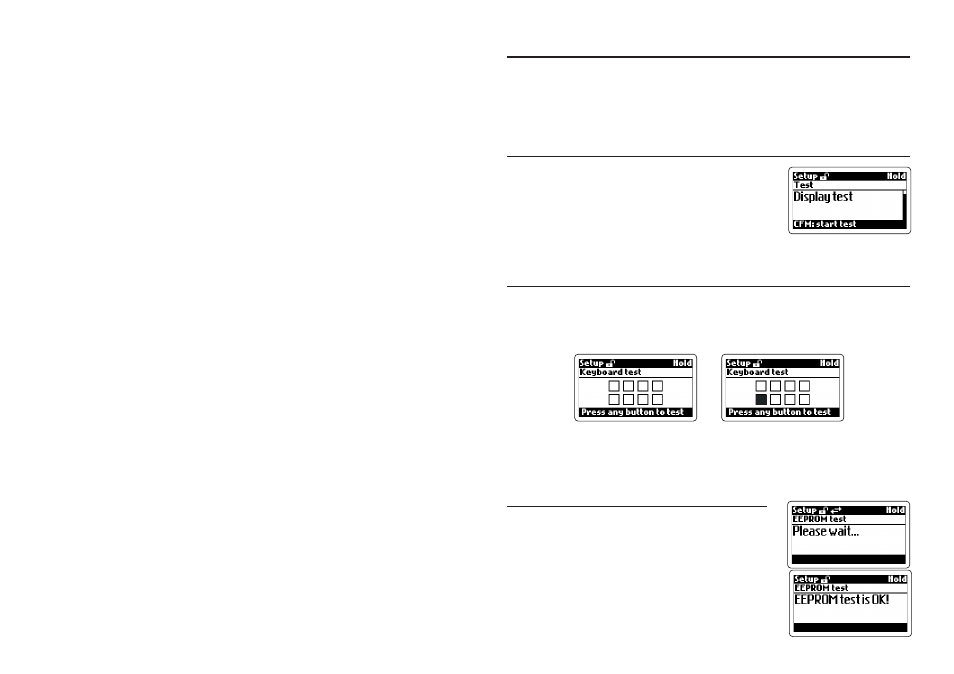
76
77
SELFTEST PROCEDURES
The selftest procedures can be performed by entering the TEST menu in the setup
mode and selecting the desired test.
Note
If no action is performed for about 5 minutes, the mode is automati-
cally exited and the instruments returns to the previous operation.
D
ISPLAY
T
EST
To start the procedure confirm the “Display test”
option. All display dots will be checked and then the
“Display test” indication will be shown again.
The display test is also useful to view the model name
and firmware version.
Use the up and down arrow keys to skip to another test procedure.
K
EYBOARD
T
EST
Confirm the “Keyboard test” option and a keyboard diagram will appear on the
display. Press any key to test, and the corresponding indicator will be highlighted
(the below example refers to the test of the SETUP key).
Note
A maximum of two keys may be pressed simultaneously to be prop-
erly recognized.
To exit the keyboard test procedure press DIAG, CAL and SETUP simultaneously.
EEPROM T
EST
The EEPROM selftest procedure involves verifying the
stored EEPROM checksum, and it is activated by
simply confirming the corresponding option.
While the EEPROM check is in progress, the “Please
wait...” message is displayed.
If the checksum is correct, the “EEPROM test is OK!”
message will appear for a few second, and the in-
strument will escape back to the test menu.
3. EEPROM data corruption in the transmitter
4. Digital transmitter is not calibrated
5. Other failures in the transmitter excluding: life check
error, conductivity input overflow, or temperature
probe broken error
These errors are handled separately and exactly in the same way as
if they were generated in the controller.
To understand which cause generated the “Digital Transmitter er-
ror”, the digital transmitter must be examined.
