Hanna Instruments HI 720 Series User Manual
Page 27
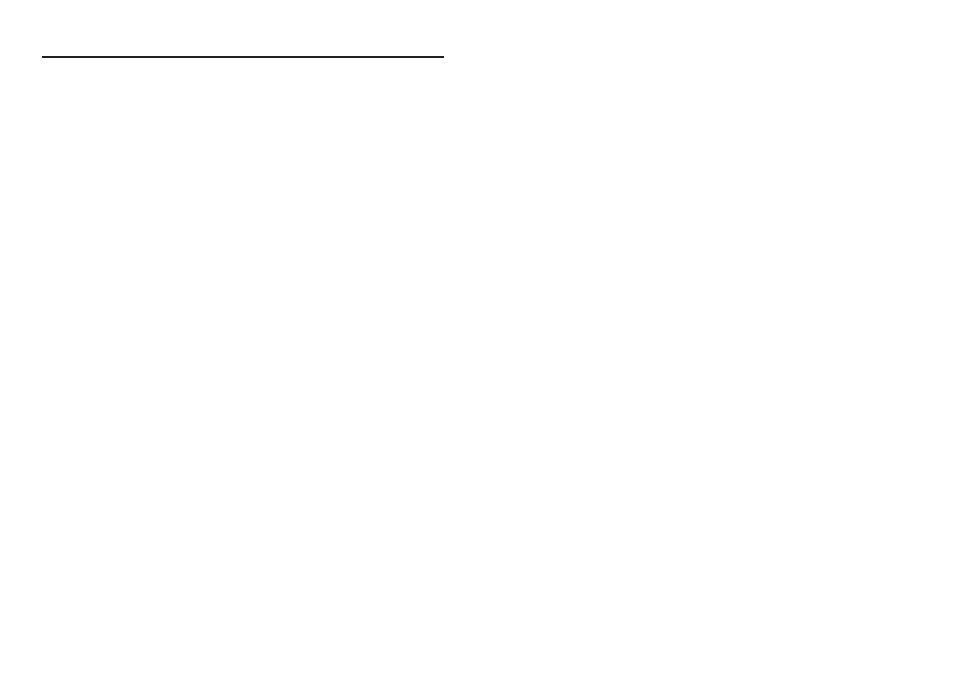
52
53
• Hold mode end delay: if the device was controlling, then the hold mode end
delay must expire before restarting control.
If the device is in normal measurement mode, when performing a cleaning ac-
tion, the display shows a countdown for the seconds remaining to the cleaning
action end, and starting with the total cleaning time.
If the advanced cleaning has been set without detergent, the display will show
the “No detergent” message (instead of “Detergent”).
If the “Repeated cycles number” (setup item L.16) is different from 0, then the
advanced cleaning action, after the first cycle, will be repeated as many times as
set in the “Repeated cycles number” (e.g. one more cycle if L.16=1).
Any cleaning action in progress can be aborted by the user by pressing and
holding the CFM and down arrow keys together (CFM first), or through RS485
by sending the appropriate command. After aborting, no hold mode end delay is
waited. When the advanced cleaning is aborted, in any case a complete rinsing
is done before the actual termination of the cleaning action.
The user can configure some errors to trigger a simple or advanced cleaning
action (whichever is enabled). This action is performed max 2 times; if the error
is not closed after two complete cleaning cycles, no further cleaning action will
be performed (the second cleaning takes place only when the first cycle does not
solve the problem). The device overrides the minimum pause time and starts the
cleaning action immediately upon error generation.
No calibration can be performed if cleaning is in progress, and no cleaning can
be triggered if the device is in calibration mode.
IN-LINE CLEANING
The cleaning feature allows an automatic cleaning action of the electrodes. To
perform cleaning, the controller activates an external device (pump).
Cleaning actions never take place if no relay is configured for cleaning. More-
over, the Advanced Cleaning requires both relays 3 and 4 to be configured for it.
Cleaning can be of two types:
• Simple cleaning: with water only, it can be triggered only by a timer (periodi-
cal cleaning) or by an error for which a cleaning action can be configured
• Advanced cleaning (optional): with water and detergent, it can be triggered
by the following events:
• timer
• digital input or RS485 command (external trigger)
• timer and digital input or RS485 command (external trigger)
• timer masked by the digital input (i.e. disabled when the digital input is on)
• error for which a cleaning action can be configured
A minimum pause time can be set to avoid continuous cleaning due to the exter-
nal trigger. A cleaning action with detergent can be followed by one or more
cleaning actions without detergent, if desired.
Note
The RS485 command for cleaning triggering must be issued when
the minimum pause time has expired, otherwise it has no effect.
Simple cleaning actions are performed in the following sequence:
• Rinsing time: the device enters hold mode; all relays configured for simple
cleaning are energized. The “Rinsing” message is displayed if the device is in
normal measurement mode.
• Hold mode end delay: if the device was controlling, then the hold mode end
delay must expire before restarting control.
Advanced cleaning actions are performed in the following sequence:
• Pre-rinsing time: the device enters hold mode and relay 3 is energized. The
“Pre-rinsing” message is displayed if the device is in normal measurement mode.
• Detergent washing time: relay 4 is energized and relay 3 continues to be
energized. The “Detergent” message is displayed if the device is in normal mea-
surement mode.
• Rinsing time: relay 4 is de-energized and relay 3 continues to be energized.
The “Rinsing” message is displayed if the device is in normal measurement
mode.
