Arning – EXFO FPM-600 Power Meter User Manual
Page 59
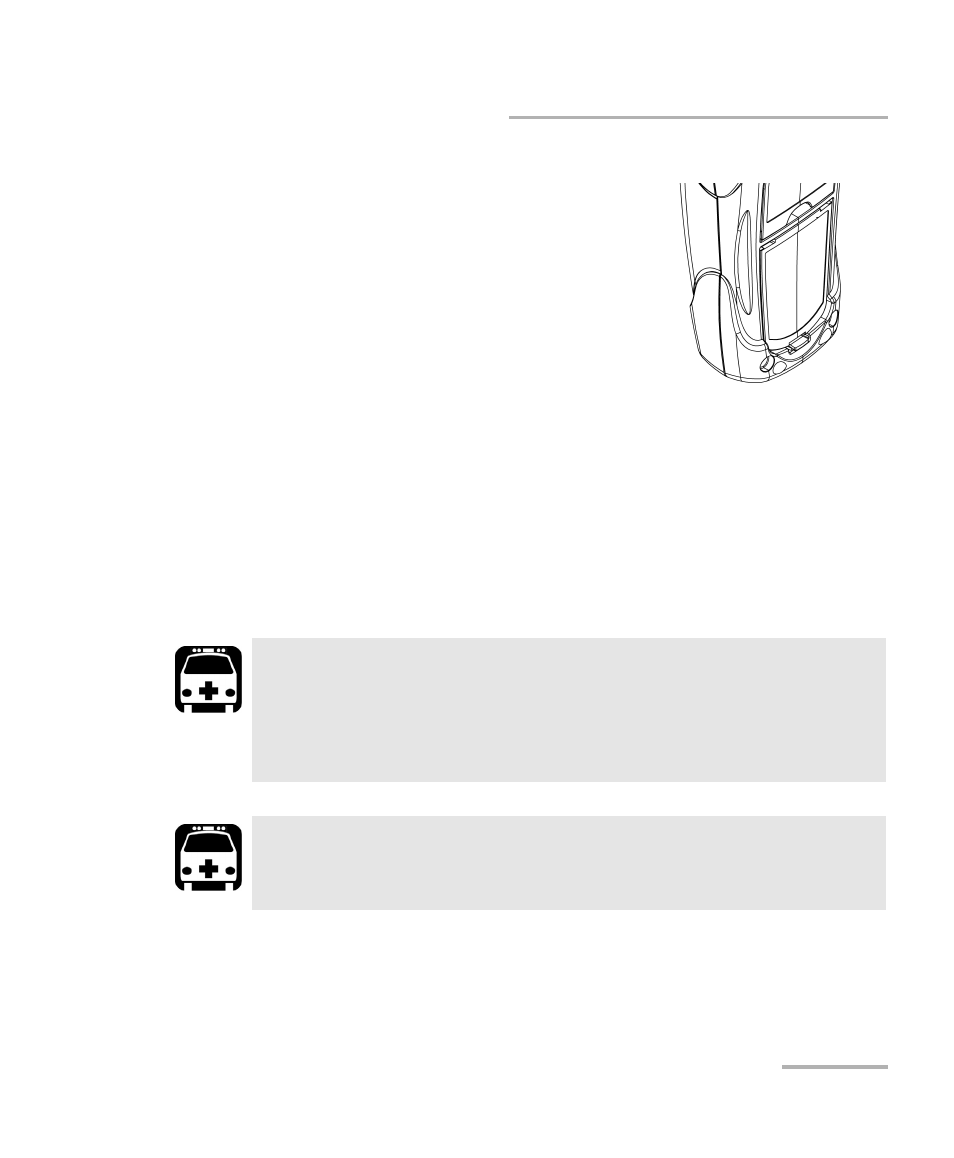
Maintenance
Power Meter/Light Source/Optical Loss Test Set
53
Recharging and Replacing the Battery
To replace the battery:
1. Turn off the unit (if the AC adapter is
plugged in, you may replace the battery
while unit is on).
2. Remove the battery compartment cover,
located at the back of the unit.
3. Pull out the old b battery using your
fingers. Flipping the unit, battery-side
down, will ease removal. Do not use tools
in order to prevent damage to the battery envelope. Pull out the
electrical connector. Put aside the old battery.
4. Remove the new battery from its package (keep the package for future
use). Connect the electrical connector, ensuring that the pins are
correctly aligned. Place the new battery into the unit.
5. Inspect the inside rib around the unit battery compartment to make
sure it is free from any debris. Remove any debris using a dry cloth.
Replace the battery compartment cover.
W
ARNING
Only use an EXFO battery. Batteries from other suppliers could
result in serious damage to your unit, or personal injuries. See
Contacting the Technical Support Group on page 58 for more
information on contacting EXFO.
W
ARNING
Do not throw batteries into fire or water and do not short-circuit
the batteries’ electrical contacts. Do not disassemble.
