4 setting cd/pmd analyzer source parameters, 4setting cd/pmd analyzer source parameters – EXFO FLS-5800 CD/PMD Analyzer Source User Manual
Page 17
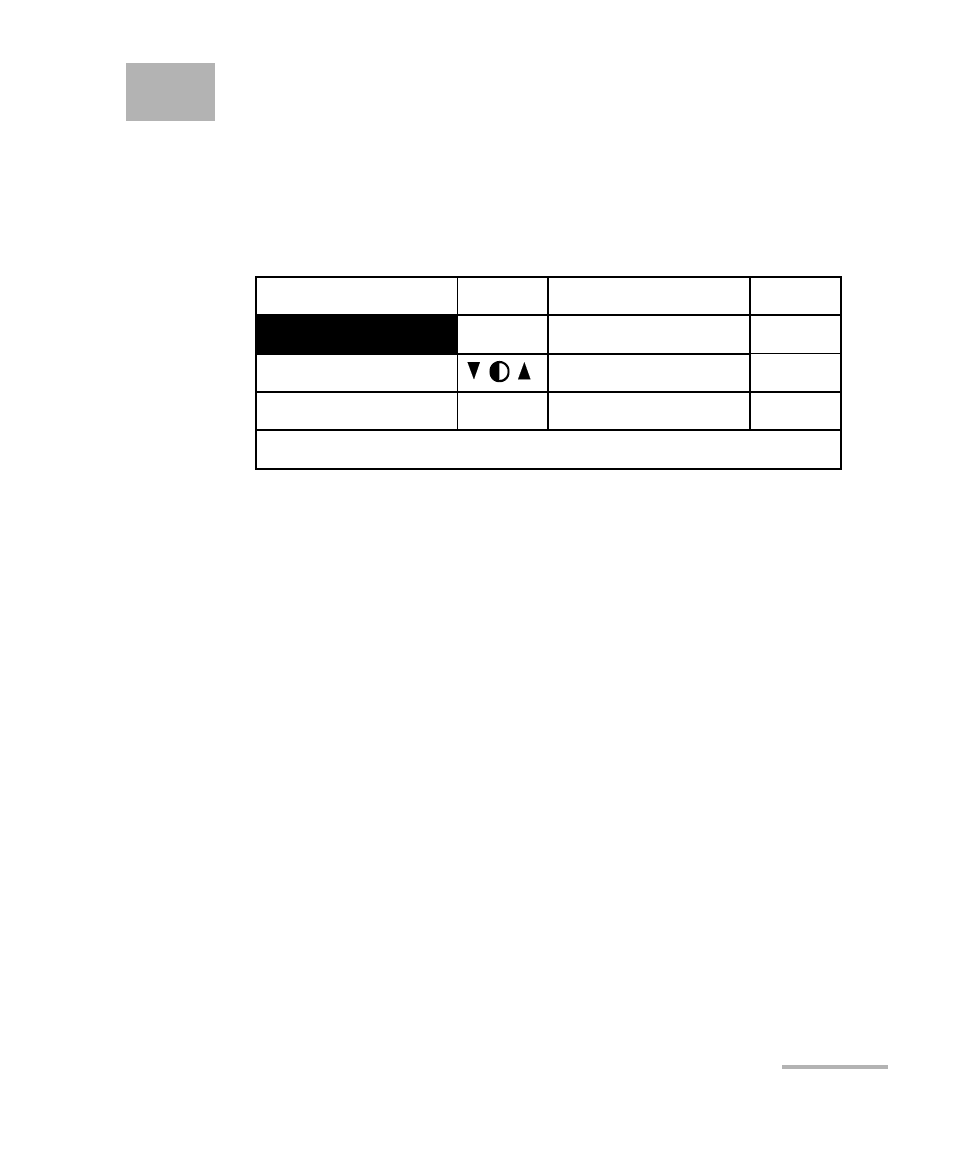
11
4
Setting CD/PMD Analyzer
Source Parameters
The blue button on the right side of the display provides access to the
single-level Setup menu. You can access the Setup menu even while the
source is active. The figure below shows Setup menu items.
To set a parameter:
1. Use arrows on the front panel of the unit to select the parameter you
want to modify. The current selection is displayed in reverse video.
2. Press ENTER to edit the parameter. The cell containing the value will
turn to reverse video, indicating you can modify its contents.
3. Use the up/down arrows to select the appropriate value.
4. Confirm your selection by pressing ENTER. The display will return to
normal.
To exit the Setup menu, press the blue key providing access to the menu.
You can also select the Exit item from the Setup menu (last item at the
bottom of the window) and press ENTER. The CD/PMD Analyzer Source
will revert to its state prior to entering the menu.
Note: The unit will beep whenever it does not allow an operation.
Refresh Rate
Backlight
Contrast
Video Mode
Exit
8 Hz
ON
STD
RS232 / GPIB
GPIB Addr.
Baud Rate
Flow Ctrl
GPIB
12
N.A.
N.A.
ENTER
