Taking still pictures, Zoom, English – Eurocom M660SRU Milano-X User Manual
Page 39
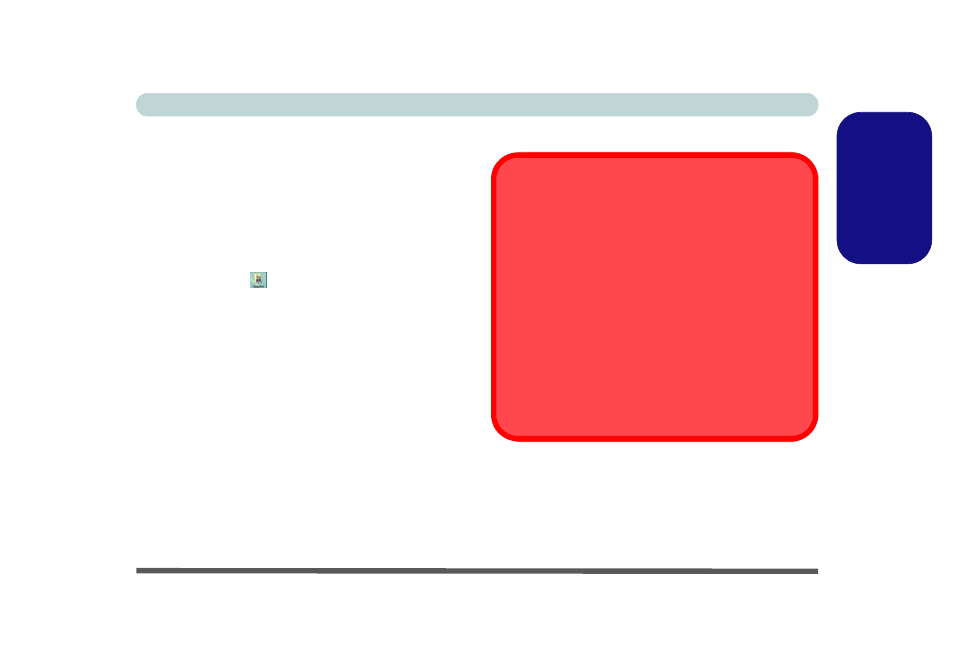
Concise User’s Guide
PC Camera - 33
English
Taking Still Pictures
The BisonCap and VideoView programs allow you to
take still pictures.
1.
Run the BisonCap/VideoView program.
2.
(BisonCap) Go to Options and select Take Picture.
or
(VideoView) Go to Capture and select SnapShot.
3.
The picture (in JPEG format) will be placed in the
Snapshot folder
on the desktop (do not move or
rename the folder).
Zoom
The BisonCap and VideoView programs allow you to
zoom the camera in and out.
For BisonCap:
1.
Run the BisonCap program.
2.
Go to Zoom and select Zoom Out/Zoom In.
For VideoView:
1.
Run the VideoView program.
2.
Go to Options and scroll down to select Setting (use the
slider to adjust the zoom level, and click OK to save the
setting).
Adding/Removing a PC Camera
Note that the Quick Button and PC Camera drivers cannot
co-exist.
If you wish to add a PC Camera module to your computer
at a later date, then uninstall the Quick Button Driver (enti-
tled Multimedia Keyboard Driver) before installing the PC
Camera and driver. Drivers can be uninstalled from the Pro-
grams and Features control panel in Windows.
If you wish to remove a PC Camera module from your com-
puter at a later date, then uninstall the PC Camera Driver af-
ter removing the camera module. You can then insert the
Device Drivers & Utilities + User’s Manual CD-ROM and
install the Quick Button driver (QButton)
from the Drivers
Installer menu.
