Battery information, Battery charging on model b & c computers – Eurocom M660SRU Milano-X User Manual
Page 31
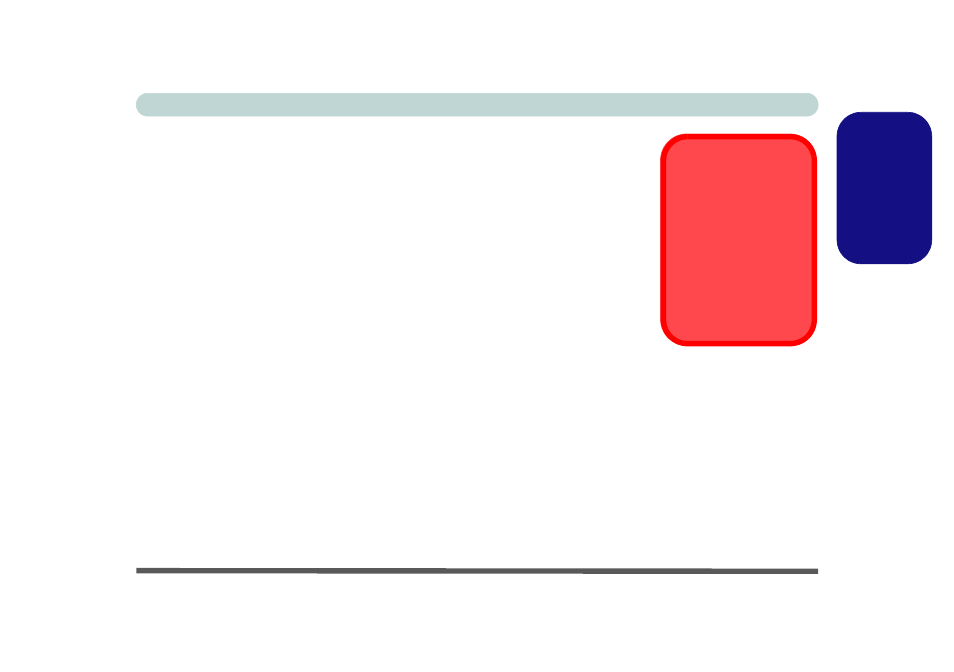
Power Management Features - 25
Concise User’s Guide
English
Battery Information
Please follow these simple guidelines to get the best use out of your battery.
Battery Charging on Model B & C Computers
Note that Model B & C computers under a heavy load (e.g. using applications which
require a lot of video processing), while running on battery power, will take time (3
to 20 minutes before charging begins) to recharge the battery when plugged in to the
AC/DC adapter. This is due to safety considerations which dictate that the battery
should only start to recharge when the computer has reached a safe temperature to do
so.
Make sure you save your work when the battery LED is blinking orange, and plug in
the AC/DC adapter. The battery LED will change from blinking orange to orange
when the battery starts to charge (3 to 20 minutes before charging begins).
Low Battery
Warning
When the battery is criti-
cally low, immediately
connect the AC/DC
adapter to the computer
or save your work, other-
wise, the unsaved data
will be lost when the pow-
er is depleted.
