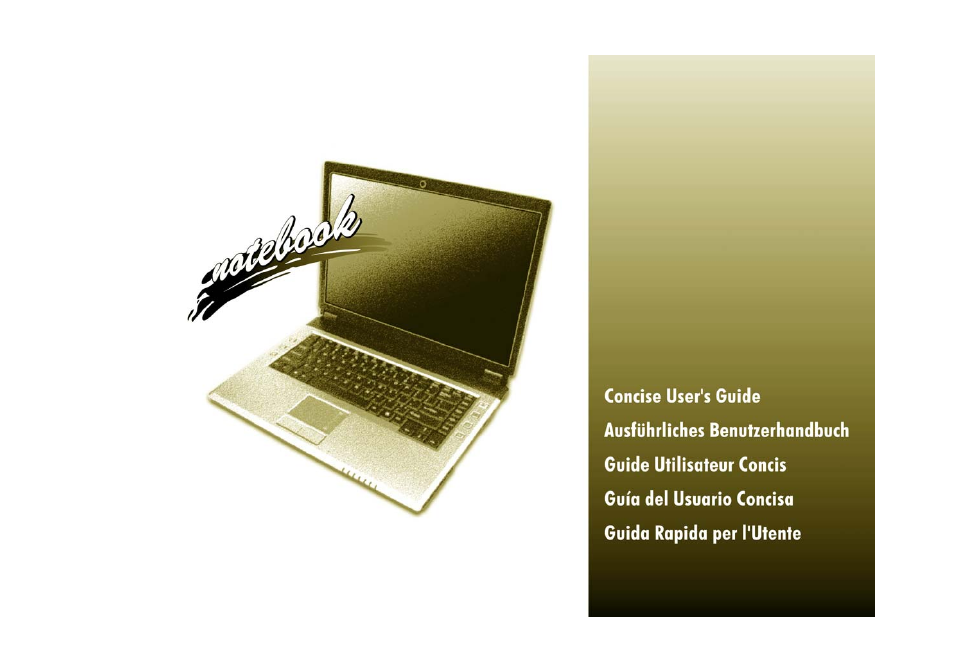Eurocom M660SRU Milano-X User Manual
Eurocom Notebooks
Table of contents
Document Outline
- Concise User's Guide
- Introduction (English)
- Notice
- About this Concise User Guide
- Instructions for Care and Operation
- System Startup
- System Software
- System Map: Top View with LCD Panel Open (Models A & B)
- System Map: Top View with LCD Panel Open (Model C)
- LED Indicators
- Keyboard
- Hot-Key Buttons
- System Map: Front & Rear Views
- System Map: Left View
- System Map: Right View
- System Map: Bottom View
- Windows Vista Start Menu & Control Panel
- Video Features
- Audio Features
- Power Management Features
- Driver Installation
- Wireless LAN
- PC Camera
- Fingerprint Reader
- Bluetooth Configuration in Windows Vista
- Troubleshooting
- Specifications
- Ausfuhrliches Benutzerhandbuch
- Einführung (Deutsch)
- Hinweis
- Über das Ausführliche Benutzerhandbuch
- Hinweise zu Pflege und Betrieb
- Schnellstart
- Systemsoftware
- Systemübersicht: Ansicht von oben mit geöff netem LCD-Bildschirm (Modelle A & B)
- Systemübersicht: Ansicht von oben mit geöff netem LCD-Bildschirm (Modell C)
- LED-Anzeigen
- Tastatur
- Hot-Key-Tasten
- Systemübersicht: Ansicht von vorne und Rück ansicht
- Systemübersicht: Ansicht von links
- Systemübersicht: Ansicht von rechts
- Systemübersicht: Ansicht von unten
- Windows Vista Startmenü und Systemsteuerung
- Grafikfunktionen
- Audiofunktionen
- Energieverwaltungsfunktionen
- Installation der Treiber
- Wireless LAN
- PC-Kamera
- Fingerabdruckleser
- Bluetooth-Konfiguration in Windows Vista
- Fehlerbehebung
- Technische Daten
- Guide Utilisateur Concis
- Présentation (Français)
- Avertissement
- A propos de ce Guide Utilisateur Concis
- Instructions d’entretien et d’utilisation
- Guide de démarrage rapide
- Logiciel système
- Carte du système : Vue du dessus avec l’écran LCD ouvert (Modèles A & B)
- Carte du système : Vue du dessus avec l’écran LCD ouvert (Modèle C)
- Indicateurs LED
- Clavier
- Boutons Hot-Key
- Carte du système : Vues de face & arrière
- Carte du système : Vue de gauche
- Carte du système : Vue de droite
- Carte du système : Vue d’en dessous
- Menu Démarrer & Panneau de configuration de Windows Vista
- Caractéristiques vidéo
- Caractéristiques audio
- Caractéristiques de gestion de l’alimentation
- Installation du pilote
- LAN sans fil
- Caméra PC
- Lecteur d'empreintes digitales
- Configuration Bluetooth dans Windows Vista
- Dépannage
- Spécifications
- Guia del Usuario Concisa
- Introducción (Español)
- Aviso
- Acerca de esta Guía del Usuario Concisa
- Instrucciones para el cuidado y funcionamiento
- Guía rápida para empezar
- Software de sistema
- Mapa del sistema: Vista superior con panel LCD abierto (Modelos A & B)
- Mapa del sistema: Vista superior con panel LCD abierto (Modelo C)
- Indicadores LED
- Teclado
- Botones Hot-Key
- Mapa del sistema: Vistas frontal y posterior
- Mapa del sistema: Vista izquierda
- Mapa del sistema: Vista derecha
- Mapa del sistema: Vista inferior
- Menú Inicio y Panel de control de Windows Vista
- Parámetros de vídeo
- Características de audio
- Funciones de administración de energía
- Instalación de controladores
- LAN Wireless
- Cámara PC
- Lector de huellas digitales
- Configuración de Bluetooth en Windows Vista
- Solución de problemas
- Especificaciones
- Guida Rapida per l'Utente
- Introduzione (Italiano)
- Avviso
- Informazioni sulla Guida Rapida per l'Utente
- Istruzioni per la custodia e il funzionamento
- Guida di avvio rapido
- Software del sistema
- Descrizione del sistema: Vista superiore con pannello LCD aperto (Modelli A & B)
- Descrizione del sistema: Vista superiore con pannello LCD aperto (Modello C)
- Indicatori LED
- Tastiera
- Pulsanti Hot-Key
- Descrizione del sistema: Vista anteriore e posteriore
- Descrizione del sistema: Vista sinistra
- Descrizione del sistema: Vista destra
- Descrizione del sistema: Vista inferiore
- Menu Start e Pannello di controllo di Windows Vista
- Funzioni video
- Funzionalità audio
- Funzioni di risparmio energetico
- Installazione driver
- LAN Wireless
- Camera PC
- Lettore d’impronte digitali
- Configurazione Bluetooth in Windows Vista
- Risoluzione dei problemi
- Specifiche tecniche