Driver installation procedure, Video (via - model a), Video (nvidia - models b & c) – Eurocom M660SRU Milano-X User Manual
Page 33: Audio, Modem, Card reader, Touchpad
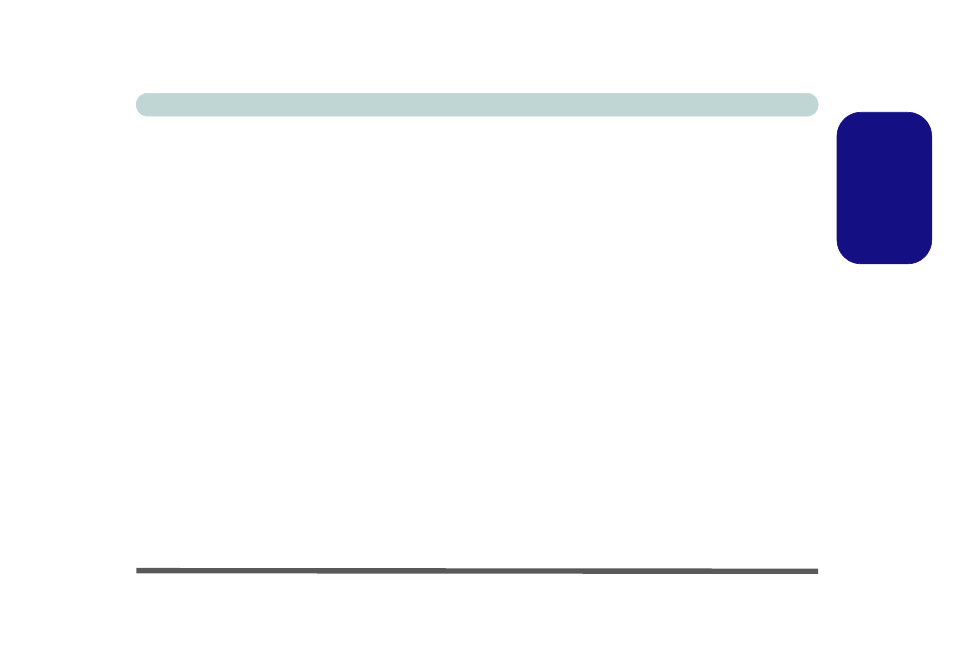
Concise User’s Guide
Driver Installation - 27
English
Driver Installation Procedure
Video (VIA - Model A)
1. Click Install Drivers.
2. Click 1.Install Video Driver > Yes.
3. Click Next > Next.
4. Click Finish to restart the computer.
Video (NVIDIA - Models B & C)
1. Click Install Drivers.
2. Click 1.Install Video Driver > Yes.
3. Click Next.
4. Click Finish to restart the computer.
Audio
1. Click Install Drivers.
2. Click 2.Install Audio Driver > Yes.
3. Click Next.
4. Click the button to accept the license and click Next.
5. Click Next > Next > Next.
6. Click Finish to restart the computer.
Modem
1. Click Install Drivers.
2. Click 3.Install Modem Driver > Yes.
3. Click OK.
4. The modem is ready for dial-up configuration.
LAN
1. Click Install Drivers.
2. Click 4.Install LAN Driver > Yes.
3. Click OK.
4. The network settings can now be configured.
Card Reader
1. Click Install Drivers.
2. Click 5.Install Cardreader Driver > Yes.
3. Click Next > Next.
4. Click Finish to restart the computer.
TouchPad
1. Click Install Drivers.
2. Click 6.Install Touchpad Driver > Yes.
3. Click Next.
4. Click Finish > Restart Now to restart the computer.
