Eurocom P150EM Racer 2 User Manual
Page 237
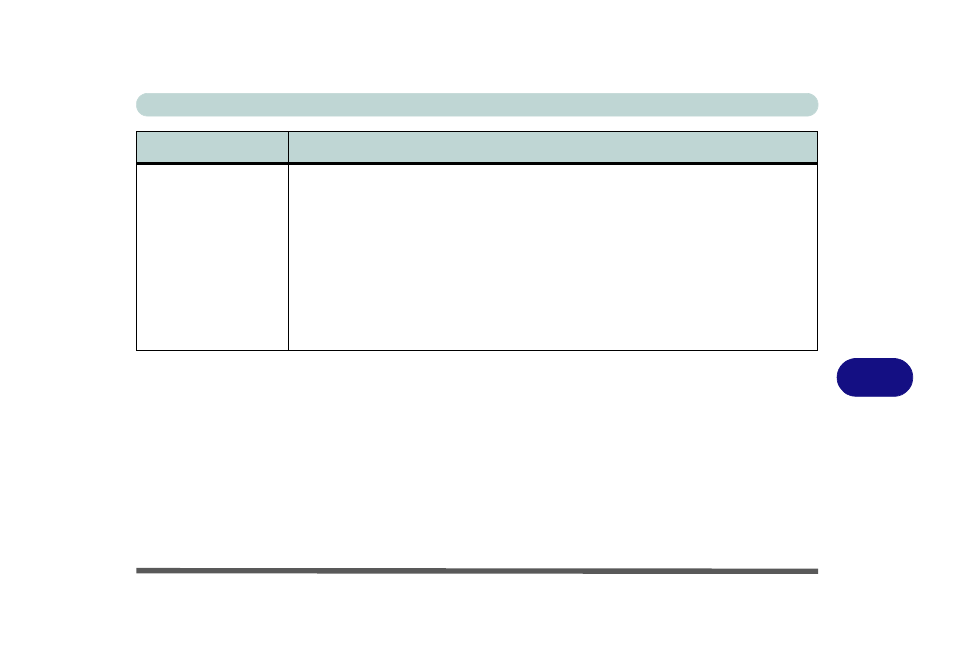
Troubleshooting
Problems & Possible Solutions 8 - 13
8
The computer is off (or in
Sleep Mode) but
powered by the AC/DC
adapter plugged in to a
working outlet, or by
battery with a capacity
above 20%. I have
plugged a device into
the powered USB port
in order to charge it, but
the device is not
charging.
The port is not powered on. Toggle power to the port using the Fn + power button combination.
This function may not work with certain external USB compliant devices (check your device’s doc-
umentation). If this is the case, power the computer on and connect the external USB device
in order to charge it.
Note that this function is designed to help charge USB compliant devices, but is not designed
to allow their operation.
Problem
Possible Cause - Solution
