Eurocom P150EM Racer 2 User Manual
Page 139
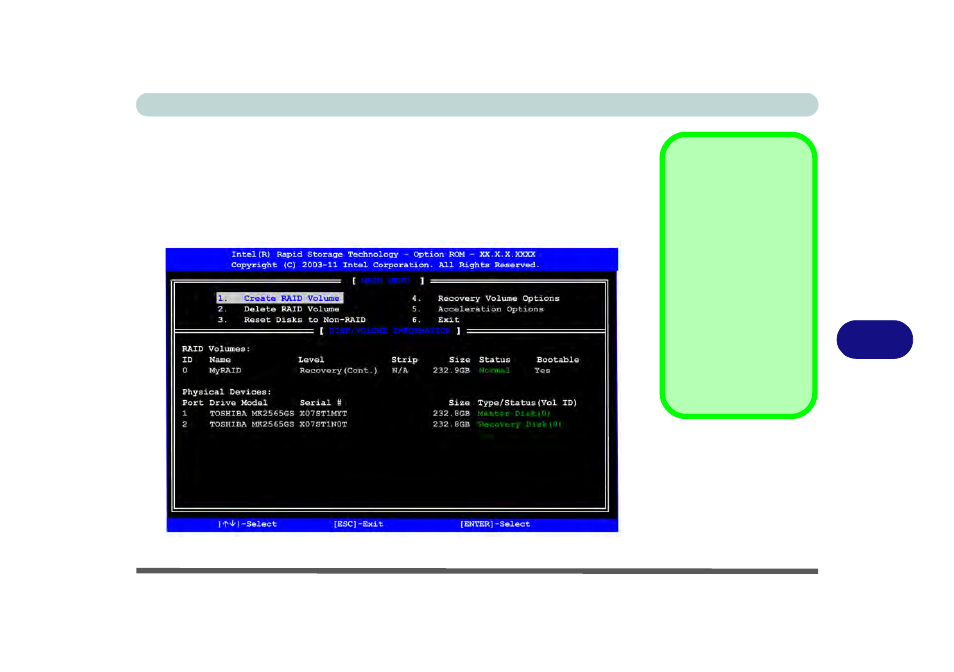
Modules
Setting Up SATA RAID or AHCI Mode 7 - 7
7
5.
Press Enter and the system will select the physical disks to use (see sidebar for
Recovery Level).
6.
Press Enter and select (if applicable) the Strip Size (best set to default).
7.
Press Enter and select the Capacity size (best set to default).
8.
Press Enter to select Create Volume.
9.
Press Enter to create the volume, and confirm the selection by pressing Y.
10. This will now return to the main menu.
11. Select 6.Exit and press Enter, then press Y to exit the RAID configuration menu.
Recovery Level
When selecting disks for
the Recovery RAID level
you will need to use the
Tab key to select a Mas-
ter disk, and the Space
key to select a Recov-
ery disk.
You can select the syn-
chronization between
the disks to be Continu-
ous (automatic) or On
Request (manually).
Figure 7 - 2
RAID Created
