Legacy usb support (advanced menu), Boot logo (advanced menu), Power on boot beep (advanced menu) – Eurocom P150EM Racer 2 User Manual
Page 106: Battery low alarm beep (advanced menu)
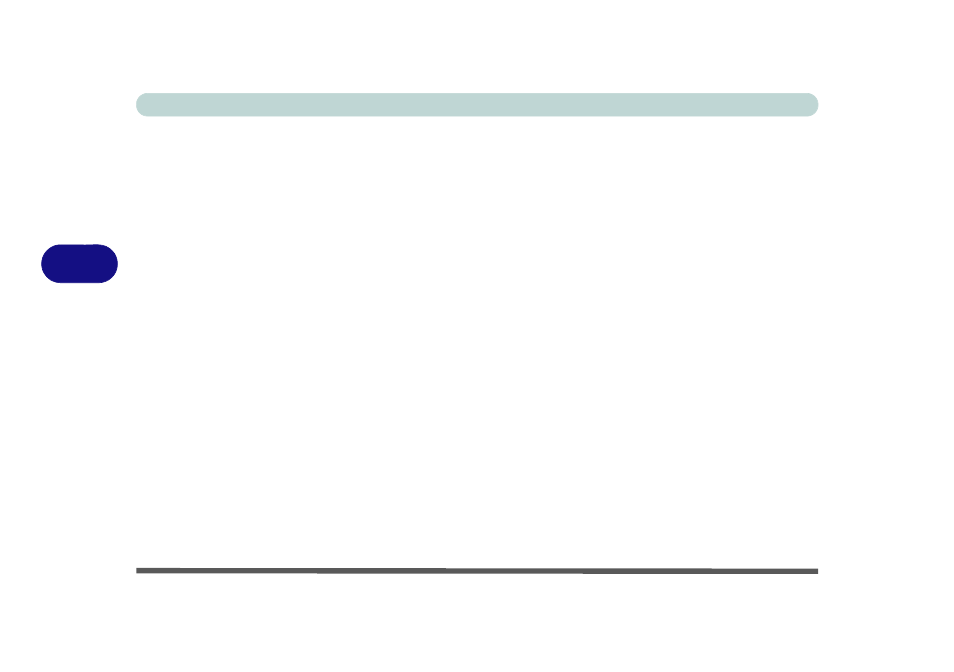
BIOS Utilities
5 - 10 Advanced Menu
5
Legacy USB Support (Advanced Menu)
Choose “Enabled” if you intend to use USB devices in systems which do not nor-
mally support USB functionality (e.g. DOS). The default setting is “Enabled” and
does not need to be changed if you intend to use your USB devices in Windows.
Boot Logo (Advanced Menu)
Use this menu item to enable/disable the Boot Logo screen at system startup.
Power On Boot Beep (Advanced Menu)
Use this menu item to enable/disable the beep as the computer starts up.
Battery Low Alarm Beep (Advanced Menu)
Use this menu item to enable/disable the battery low alarm beep.
This manual is related to the following products:
