Module caddy see, Removing the hard disk from the secondary hdd bay – Eurocom P150EM Racer 2 User Manual
Page 126
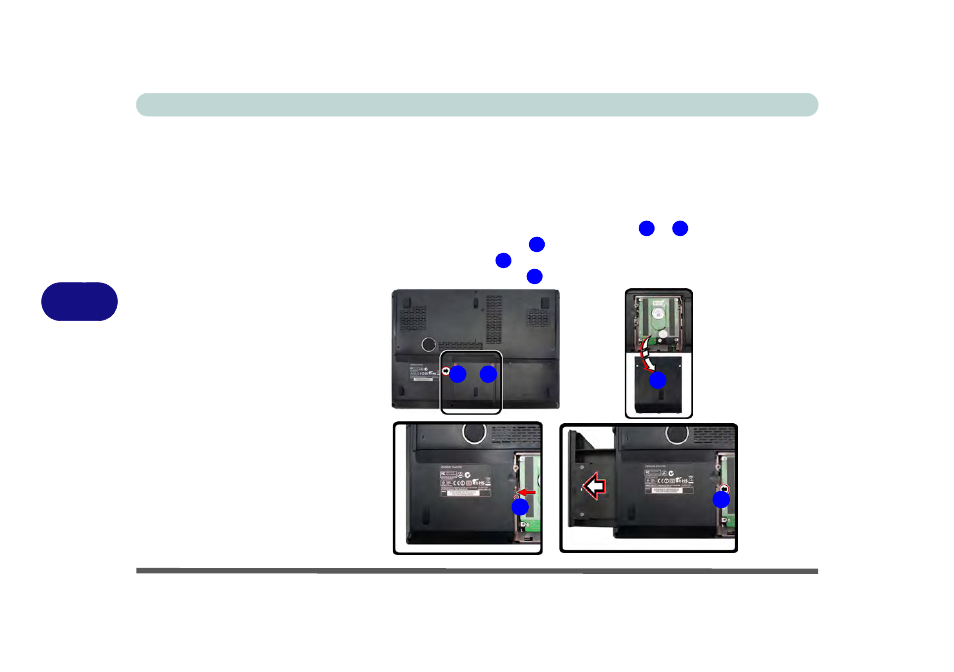
Upgrading The Computer
6 - 14 Upgrading the Hard Disk Drive(s)
6
Removing the Hard Disk from the Secondary HDD Bay (Model A/B)
Note that the secondary hard disk module is used to replace the optical device mod-
ule (CD/DVD) in Model A & B computers.
1.
Turn the computer off, remove the AC/DC adapter, turn it over and remove the bat-
tery.
2.
Locate the hard disk bay cover and remove screws
&
.
3.
Remove the hard disk bay cover
.
4.
Remove the screw at point
, and use a screwdriver to carefully push out the
secondary HDD module at point
.
Figure 6 - 12
HDD Bay Cover
Removal &
Secondary HDD
Removal
(Model A/B)
1
2
3
4
5
1
2
3
4
5
This manual is related to the following products:
