Appendix c: ati video driver controls, Ati video driver controls, Appendix c:“ati video driver controls – Eurocom D900T PHANTOM User Manual
Page 163: For details), Pci express video cards see, Ati video, Ati video driver controls” on, Ati video driver installation
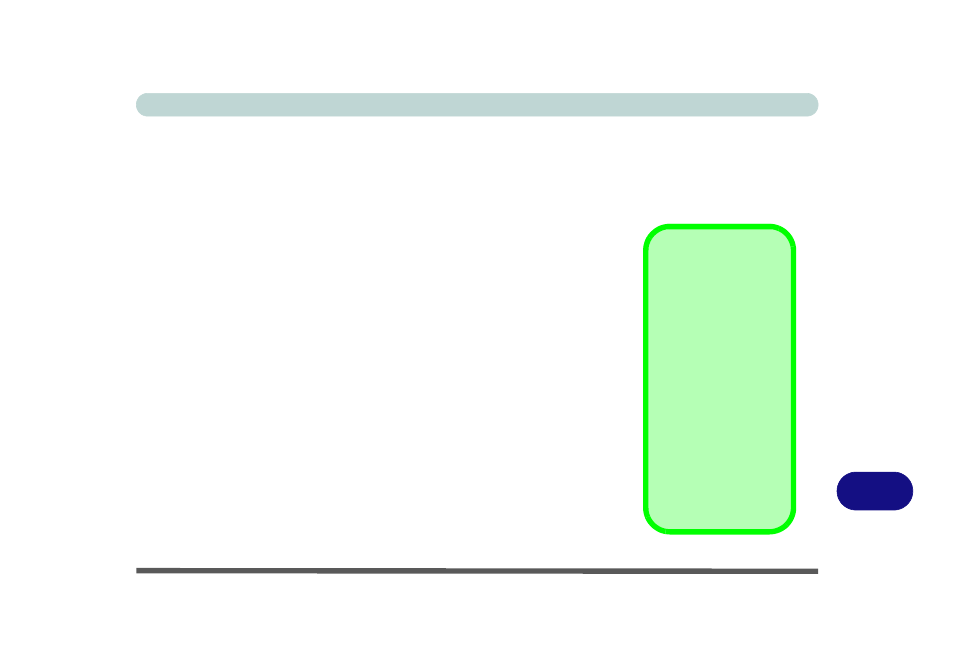
C
ATI Video Driver Controls
ATI Video Driver Installation C - 1
Appendix C: ATI Video Driver Controls
The basic settings for configuring the LCD are outlined in
ATI Video Driver Installation
Make sure you install the drivers in the order indicated in
1.
Double-click VIDEO from the Notebook Driver Installation menu.
OR
Click Start (menu) > Run... and navigate (Browse..) to D:\Driv-
ers\VIDEO\ATI\Setup.exe and click OK.
2. To continue click Next > Yes > Express (click Continue Anyway/
Yes if asked if you want to continue at any time).
3. Click Finish to restart the computer.
Note: Due to the manufacturer's release schedule, some of the video cards list-
ed in this Appendix may not have been available at the time of going to press.
Check with your service center for the latest details on video cards supported.
Video Card
Options
This computer features
different PCI Express
video card options
(see
).
Note that card types,
specifications and driv-
ers are subject to con-
tinual updates and
changes. Check with
your service center for
the latest details on
video cards supported.
