Converting a resource file set – Echelon NodeBuilder Resource Editor User Manual
Page 73
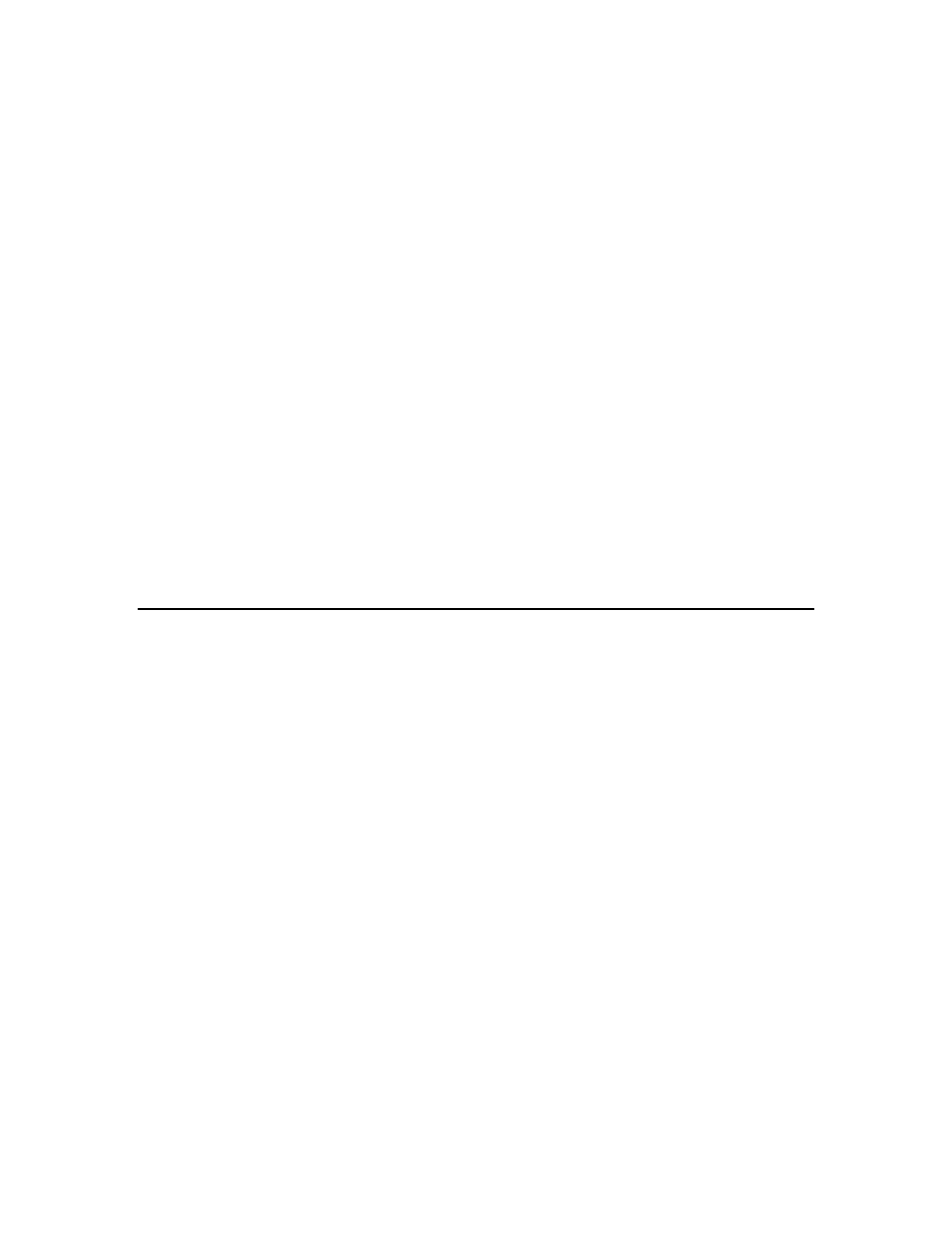
all deleted resources from the resource file. You must be careful not to purge a resource
file that contains deleted resources that are in use by devices that you have shipped, and
you must also be careful not to purge a resource file set that contains deleted resources
that are referenced by other resources.
To purge a resource file set, follow these steps:
1. Close all applications that may be using the resource files to be purged. This
includes the NodeBuilder and LonMaker tools.
2. Click the Windows Start button, point to Programs, point to Echelon
NodeBuilder Software, and then click Resource Converter Utility. The
Resource Converter opens.
3. Select the Resource File Set to be Converted.
4. Select which files in the resource file set you want to purge by setting the Convert
option for each resource file type to be purged.
5. Set New File Version to the latest version for each selected resource file type.
6. Set Purge Deleted Items for each selected resource file type.
7. Select an output folder for the purged resource file set, or set the Replace checkbox.
If you replace the resource file set, the utility will automatically create a backup
folder and a backup copy of the original, un-purged, resource file set, for you. This
folder is named “Backups” and is a subfolder to the location that contains the original
resource files.
8. Click Convert.
Converting a Resource File Set
You can convert the file format of a resource file. This may be necessary to generate a
resource file using an older file format for compatibility with a tool or device that does
not support the current resource file formats. For example, the resource files generated
by NodeBuilder 3.1 can only be read by tools or devices that are based on version 2.3 or
newer of the Resource File API, or by tools or devices that have a compatible API. LNS
tools such as the LonMaker tool can be upgraded by installing the latest version of the
Resource File API. Updates may be available from tool or device manufacturers that
install the new API, as well as on the LONMARK website (
convert the file format of a resource file set to provide compatibility with older tools or
devices that have not been upgraded.
Note: Some resource file sets cannot be converted to versions 1 or 2. This is because
new constructs have been added in the later versions of the LDRF API. For example, the
L
ON
M
ARK
Resource Files 13.00 is a rich file set that cannot be converted back to version
1 or 2. Converting this file to version 1 or 2 results in a DRF #1 error and the Resource
Converter failing.
The following table lists the file formats that have been defined for each of the types of
resource files:
NodeBuilder Resource Editor User's Guide
65
