Refreshing the resource catalog, Searching for a resource – Echelon NodeBuilder Resource Editor User Manual
Page 21
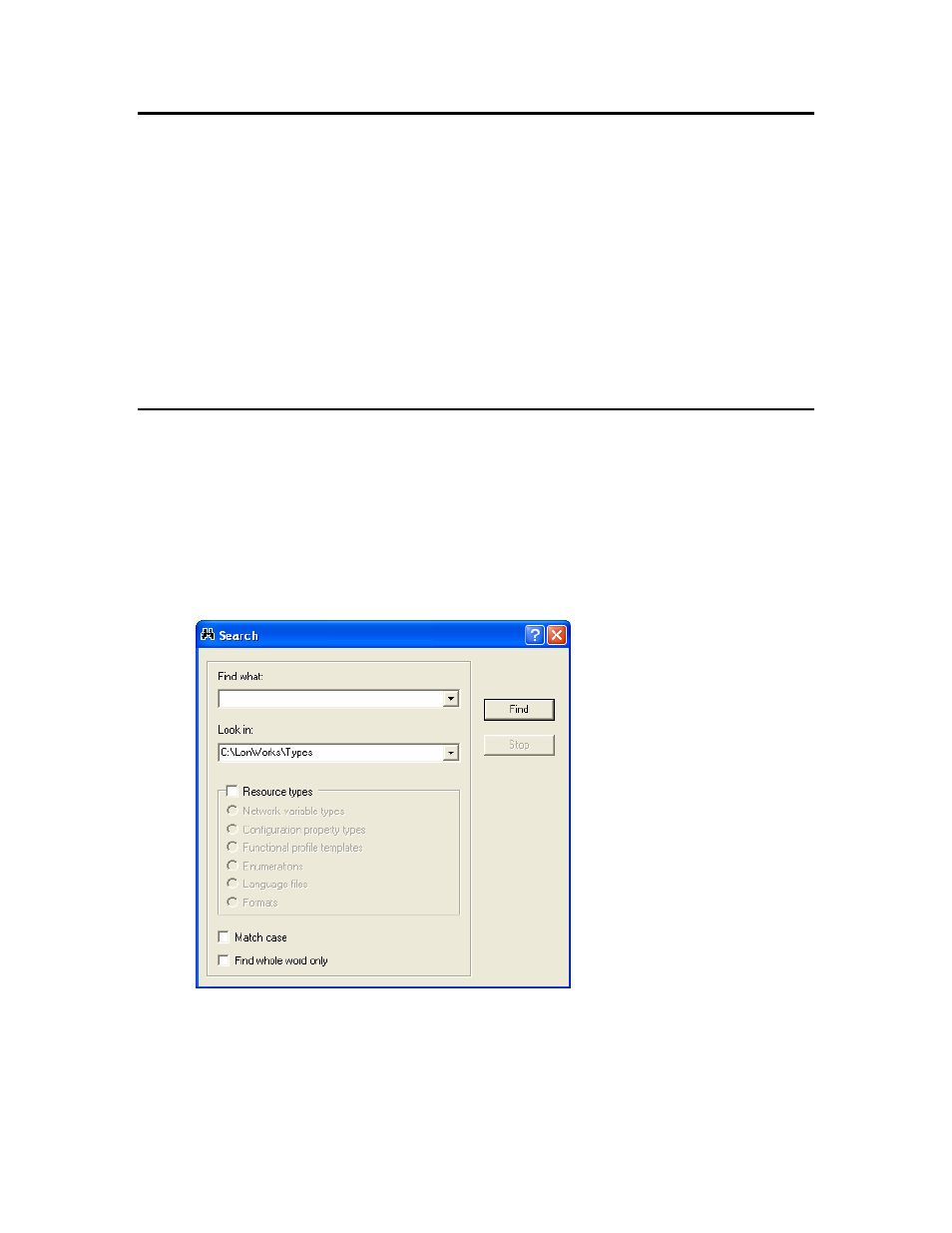
Refreshing the Resource Catalog
The resource catalog may get out of sync with the resource files on your computer if you
update resource files using a tool other than the resource editor, if you delete a resource
file set using Windows Explorer, if you update the resource file API on your computer, or
if you copy new resource files into a resource folder using Windows Explorer. If this
occurs, refresh the resource catalog in the resource editor by right-clicking the resource
catalog file at the top of the resource catalog and then clicking Refresh Catalog on the
shortcut menu. Any empty resource folders are removed when you refresh the resource
catalog.
Any folders that are not present in your file system will automatically be removed from
the resource catalog. This means that if you add a resource folder that is in a network or
removable drive, and that folder becomes inaccessible, you will have to add the folder to
the resource catalog again once the folder becomes available.
Searching for a Resource
You can search for specific resources in the resource catalog. You can search for network
variable types, configuration property types, functional profiles, enumerations, language
strings, or formats. You can search an individual resource file, a resource file set, a
resource folder, or the entire resource catalog. To search for a resource, follow these
steps:
1. Right-click the folder to search in the resource catalog and then click Search on the
shortcut menu. The search will cover all resources within the folder that you select.
The Search dialog opens:
2. Enter the parameters for the search entering the following information:
Find What
The string to search for. You can enter all or part
of a variable type name, configuration property
type name, functional profile name, enumeration
type name, language string, or format name. For
NodeBuilder Resource Editor User's Guide
13
