Echelon NodeBuilder Resource Editor User Manual
Page 44
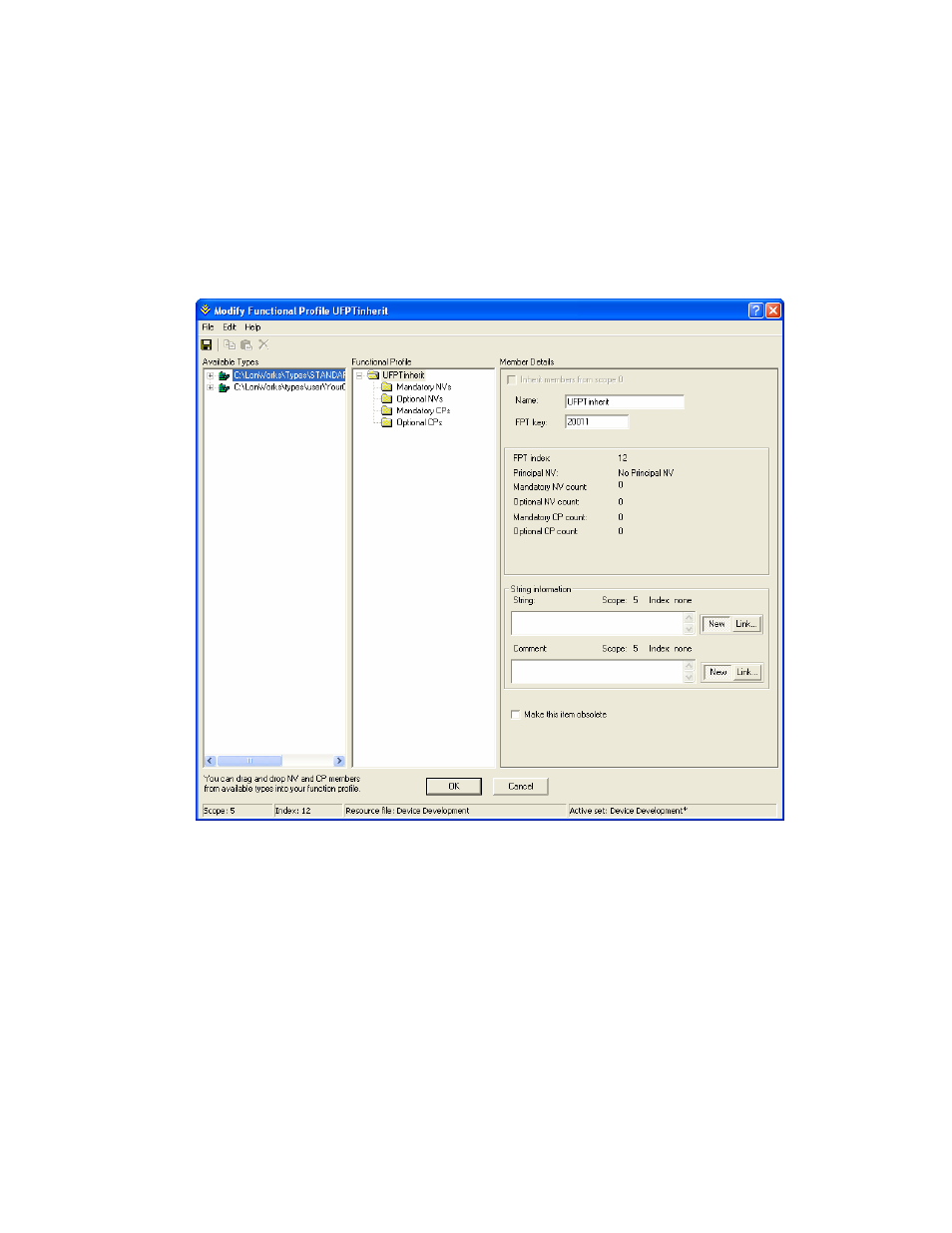
dollar character is not permitted in a functional profile name. By convention, the
functional profile name should indicate the application set of the profile, e.g.
“SFPToccupancySensor”, or “UFPTturboCharger”.
3. Double-click the functional profile. The Modify Functional Profile dialog appears.
This dialog contains three panes: a Available Types pane showing all resources that
may be referenced by this functional profile; a Functional Profile pane that displays
the network variables and configuration properties defined as part of this functional
profile; and a Member Details pane that displays functional profile properties or
properties of member network variables and configuration properties.
4. Enter the following information about this functional profile in the Member Details
pane:
Inherit Members from
Scope 0
Specifies that this functional profile inherits
network variable and configuration property
members from the scope 0 profile with the same
key. You can use this option to add new members
to an existing standard functional profile, to
redefine existing members of an existing standard
functional profile, or both.
Enter the functional profile number in FPT Key.
This value must be set to a value less than 20000
to inherit from a scope 0 profile. When the
Inherit Members from Scope 0 checkbox is set,
all network variables and configuration properties
36
Creating and Modifying Resources
