Echelon NodeBuilder Resource Editor User Manual
Page 25
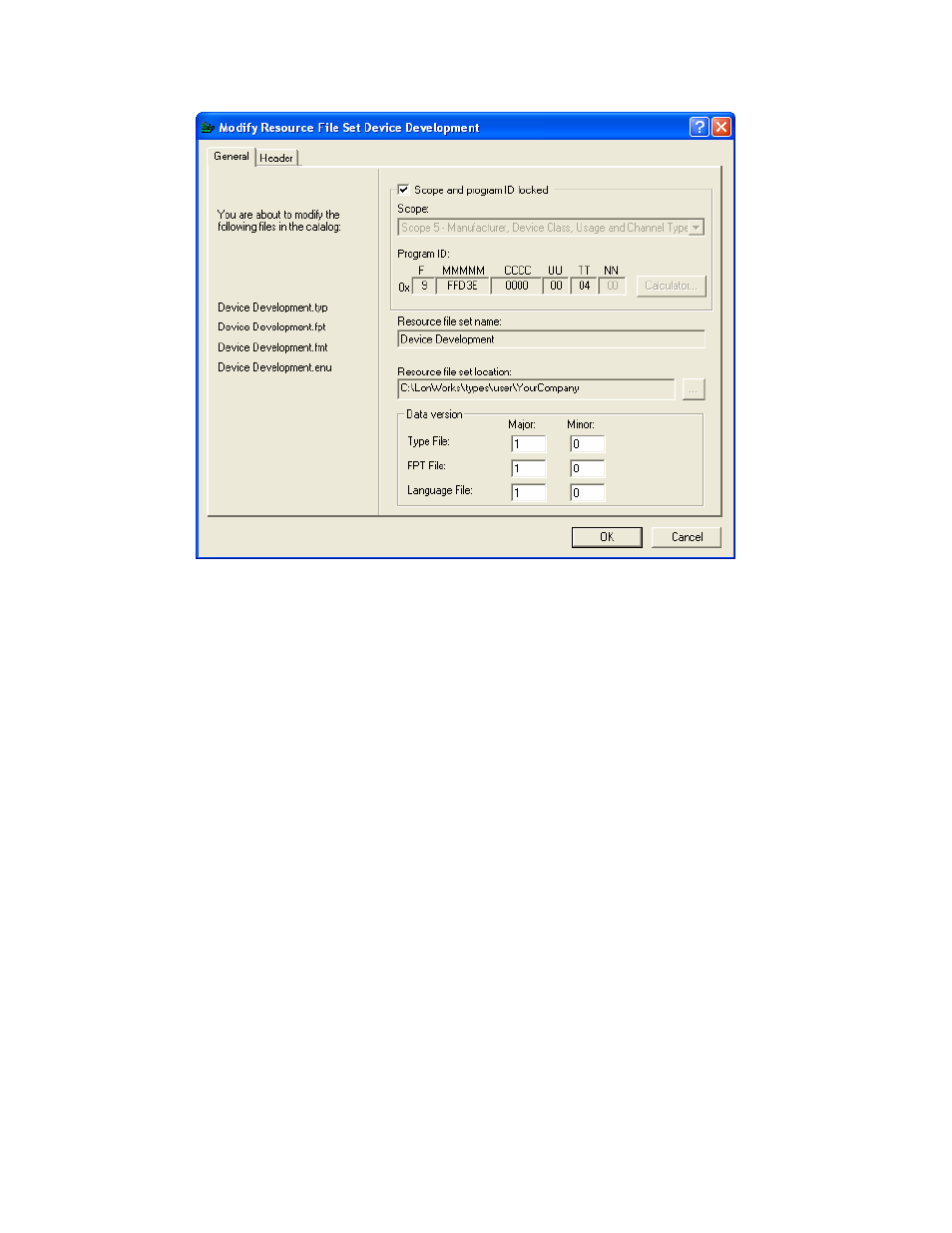
3. Enter the following information about the resource file set:
Scope/Program ID
Locked
Prevents modification of the scope or program ID
template for this resource file set. This option is
not displayed when you are creating a new
resource file set because the scope and program
ID template can be freely changed when you are
creating a resource file set. This option appears
when you are modifying a resource file set because
modifying these options in an existing resource
file set can break resources that reference this
resource file set. You can modify the Scope and
Program ID for an existing resource file set my
clearing Scope/Program ID Locked. Be sure to
fix any references to the resource file set if you do
this
Scope
The scope for the resource file set. See
Introduction to Resource Files for more
information.
Program ID
The program ID template for the resource file set.
Click Calculator to open the Standard Program
ID Calculator (see Using the Standard Program
ID Calculator). You only need to specify the
program ID template fields that are required for
the selected scope. Set all other fields to 0. If you
use the standard program ID calculator, verify
that these fields are set to 0 after closing the
calculator. The Standard Development
NodeBuilder Resource Editor User's Guide
17
