Creating and modifying a resource file set, Ter 4, creating and modifying a resource file set – Echelon NodeBuilder Resource Editor User Manual
Page 24
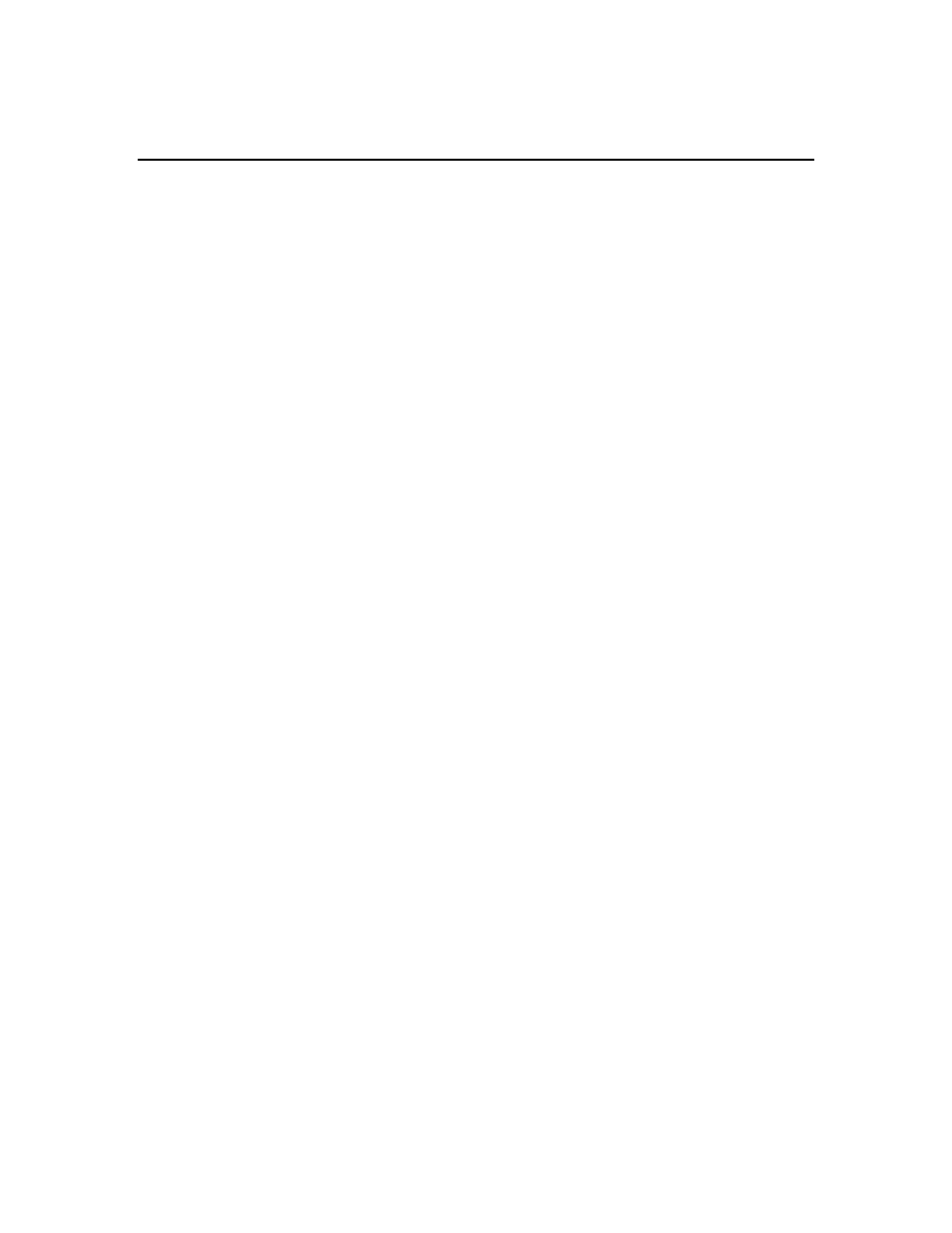
Creating and Modifying a Resource File Set
You can create a new scope 3, 4, 5, or 6 resource file set within any resource folder. Each
resource file set has a number of properties that you will set when you create the set.
You can edit these properties at any time.
The number of resource file sets that you will create will depend on the number of device
types that you expect your company to develop, and the level of coordination that exists
between your developers. For all but the largest enterprises, you may find it easiest to
create a single manufacturer scope (scope selector 3) resource file set for your company,
and use it to maintain and distribute all of your company’s user types. Larger
enterprises may find it easier to coordinate manufacturer and device class scope (scope
selector 4) resource file sets, where a unique resource file set is created for each class of
devices. Very large enterprises can request multiple manufacturer IDs from the
L
ON
M
ARK
association, assign a different manufacturer ID to each major division that
does L
ON
W
ORKS
development, and then maintain a separate scope selector 3 resource file
set for each division. If your company has multiple L
ON
W
ORKS
developers, you may find
it useful to initially create manufacturer, device class, and device subclass scope (scope
selector 5) resource file sets during development, and then copy the definitions to the
appropriate scope selector 3 or 4 resource file set when complete. You can create a
manufacturer, device class, device subclass, and device model scope (scope selector 6)
resource file set for any special-purpose types that you want to apply to a single device
type.
To create a new resource file set or edit an existing one, follow these steps:
1. Add a resource folder for your company if you do not have one already as described in
2. To create a new resource file set, right-click the resource folder, and then click New
Resource File Set on the shortcut menu. To modify the properties for an existing
resource file set, right-click the resource file set, and then click Open on the shortcut
menu. The Modify Resource File Set dialog opens with the General tab selected:
16
Creating and Modifying a Resource File Set
