Creating and modifying a language string, Adding a string to a language file, Creating and modifying a language – Echelon NodeBuilder Resource Editor User Manual
Page 56: String, Adding a string to a, Language file
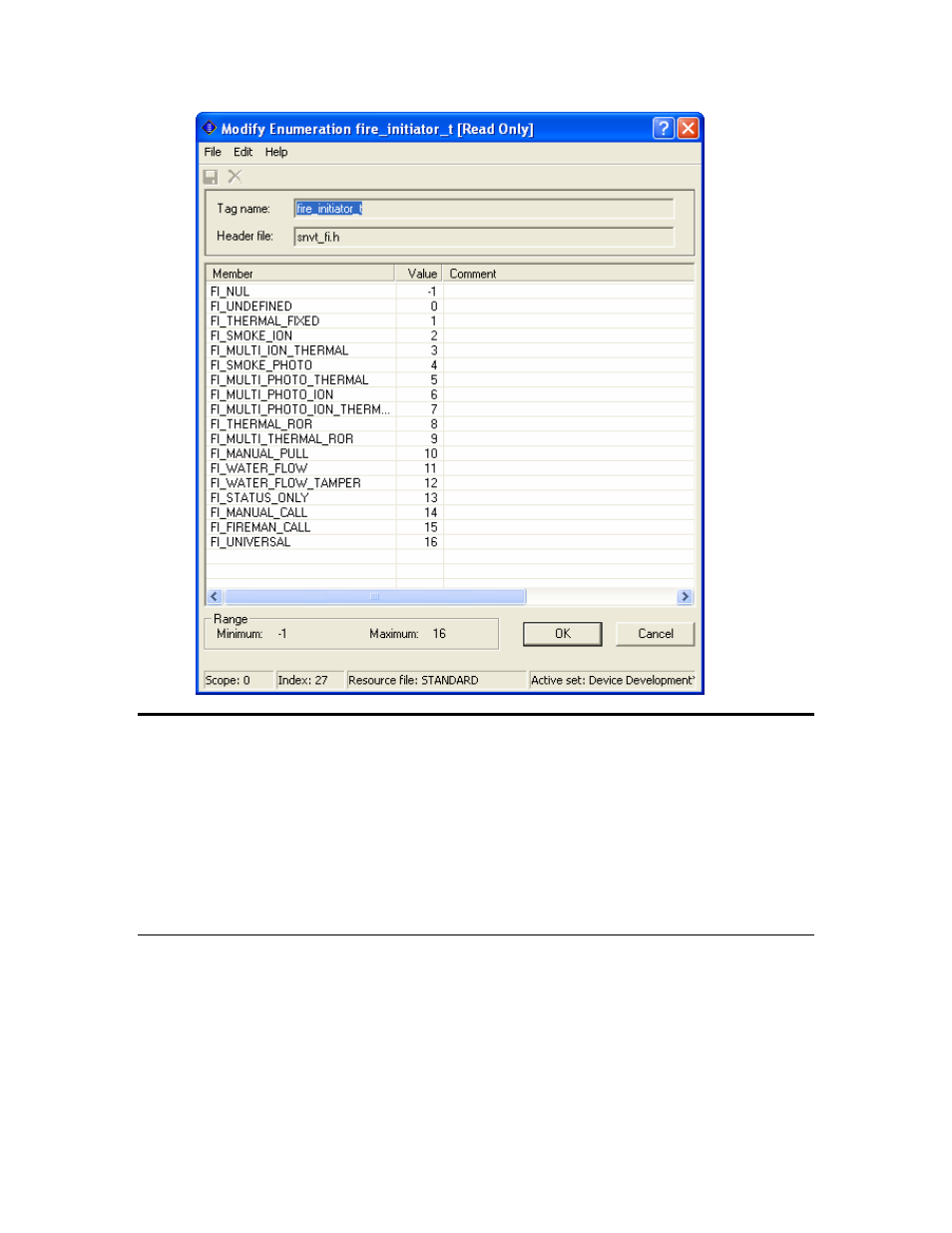
Creating and Modifying a Language String
You can create and edit language strings that may be referenced by network variable
types, configuration property types, enumeration types, functional profiles, and resource
files. These strings are contained in a language file. Each resource file set contains a
language file for each language it supports. You can create new language strings directly
(see Adding a String to a Language File), or create them as you define the types that will
use them (see Adding a String to a Language File While Defining a Resource). Once you
have a language file created in one language, you can create other language files and
translate the strings as described in Creating, Modifying, and Translating a Language
File.
Adding a String to a Language File
You can add a language string directly to a language file. You can then reference the
string from any resource that requires a string reference. To add a string to a language
file, follow these steps:
1. Expand the Language Files folder in the resource file set.
2. Right-click a language file, and then click New Resource String on the shortcut
menu. This command will only be available if the active language is the same as the
48
Creating and Modifying Resources
