Continuing with the nodebuilder example – Echelon NodeBuilder FX/PL Examples User Manual
Page 42
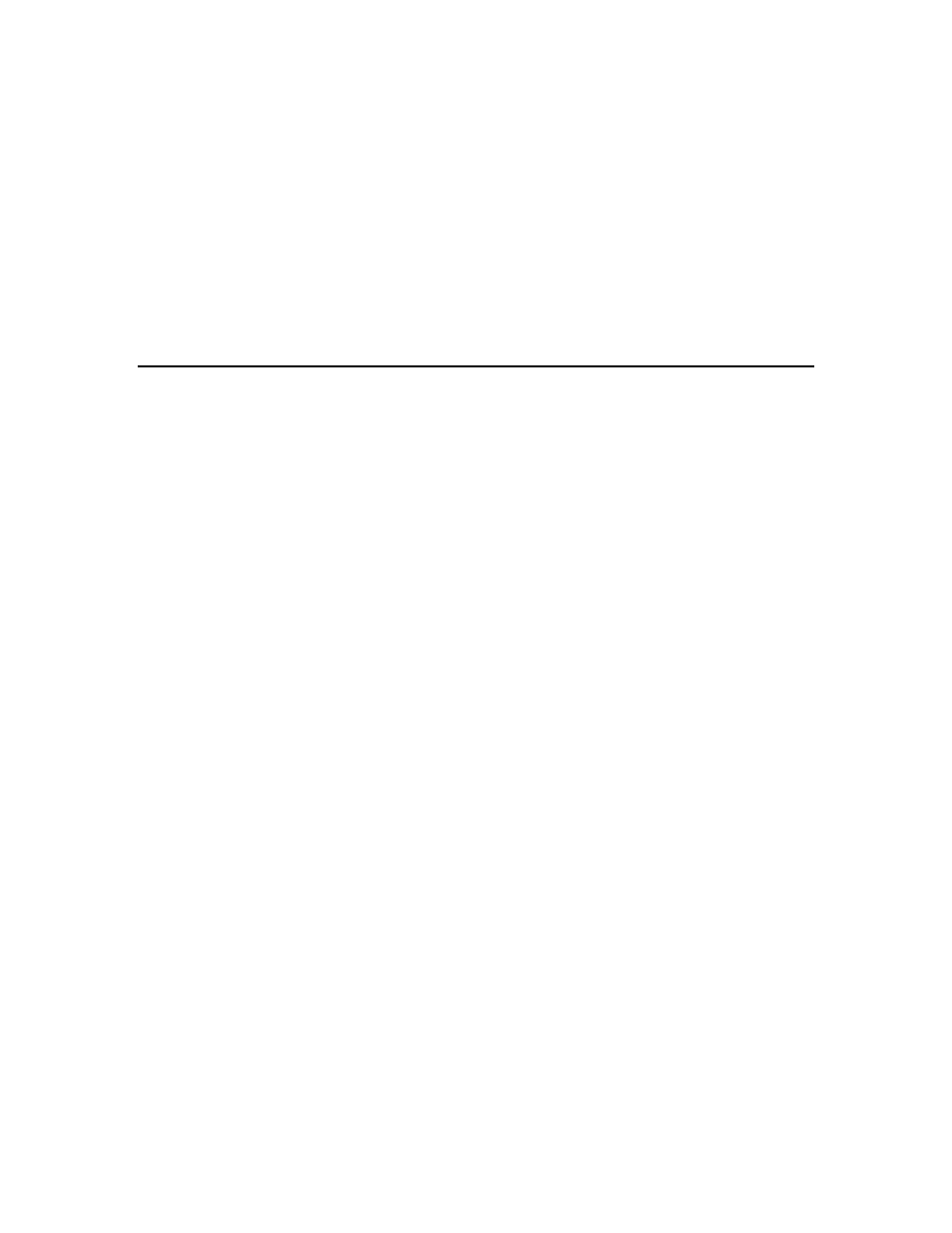
34
Using the NodeBuilder FX/PL Example
This code updates the output network variable with recent physical data to wipe out the override
value. This implementation ignores any value updates received during the override period, but re-
sets the output to the last known value when the device entered the override state. This allows the
device to be set into override while the sensor unit is replaced or while diagnosing the network.
The interpretation of correct override behavior is device-dependent and subject to the device
implementation. Different, but equally acceptable implementations would be to await new
readings from the sensor, or to save valu
e changes during the override state.
28. Build the development target. To do this, right click the Development target, and then click Build
on the shortcut menu. The LonMaker tool automatically loads the new application into the device
hardware.
29. Add the new functional block and network variables to the LonMaker drawing and use the
LonMaker tool and LonMaker Browser to verify correct operation.
Continuing with the NodeBuilder Example
You have completed the implementation of the Neuron C portion of the example development project.
See the LNS Plug-in Programmer’s Guide for more information on creating a plug-in for this example
device.
For additional practice with the NodeBuilder tool, you could improve the Neuron C application by
doing the following:
• Implement override features, self-test features, and many of the traffic-control configuration
properties (heartbeat, throttle, and heartbeat control on the input side) in the functional profiles.
These features were not implemented in this exercise in order to keep it simple.
• Implement a UFPTdisplay functional profile. This functional block would display data received
from input network variables in a configurable manner.
• Implement a more generic translator object using changeable-type input and output network
variables. See the Neuron C Programmer’s Guide for more details.
