Echelon NodeBuilder FX/PL Examples User Manual
Page 15
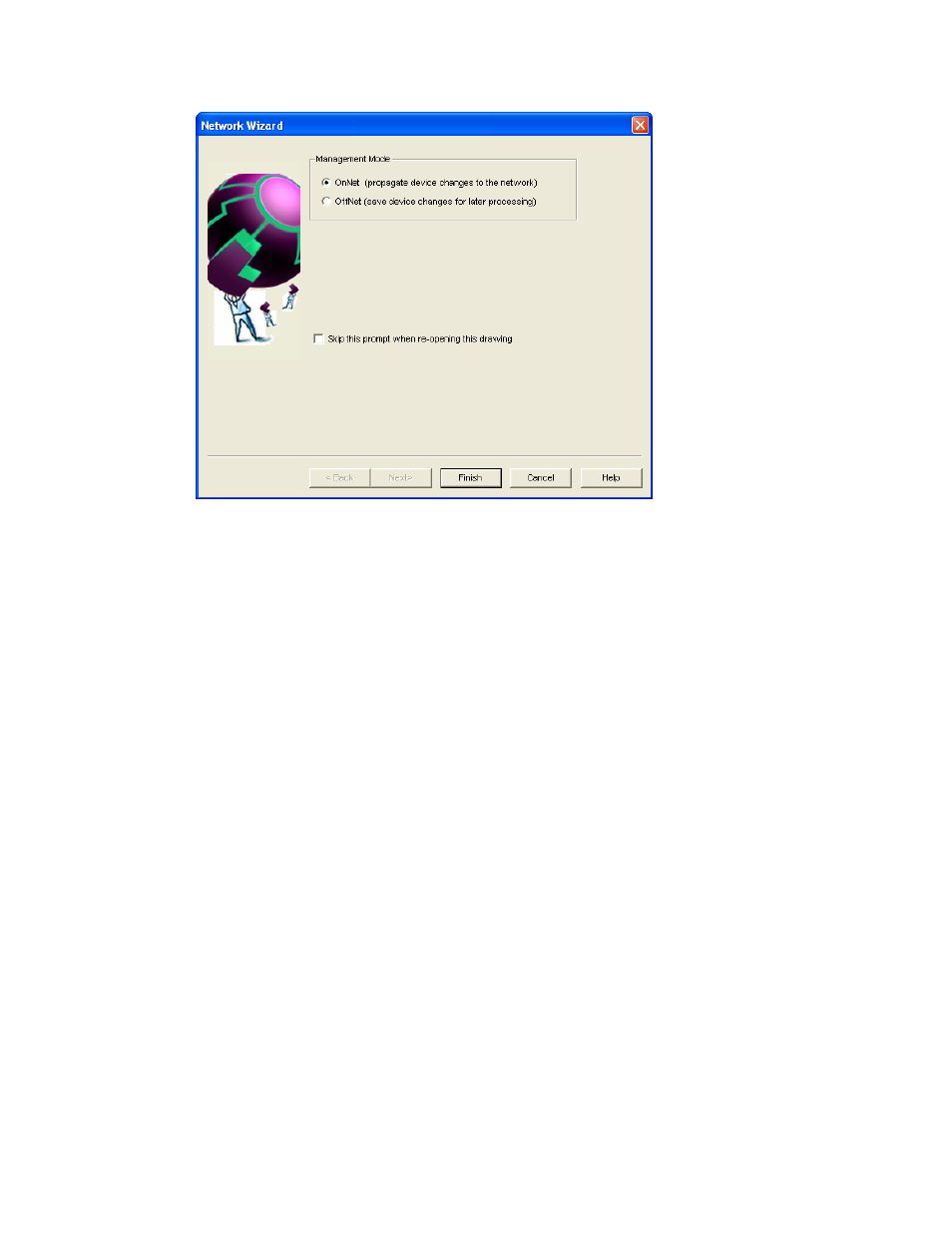
NodeBuilder FX/PL Examples Guide
7
12. Select OnNet to immediately propagate changes you make to the example device in the LonMaker
drawing to the physical device on the network. Click Finish.
13. A message appears recommending that you recommission devices that have changed since the
network was backed up. Click No.
14. The LonMaker drawing for the example application opens. The LonMaker drawing includes a
commissioned LNS Network Interface device shape, an uncommissioned device shape
representing the example application, and functional block and network variable shapes for all the
functional blocks and network variables defined in the device interface.
