Testing alarm devices – Echelon NodeBuilder FX/PL Examples User Manual
Page 19
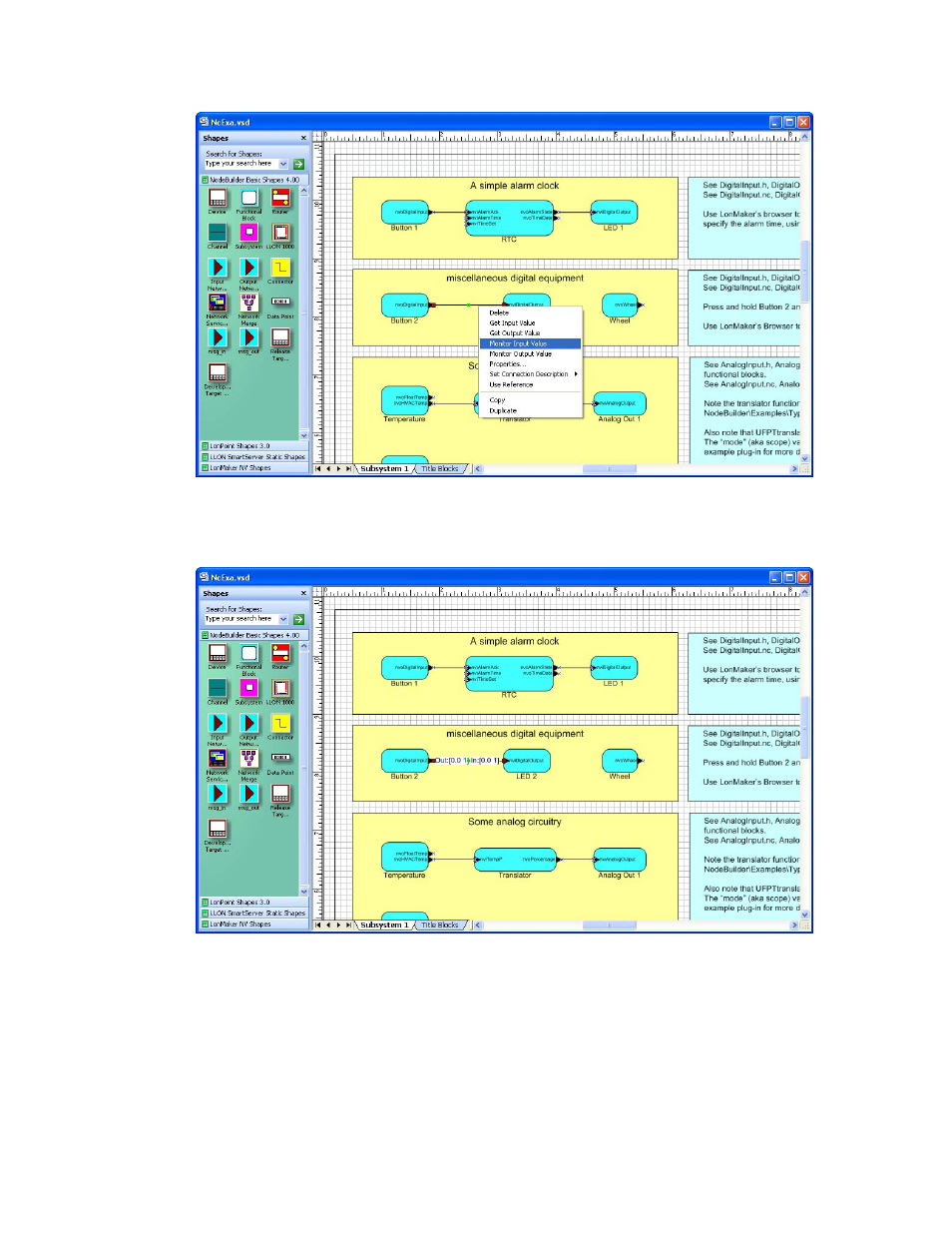
NodeBuilder FX/PL Examples Guide
11
2. Press and hold the SW2 button at the bottom left side of the Gizmo 4 I/O Board (Button 2).
Observe that LED2 above the SW2 button (LED 2) turns on. Also, observe that input and output
values displayed on the connector shape in the LonMaker drawing are 0.0 1. This means that the
Switch and LED are at their minimum values (0%) and on (1).
3. Release
the
SW2 button to turn off LED2. Also, observe that input and output values displayed
on the connector shape in the LonMaker drawing are now 0.0 0. This means that the switch and
LED are off.
Testing Alarm Devices
To test the network variable connection between the switch, LED, and piezo buzzer devices on the
Gizmo 4 I/O Board, follow these steps:
1. Open the LonMaker Browser. To do this, click the Button 1 functional block shape in the A
Simple Alarm Clock box, hold down CTRL, click the RTC and LED 1 functional block shapes
