Introduction to the nodebuilder fx/pl example – Echelon NodeBuilder FX/PL Examples User Manual
Page 10
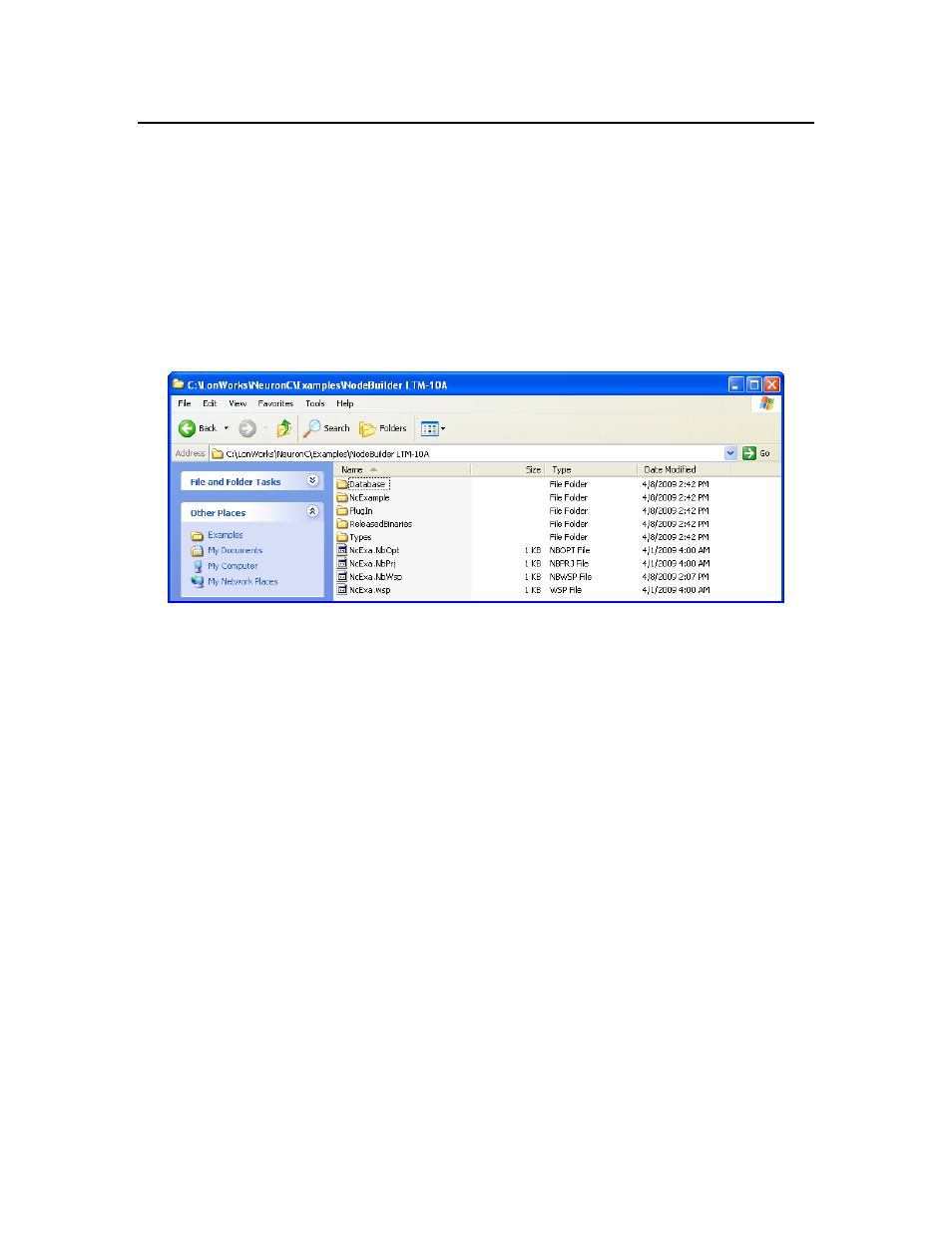
2
Using the NodeBuilder FX/PL Example
Introduction to the NodeBuilder FX/PL Example
The NodeBuilder FX/PL Development Tool includes a Neuron C example application, NcExample,
that you can load into your LTM-10A Platform. You can use this example application to test the I/O
devices on the Gizmo 4 I/O Board, and create simple managed L
ON
W
ORKS
networks.
The example application is designed to run on a Gizmo 4 I/O Board attached to an LTM-10A Platform.
If you do not have a Gizmo 4 I/O Board, you can still use the NodeBuilder tool to create and compile
the application, but you cannot observe how the device application interacts with the I/O devices
Gizmo 4 I/O Board.
The NcExample device application is stored the C:\LonWorks\NeuronC\Examples\NodeBuilder
LTM-10A directory. Note that the default L
ON
W
ORKS
folder on your computer is typically
C:\LonWorks or C:\Program Files\LonWorks.
The NodeBuilder LTM-10A folder contains the following files and subfolders:
Database
This folder contains a LonMaker network backup file (.zip) that
includes an LNS database and LonMaker drawing containing the
example device and all the functional blocks and network
variables in the device’s external interface. You can restore this
backup file with the LonMaker tool. When you restore this
backup, the LNS database and LonMaker drawing are placed in
the C:\Lm\Db and C:\Lm\Drawings folders, respectively.
After you restore the network, you can use the LonMaker tool to
download the example application to your LTM-10A Platform
and test the I/O devices on the Gizmo 4 I/O Board.
NcExample
This folder contains the example NodeBuilder project and all
source code files and header files used by the NcExample device
application.
PlugIn
This folder contains the LNS device plug-in used to configure
the NcExample device application.
