Echelon NodeBuilder FX/PL Examples User Manual
Page 21
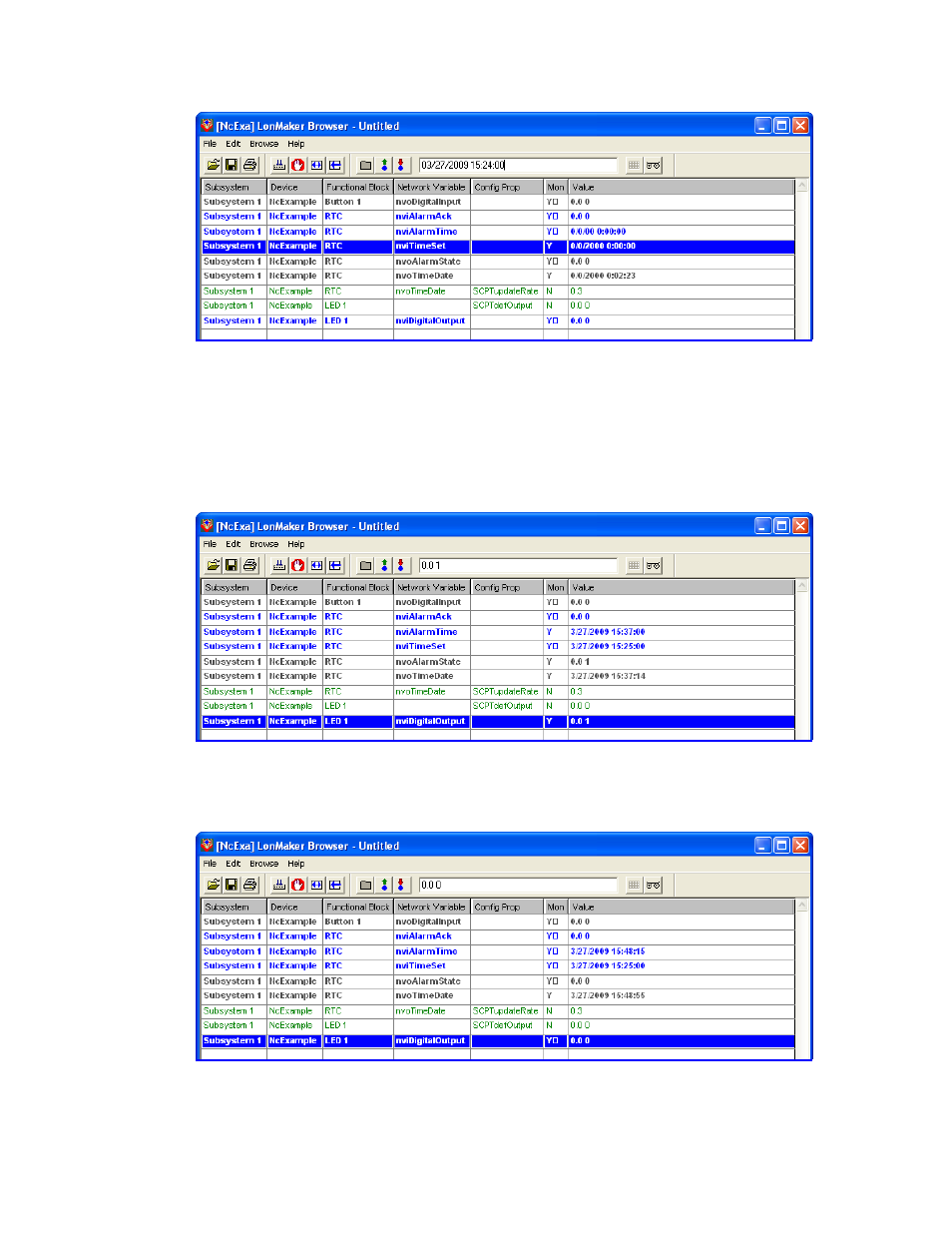
NodeBuilder FX/PL Examples Guide
13
5. Click anywhere in the nviAlarmTime row and enter a time in the Value box at the top of the
Browser that is a few seconds later than the current time in nvoTimeDate. The device application
evaluates whether the current time in nvoTimeDate is later than the alarm time in
nviAlarmTime, and triggers an alarm if it is.
6. When the alarm time you set passes, the piezo buzzer will generate audio feedback and LED1 on
the bottom left side of the Gizmo I/O Board will turn on. In addition, you can observe in the
Browser that the RTC.nvoAlarmState and LED 1.nviDigitalOutput network variables are set to
0.0 1, meaning that the piezo buzzer and LED are on.
7. Press
the
SW1 button on the bottom left side of the Gizmo 4 I/O Board (Button 1) to acknowledge
the alarm and turn off the buzzer and LED1. In addition, you can observe in the Browser that the
RTC.nvoAlarmState and LED 1.nviDigitalOutput network variables are returned to 0.0 0,
meaning that the piezo buzzer and LED are off.
