Introduction – Echelon i.LON 1000 Internet Server User Manual
Page 6
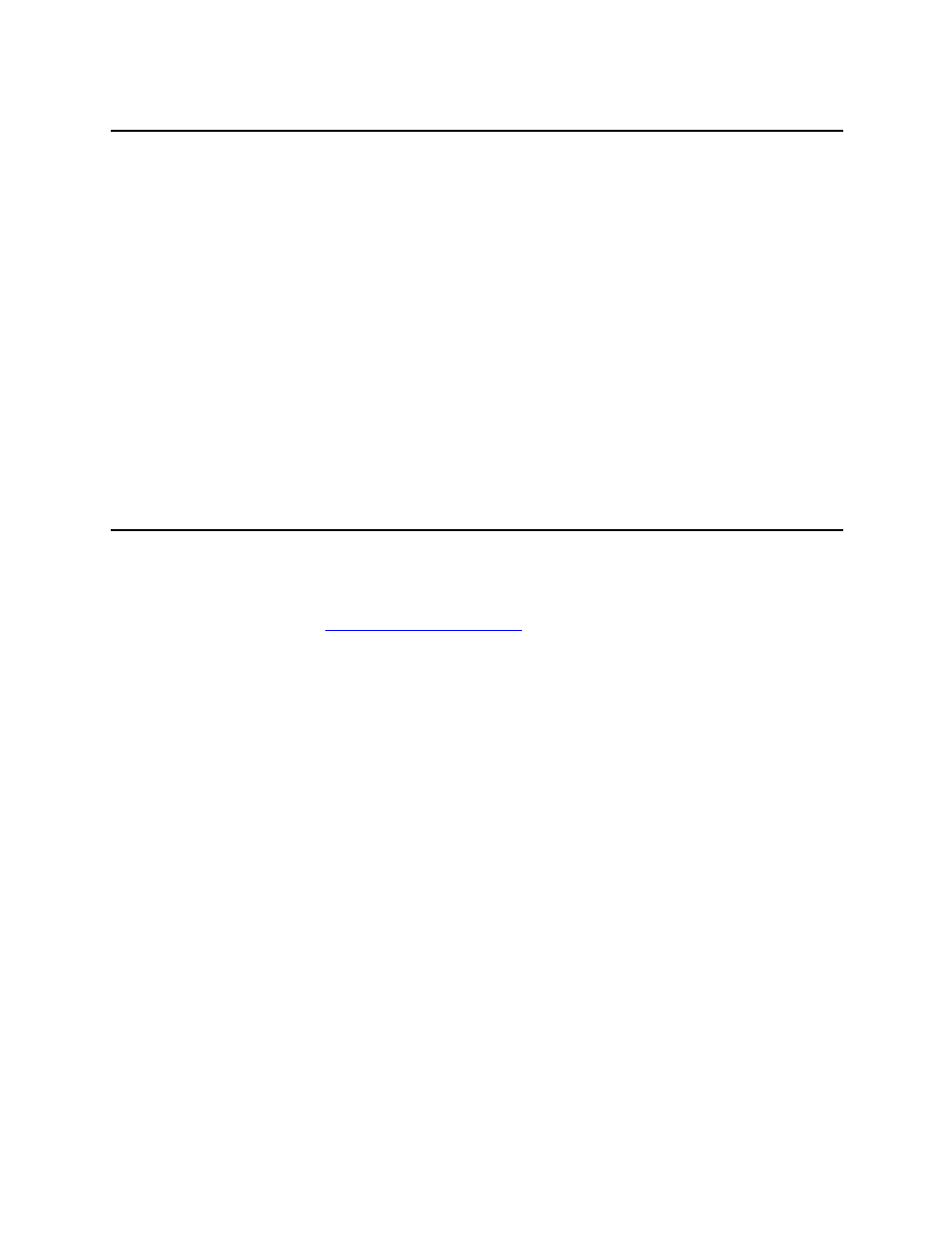
2
i
.LON 1000 Internet Serve Starter Kit
Introduction
The
i
.LON 1000
Internet Server (Echelon Model 72001 or 72002) adds web-based
monitoring and control to the LonPoint™ applications described in the Getting Started
with the L
ON
W
ORKS
System Starter Kit
document. Once the examples described below
are completed and you understand the basic principles of web-based monitoring and
control, you can use the
i
.LON 10
00 Internet Server to add a web interface to any
L
ON
W
ORKS
network!
Important: You must complete the Getting Started with the L
ON
W
ORKS
System Starter Kit examples prior to executing the instructions below. This
manual assumes that you have successfully completed those examples and
have a working knowledge of both LonPoint modules and the LonMaker™ for
Windows Integration Tool.
Important: The examples described in this document require a PC running
Microsoft Windows 95/98/NT 4.0 with TCP/IP networking installed. This
document does not cover how to install TCP/IP networking. Contact your
TCP/IP system administrator if you need help installing TCP/IP networking,
Contents of the
i
.LON
™ 1000 Internet Server Starter Kit
The
i
.LON™ 1000 Internet Server System Starter Kit is distributed as a Zip archive
named iLON Starter Kit.Zip from Echelon’s web site. You can find a link to the
archive file at
http://www.echelon.com/ilon
. The archive contains the following files:
LonPoint PID.zip
LonMaker backup file containing the solution network documented in Chapter 3 of
Getting Started with the L
ON
W
ORKS
System Starter Kit
. This network will be
expanded to include an
i
.LON™ 1000 Internet Server.
Web Solution.zip
LonMaker backup file containing the solution network with the
i
.LON™ 1000 Internet
Server.
demo1page1.htm
demo1page2.htm
demo1page3.htm
User interface information can be displayed in a variety of ways. These pages show
various implementations of an HMI application that are equivalent to the HMI
application constructed in the LNS DDE Server and Excel Example documented in
Chapter 3 of the Getting Started with the LonWorks System Starter Kit User’s Guide.
