Echelon i.LON 1000 Internet Server User Manual
Page 38
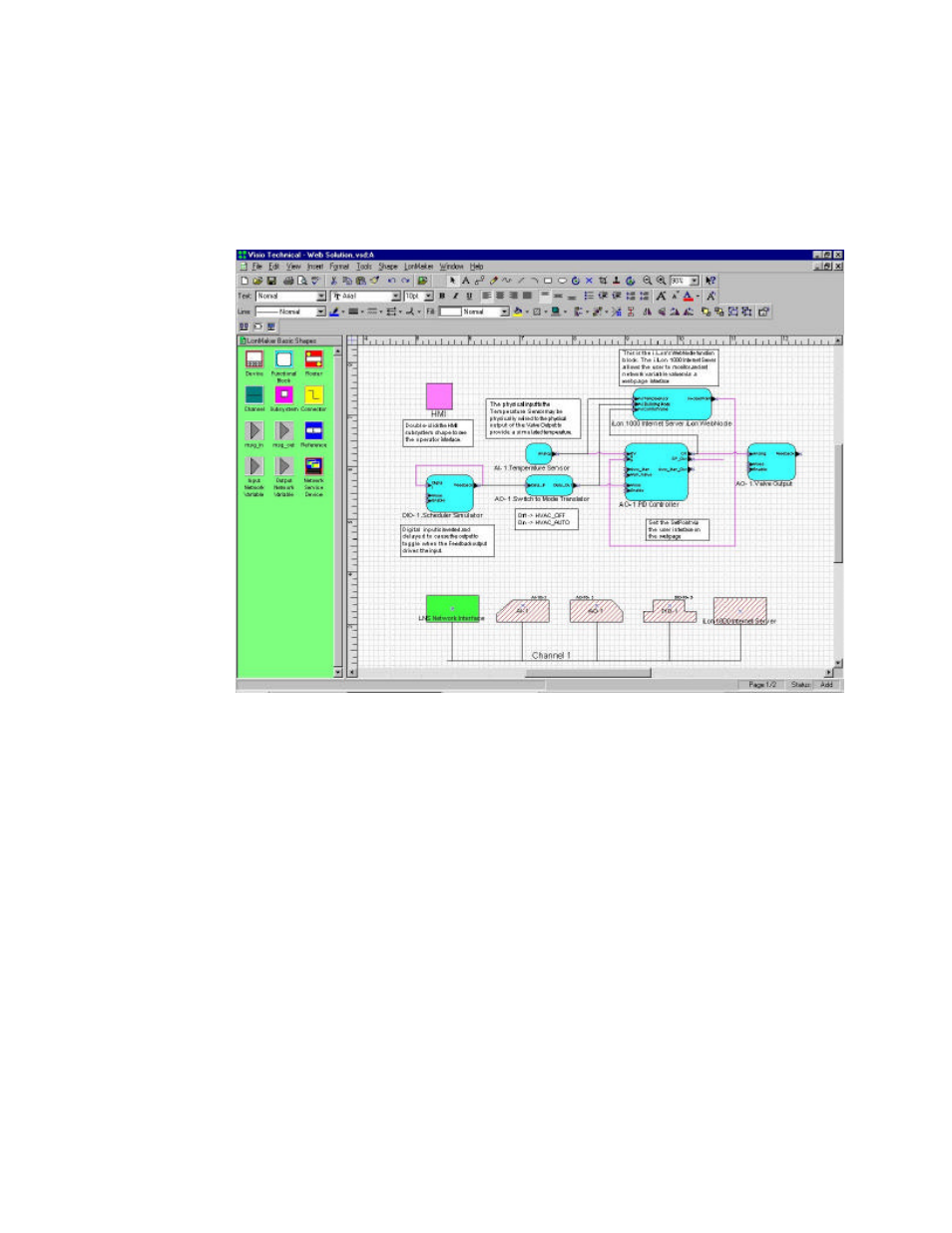
34
i
.LON 1000 Internet Serve Starter Kit
b) Open the network you just restored by clicking the Open Network button.
Click through the LonMaker startup wizard. When prompted, be sure to
select your network interface (PCC1 or PCLTA1) and set the network
management mode to OnNet. Once open, the drawing should look like
figure 4.1.
Figure 4.1 Restored LonMaker Drawing
Note that the
i
.LON 1000, the
i
.LON 1000’s functional block, and all
connections are already made. You will notice red diagonal lines across
each of your devices. The network interface should appear green. The red
diagonal lines indicate that the devices exist logically in the drawing, but
the LonMaker tool was not able to communicate with the specific Neuron
IDs associated with each device. Because the network was not
resynchronized, this is normal.
c) Replace each of the devices with red diagonal lines by right-clicking on each
device and choosing
Replace
from the shortcut menu. Choose the service
pin method of replacement. When prompted, be sure that you place each
device Online.
The replace process causes the LonMaker tool to associate a new Neuron ID
(the one supplied by the device when you pressed the service pin) with each
device shape on the drawing. Each of the devices is re-commissioned during
the replace process, and the LonMaker tool is now able to communicate with
the devices. This is indicated on the drawing by the red diagonal lines being
replaced with a green fill.
