Echelon i.LON 1000 Internet Server User Manual
Page 19
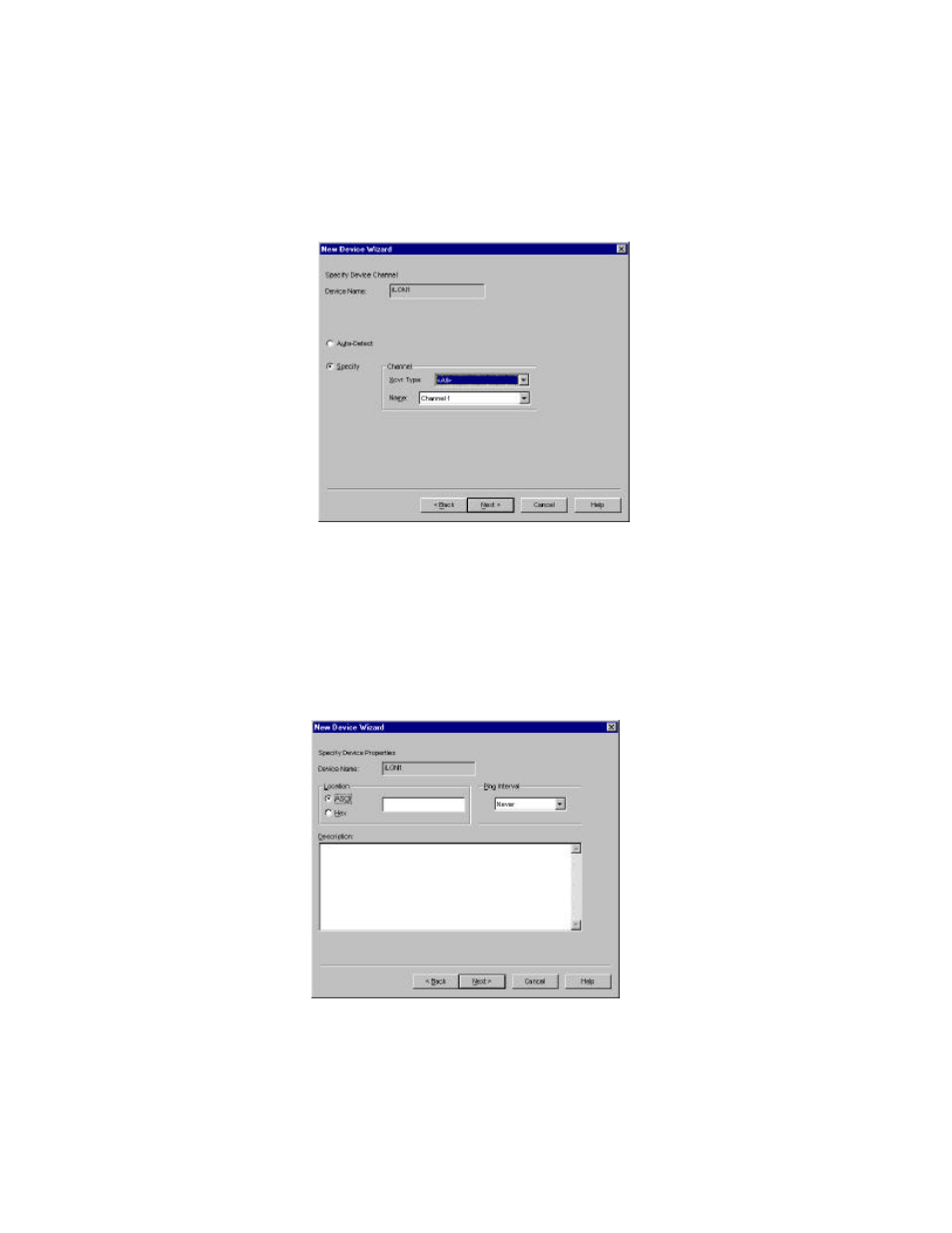
i
.LON 1000 Internet Server Starter Kit
15
e) The LonMaker tool allows you to select which channel the
i
.LON 1000 will
be connected to. Our example network has only a single channel, the
TP/FT-10 channel (named Channel 1), which the LonMaker tool
automatically selects for the
i
.LON 1000. Click Next to accept the selection.
f) L
ON
W
ORKS
devices can be assigned properties that may be useful in larger
networks. For example, embedded network management devices such as
Echelon’s DM-20 and DM-21 use location information to uniquely identify
discovered devices. For the network in this example, it is not necessary to
assign any properties to
i
.LON 1000. Click Next to move to the next
window.
