Echelon i.LON 1000 Internet Server User Manual
Page 23
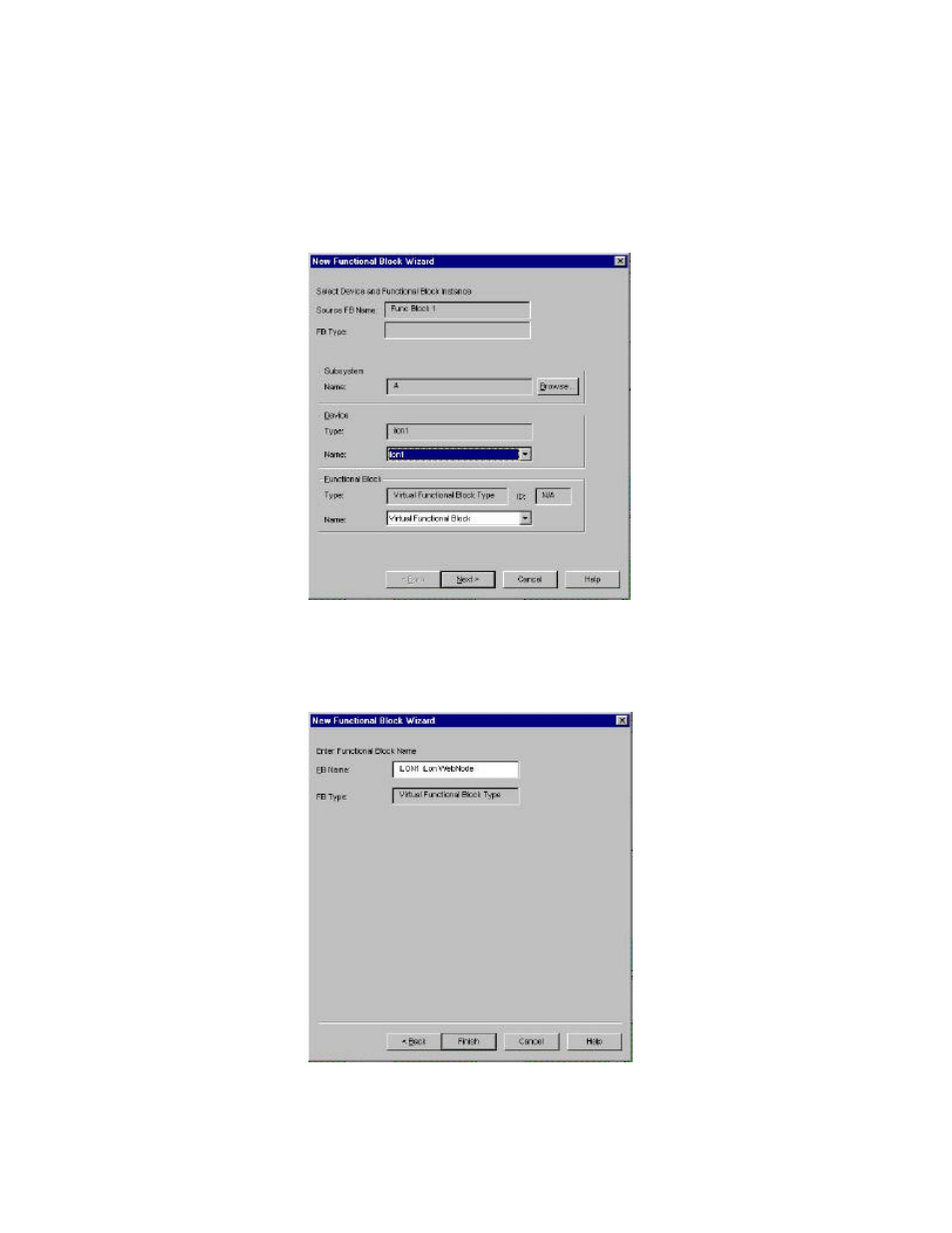
i
.LON 1000 Internet Server Starter Kit
19
a) Drag a Functional Block shape from the LonMaker Basic stencil to the
LonMaker drawing. The LonMaker tool will prompt you with a dialog
asking you to select a functional block from a particular device. Select the
ilon device from the Device list. Select Virtual Functional Block from the
Functional Block list
. Click Next.
b) The LonMaker tool will now prompt you to name this functional block.
Choose a descriptive name such as iLON WebNode. Click Finish.
