Ducted gas central heating, Setting the fan speed, Controls – installation / setup / commissioning – Bonaire LV User Manual
Page 35
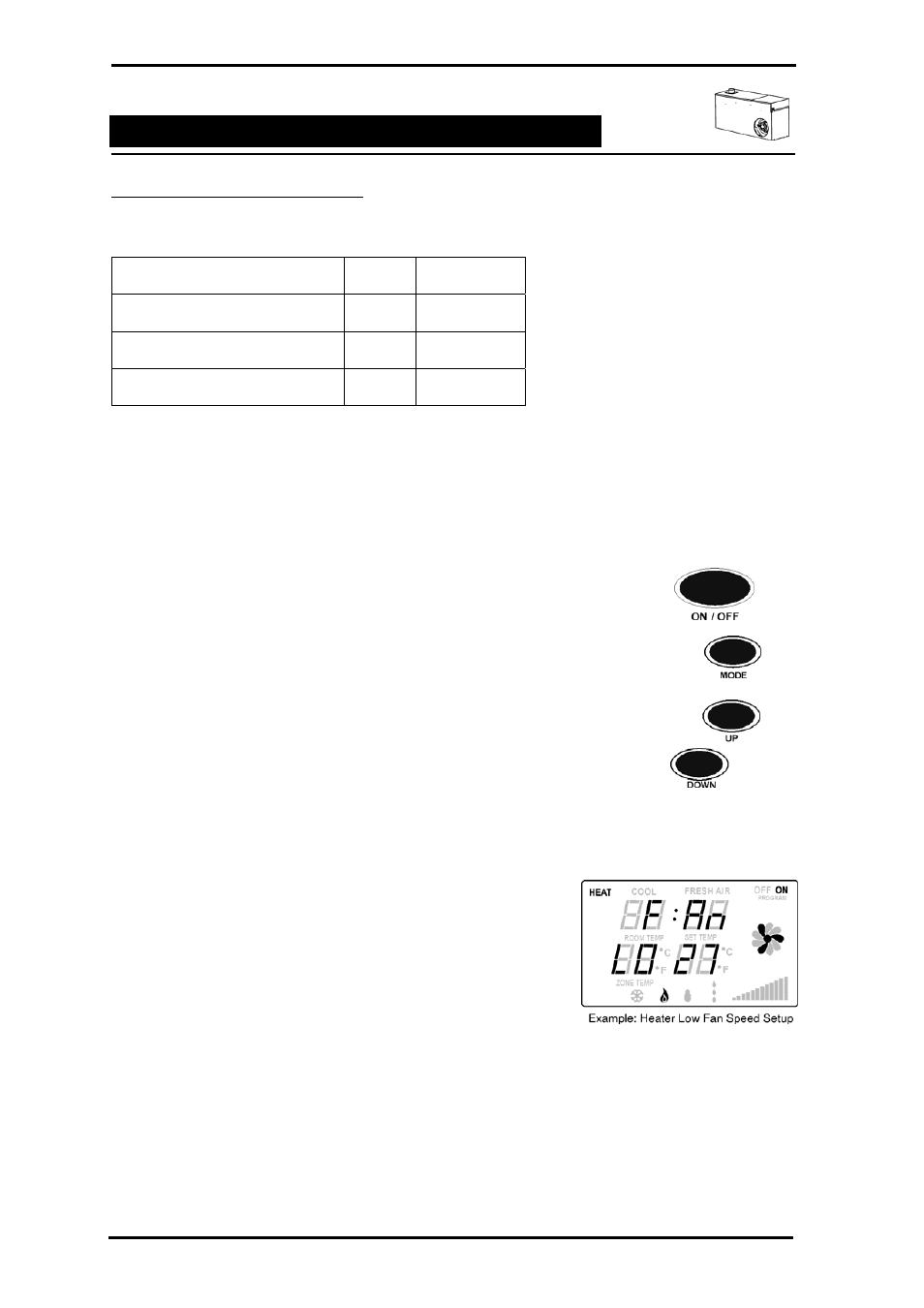
Multi-Appliance Manual Control
Controls – Installation / Setup / Commissioning
DUCTED GAS CENTRAL HEATING
Fan Speed Options
Installer Maintenance
Default Value
Range
Low Fan Speed
27
0 – 35
High Fan Speed
35
0 – 35
High Fan Speed – Dual Cycle AC
35
35
S
ETTING THE
F
AN
S
PEED
Setting of the fan speed should be done by a Climate Technologies trained installer or service
provider. If the motor fan speed is set too low and a motor burnout occurs, Climate Technologies
reserves the right to charge the customer for the cost replacement.
To adjust the fan speed setting
STEP 1
Turn the control ON and select HEAT.
STEP 2
Adjust the set temperature to 28
° and wait for
the heater to be fully operational.
STEP 3
Press and hold the ON / OFF button and the
DOWN key for 8 Seconds
The default high fan speed will be displayed
STEP 4
Using the UP / DOWN buttons, adjust the
high fan speed setting as required between 1
- 35. The new speed will be saved within 3
seconds of the last change.
and / or
Using the MODE button, toggle to the LOW
fan speed setting.
The default low fan speed will be displayed.
STEP 5
Using the UP / DOWN buttons, adjust the low
fan speed setting between 1 - 35. The new
speed will be saved within 3 seconds of the
last change.
NOTE: Using the MODE button you can
toggle between high and low fan speed
settings.
STEP 6
To exit press the ON OFF button
Note: Each time the fan speed adjustment is used, the fan speed will revert
to the default setting, not the last saved setting.
Bonaire Control Systems
Page 35
