Operation, Dual cycle – refrigerated air conditioning – Bonaire LV User Manual
Page 21
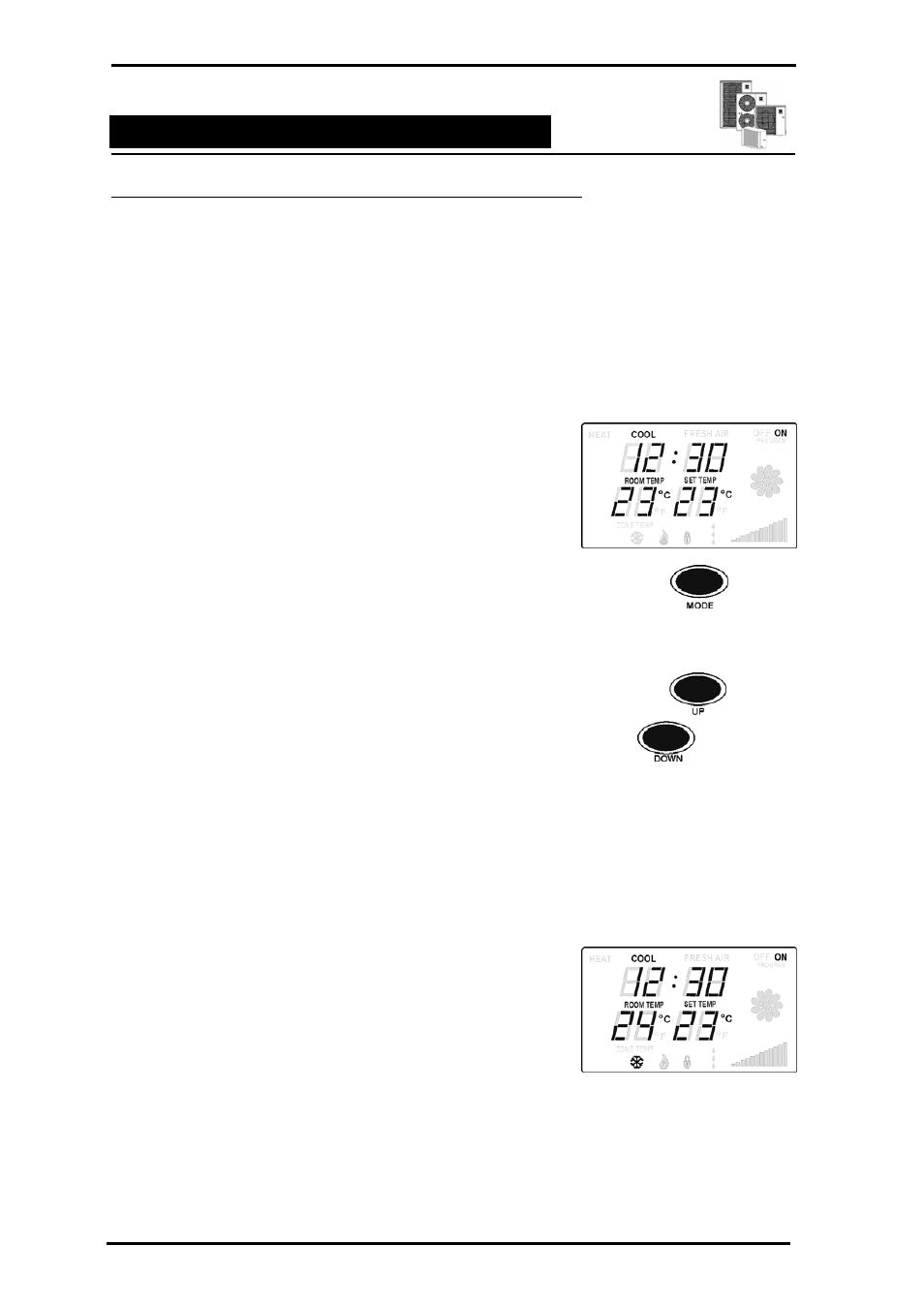
Multi-Appliance Manual Control
Dual Cycle – Refrigerated Air Conditioning
USING YOUR CONTROL WITH DUAL CYCLE AIR CONDITIONING
To operate your control simply press the ON / OFF button. The unit will then display the default
or last used settings and will be ready to operate. Any changes made to the control settings will
have a 3 second delay before the unit responds.
As the Dual Cycle Refrigerated Air Conditioner is connected in conjunction with a ducted gas
central heater you may have to toggle through the modes to select the heating functions.
To select one of the modes below, simply push the MODE button until the screen displays the
required settings. The following modes are available for the heater:
O
PERATION
STEP 1
To turn the control on, press and release the
ON/OFF button.
STEP 2
Pressing the MODE button allows you to cycle
through the available options. Select COOL.
After 3 seconds the option will be accepted.
Available Options will be HEAT, COOL (Dual
Cycle Refrigerated Cooling if fitted), COOL with
continuous fan or the fan and bars (Room air fan
only).
There may be up to 5 minutes delay before the
Dual Cycle air conditioner starts if the unit has
already been running.
STEP 3
Press the UP DOWN buttons to increase or
decrease the SET TEMP .
STEP 4
The control measures the room temperature
using a thermostat inside its housing. When the
ROOM TEMP is warmer than the SET TEMP the
fan and Dual Cycle refrigerated cooler will come
on. The snow flake symbol will be displayed on
the control to indicate the condenser is running.
The control will run the Dual Cycle refrigerated
cooler until it measures temperature a little below
your SET TEMP. The condenser will turn off until
the temperature rises a little above SET TEMP
before restarting.
.
Bonaire Control Systems
Page 21
