Bcm.user application, 3 commands, Commands – ADLINK cPCI-6S10 User Manual
Page 86
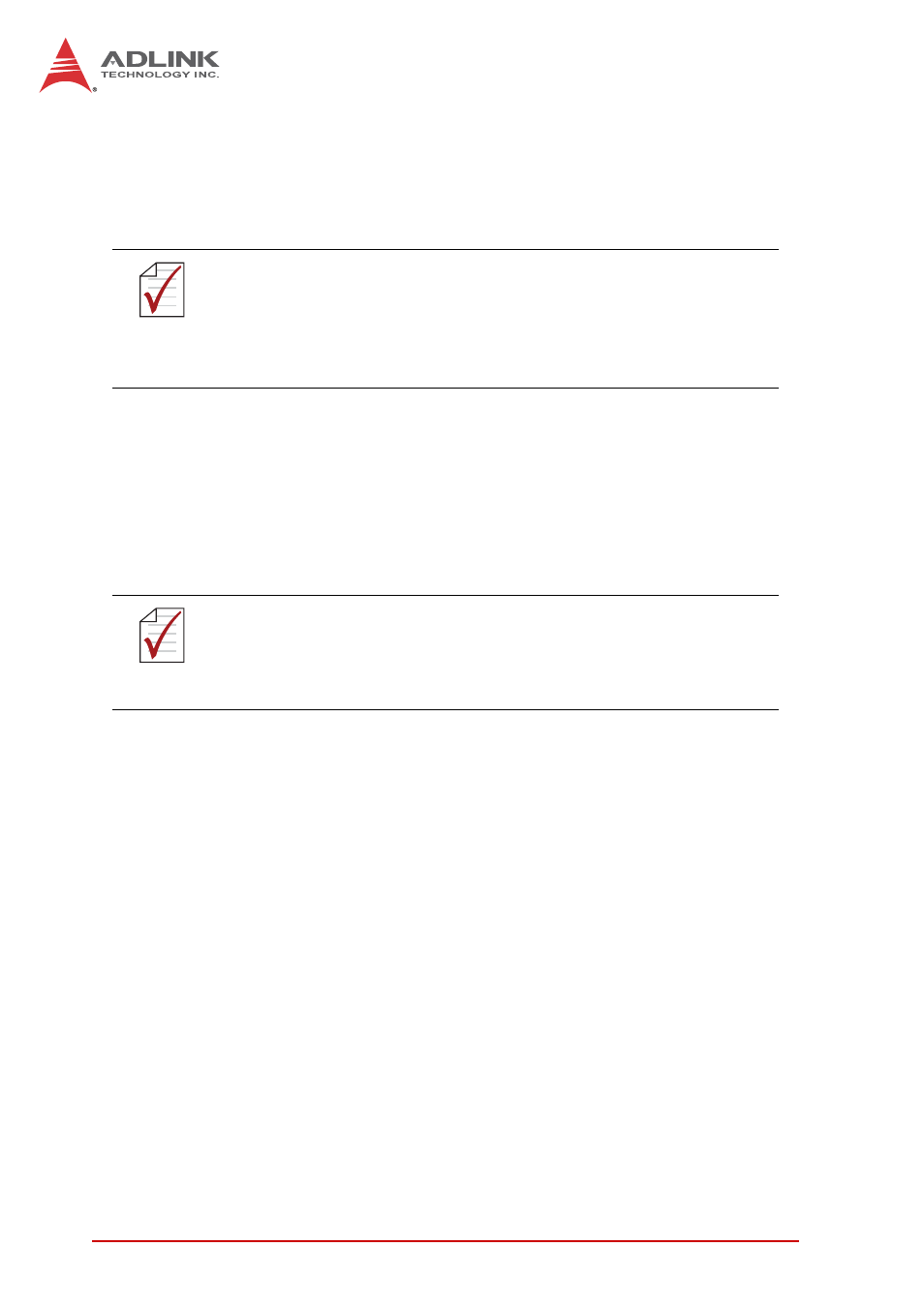
76
Software Management
bcm.user Application
The bcm.user application is the complete BCM diagnostics shell.
This includes the BCM shell application as well as the BCM API
and complete driver.
Building and using this application must always be the first step to
advanceyour system, as it allows you to easily validate the hard-
ware platform and the correct operation of the driver software in
your system. After the linux_kernel_bde.o and linux_user_bde.o
modules have been inserted, and the device file created, you can
run the bcm.user application that provides the BCM> prompt.
bcm.user is launched automatically on the cPCI-6S10 when Linux
boots up. All I/O is redirected to a network socket by “netserver”, a
useful tool provided by Broadcom. The user can keep the SDK
application running in the background and access the diagnostic
shell via telnet when necessary.
5.3
Commands
The commands in the BCM shell are classified into two categories.
The first category listed below has general commands for the
shell. The second category contains commands for controlling the
Ethernet switch.
The command syntax is case-insensitive. In the command
descriptions below, each command is composed of upper- and
lower-case characters. The upper-case characters represent the
command abbreviation. For example, the command "ps" is the
abbreviation of the command "PortState".
NOTE:
NOTE:
It is not necessary to configure the cPCI-6S10 for general pur-
pose packet switching. Incorrect use of following BCM.USER
command may result in malfunction of the blade. Please con-
tact ADLINK for assistance technical if you are not familiar with
the bcm.user application.
NOTE:
NOTE:
It is recommended that there should be only one running
instance of bcm.user. That means, when bcm.user is running
in background mode (system default), you should not launch
another instance of it.
