Write fru data – ADLINK cPCI-6S10 User Manual
Page 64
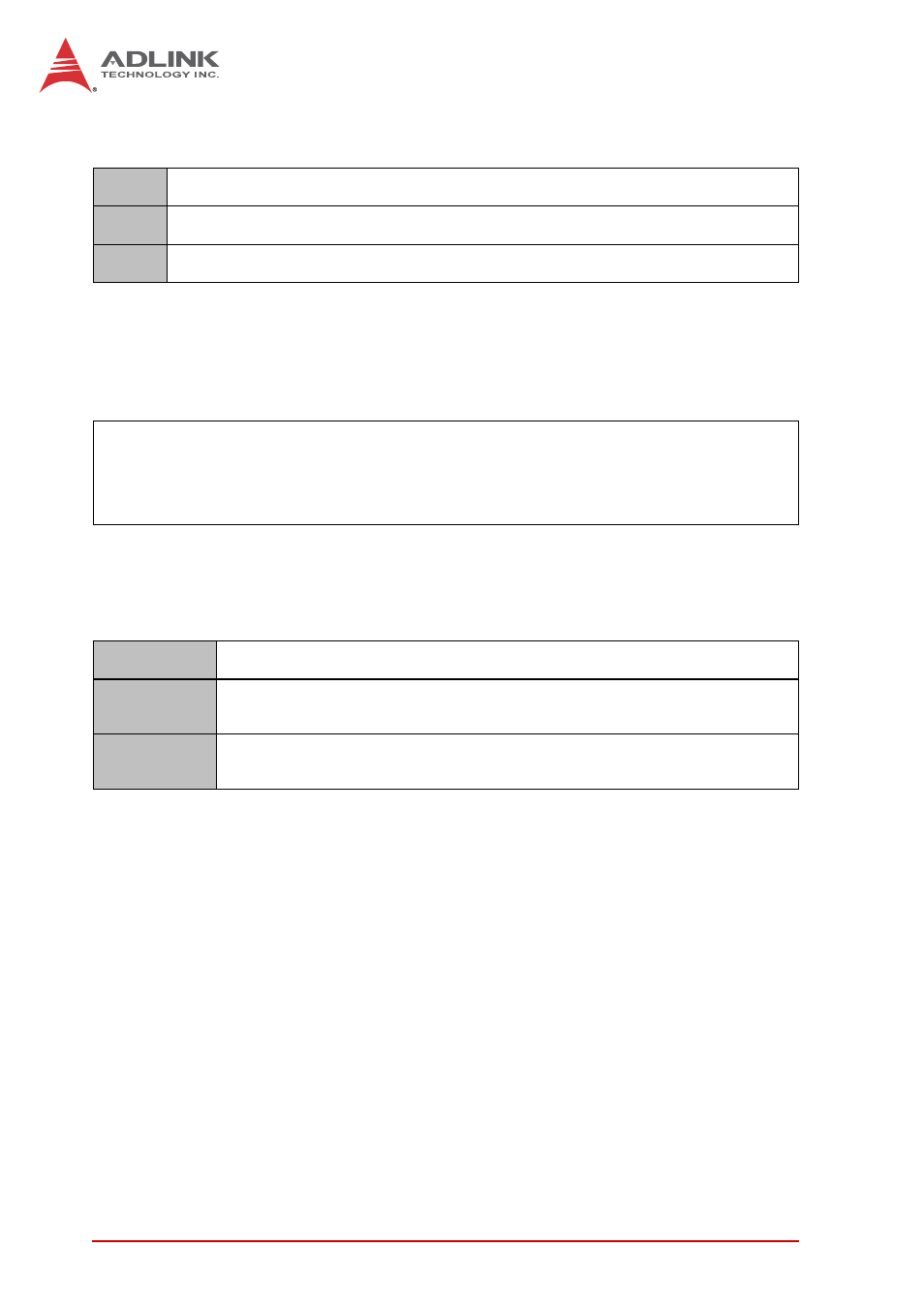
54
Hardware Platform Management
Response Fields
Note: The command “Get FRU inventory area info” and “Read
FRU data” support customized design on this platform for PSU
FRU eeprom re-direction. However, “write FRU data” is not
acceptable for PSUs.
Write FRU Data
IPMItool Support:
We can use ipmitool to write entire FRU record.
ipmitool fru write 0 fru-data.bin
Additionally, we can write raw data to eeprom:
ipmitool fru 0 field
Inventory Information
Storage Areas and may be referring to:
c FRU Inventory Chassis Info Area
b FRU Inventory Board Info Area
p FRU Inventory Product Info Area
numbering starts on the first ’English text’
1
Completion code
2
Count returned – count is ‘1’ based
3:2+N Requested data
[root@iProc /root]# ipmitool -I lan -H 127.0.0.1
-U admin -P admin raw 0xa 0x11 0x0 0x0 0x0
8
08 01 00 01 0c 13 19 00 c6
ipmitool
Ipmitool [parameters] raw 0x0A 0x12 0x00 0x00 0x00 0x01
Terminal
mode
[28 00 12 00 00 00 01]
Description
This command is used to write raw FRU data to eeprom.
We can use ipmitool to write data more easy.
