Get device sdr info – ADLINK cPCI-6S10 User Manual
Page 44
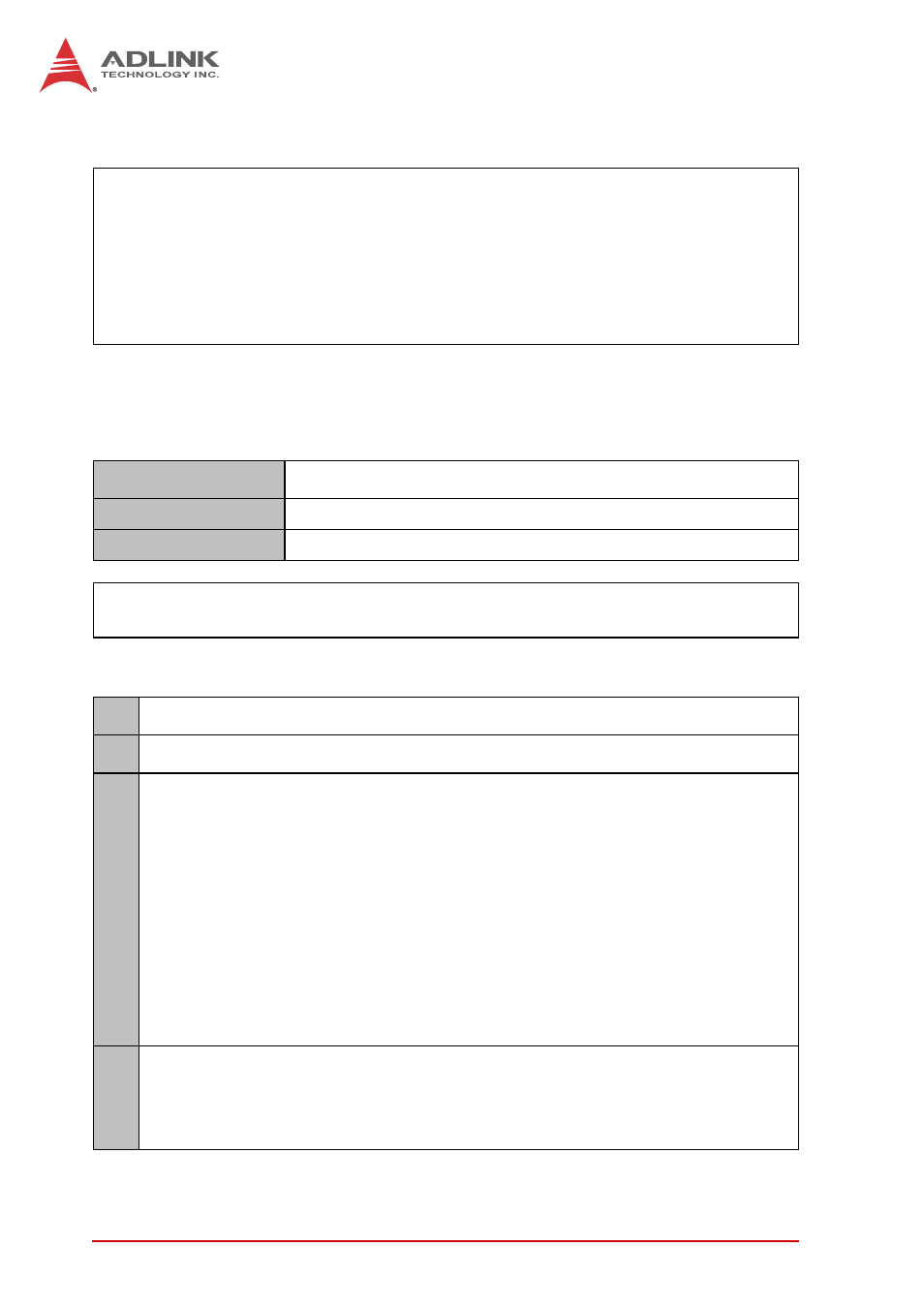
34
Hardware Platform Management
We can test IPMC by sending a event to BMC:
Get Device SDR Info
Response Fields
root@BCNMB-A:~# ipmitool raw 0x2E 0x88 0x39 0x28
0x00 0x02
39 28 00
root@BCNMB-A:~# ipmitool -I lan -H 172.20.225 -U
admin -P admin sel list last 1
2e | 04/28/2010 | 00:49:19 | Add-in Card #0x9d
| soft reset | Asserted
ipmitool
ipmitool [parameters] raw 0x4 0x20
Terminal mode
[10 00 20]
Description
Get device sdr information
root@BCNMB-A:~# ipmitool raw 0x4 0x20
0a 01 00 00 00 00
1
Completion code
2
Number of sensors in device for LUN this command was addressed to.
3
Flags:
Dynamic population
[7] – 0b = static sensor population
1b = dynamic sensor population
[6:4] = reserved
Device LUns:
[3] – 1b = LUN 3 has sensors
[2] – 1b = LUN 2 has sensors
[1] – 1b = LUN 1 has sensors
[0] – 1b = LUN 0 has sensors
4:7 Sensor Population Change Indicator LS byte first.
Four byte timestamp or counter. Updated or incremented each time the
sensor population changes. This field is not provided if the flags indicate a
static sensor population.
